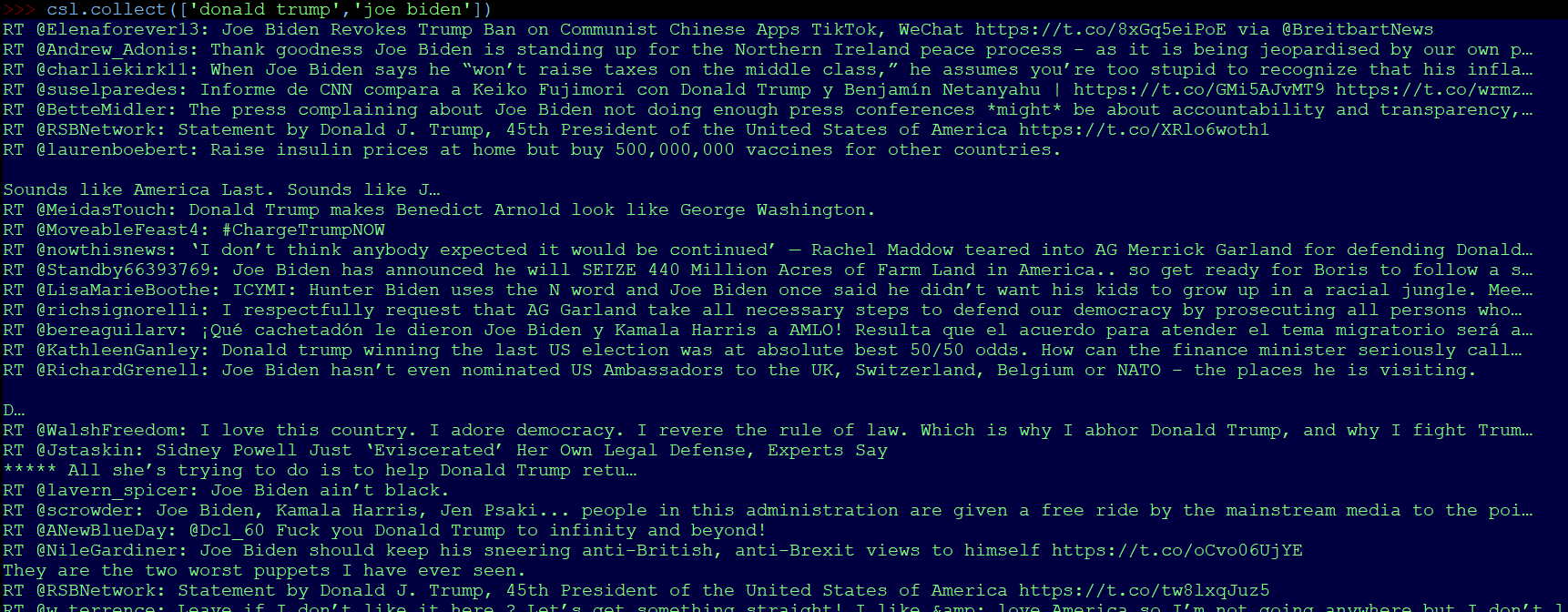There are over 330 million twitter users, with over 145 million active users daily. There are on average 6,000
new tweets every second from users all over the world. With twitter being a public platform, this information
is available to anyone who wants it (within the guidelines of Twitter policy). One of the most valuable uses of
Twitter data is understanding users' attitude, or sentiment towards certain products,
or events. In hopes of understanding public opinion about some product or event, we can find tweets which contain certain
key-words or filters that are relevent to our object of study. And after sifting through this information and extracting
relevant text information, it is possible to determine a relatively accurate model of how users' view our object of interest.
This kind of analysis is commonly known as Sentiment Analysis. Sentiment analysis is one of the most important aspects of
Natural Language Processing, and a very active area of research. This repository is aimed at understanding the sentiment
of some of the topics which are trending on Twitter

To get tweets, download the get_tweets.py file, and define a CustomStreamListener object, and use the collect method as follows:
dir = 'C:path\\to\\directory\\containing\\credentials\\file'
csl = CustomStreamListener(file_path=dir)
csl.collect(['joe biden','donald trump'])
The dir should contain a file called credentials.py which should define the following:
CONSUMER_KEY = "cyDpsp0O**************"
CONSUMER_SECRET = "rMoOg**************"
ACCESS_TOKEN = "13040287**************"
ACCESS_SECRET = "hByQaKO**************"
For instructions on how to get authentication credentials, check out Twitter's tutorials. This should begin streaming tweets, which you will be able to view in the command prompt:
These tweets will be stored into a json file with the format: 'YYYY-MM-DD-tweets.json'
- get_tweets.py : Is the file which contains objects which allow users to access live streaming tweets. The main library used in this program is the
tweepylibrary, which is solely used to connect to the Twitter API through python. The user must identify their credentials in order to connect to the Twitter API. For information on how to access the Twitter API using python see http://docs.tweepy.org/en/latest/ and https://developer.twitter.com/en/docs/getting-started.