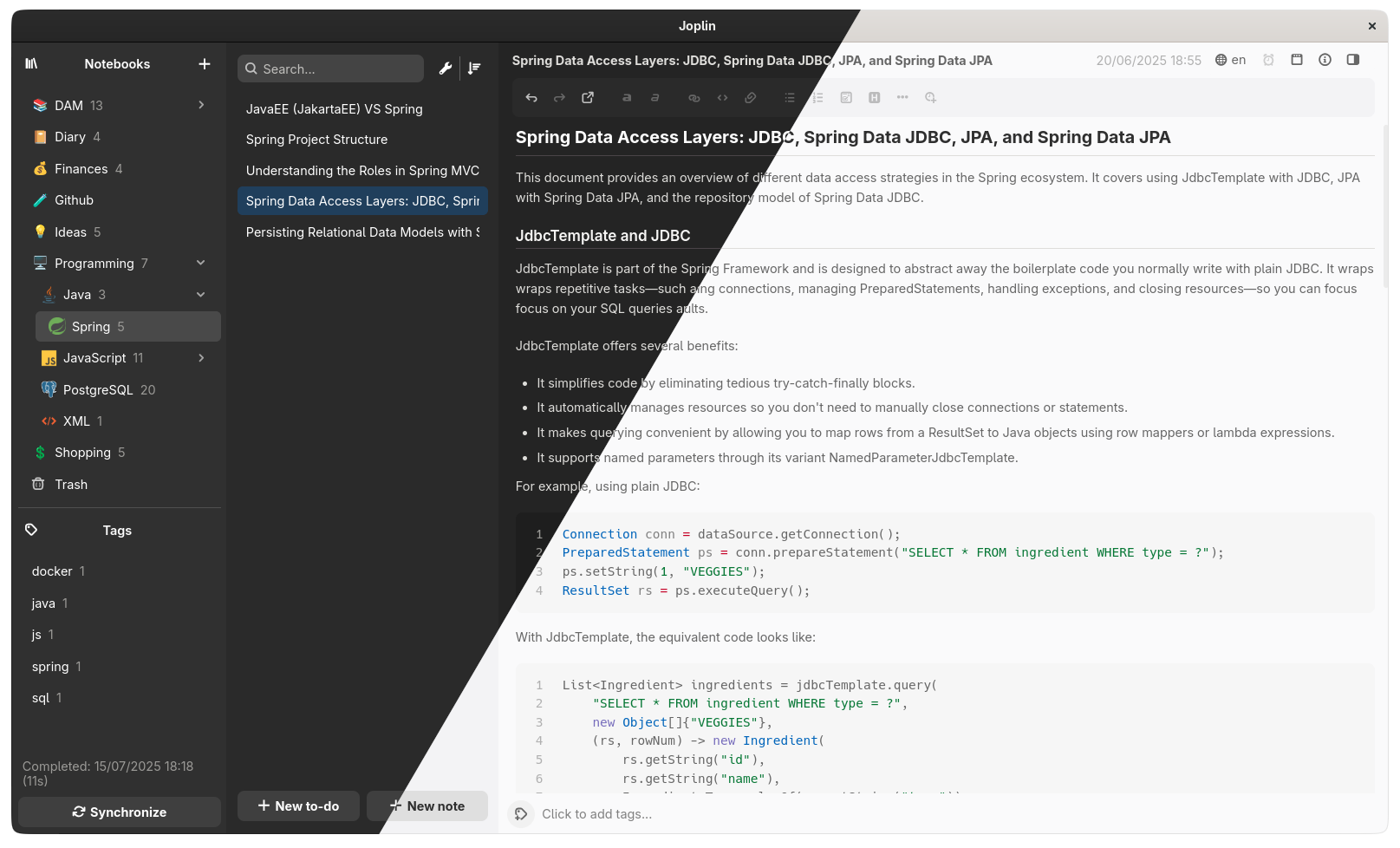Adwaita Theme for Joplin
Adwaita Theme for Joplin

- Download the latest release.
- Extract the files and move
userchrome.cssanduserstyle.cssto the Joplin configuration directory:- Linux/macOS:
~/.config/joplin-desktop/ - Windows:
C:\Users\%USERNAME%\.config\joplin-desktop/
- Linux/macOS:
- Enable the dark theme from the Appearance settings.
- (Optional but recommended) Install the following plugins:
- CodePerfect (Required for showing code lines)
- Outline
- Better Code Blocks
- Github Alerts
- For development purposes, it's convenient creating hard links for the compiled stylesheets in the joplin config folder. From the root of the repository, run:
ln ./src/userchrome.css ~/.config/joplin-desktop/ln ./src/userstyle.css ~/.config/joplin-desktop/
- (Fedora) If the emojis appear to not be rendering properly, you can try running this command to install missing dependencies:
sudo dnf group install -y input-methods