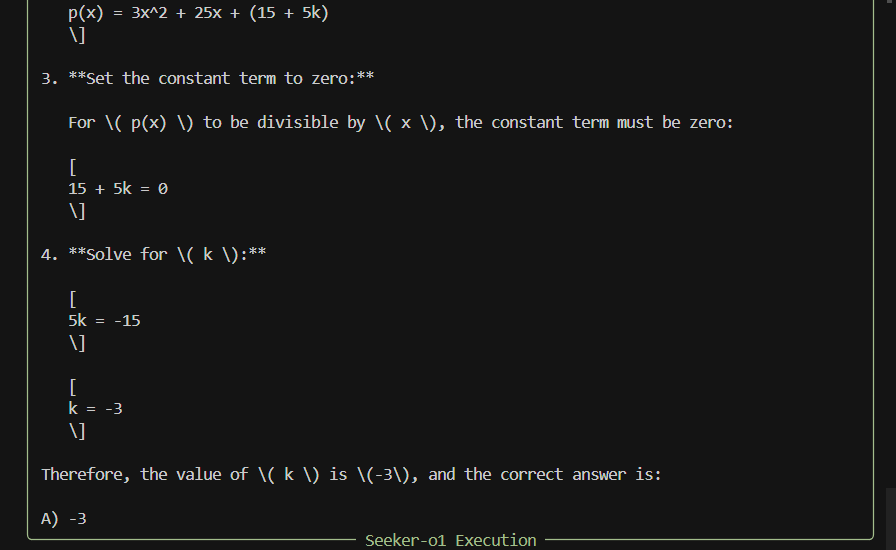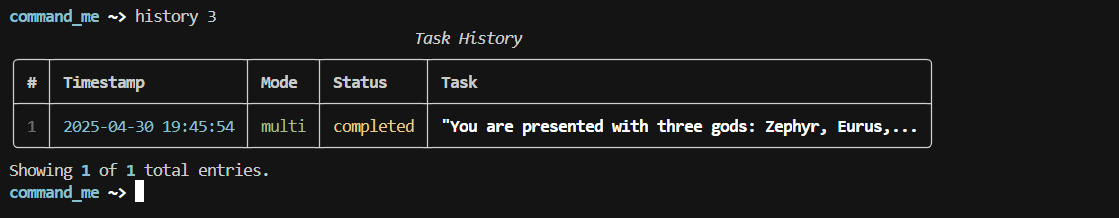- Intro
- Demo
- Features & Capabilities
- Prerequisites
- Installation
- Configuration
- Quick Start
- Usage Examples
- Basic Examples
- Contributions
- License
Seeker-o1 is a flexible open-source AI agent system. It is also an upgrade and an alternative of @Seeker the deep research agent
untitled.1.mp4
Add the path to your image them giving a task to the agent:
task "solve this problem in the image" sample_images/deqn.png
Answer:
The agent has both short-term and long-term memory
below is a long term memory example
Seeker-o1 empowers users to create AI agents that can:
- Execute tasks through natural language instructions
- Process text inputs
- Perform basic calculations
- Run code in a controlled environment
- Single-Agent System: Process and execute tasks with a single agent
- Tool Integration: Use a variety of tools to accomplish tasks
- Memory Management: Basic context retention during conversation
-
Text Processing:
- Character counting
- Word counting
- Text transformation (uppercase, lowercase, capitalize, reverse)
-
Code Execution:
- Python code execution
- Output capture and analysis
-
Calculations:
- Basic arithmetic operations
- Expression evaluation
- OpenAI API Support: Seamless integration with GPT models
Seeker-o1 supports multiple installation methods to accommodate different user preferences and environments.
- Python 3.11 or higher
- pip (Python package installer)
- Git
# Clone the repository
git clone https://github.com/iBz-04/Seeker-o1.git
cd Seeker-o1
# Create and activate a virtual environment
python -m venv venv
source venv/bin/activate # On Windows: venv\Scripts\activate
# Install in development mode
pip install -e .After installation, you'll need to configure Seeker-o1 with your API keys:
- Create a
.envfile in the project root - Add your API keys:
OPENAI_API_KEY=your_openai_api_key
Start interactive mode:
best & simplest Option
In your terminal, simply type:
seeker-o1Alternatively :
After installing in editable or standard mode, you can launch the Seeker-o1 CLI directly:
seeker-o1 --helpThis displays global options. To run a one-off task:
seeker-o1 --mode multi --task "solve the math problem in this image" assets/images/equation.pngOnce inside, use help or ? to list available commands, and task to execute tasks.
from seeker_o1.core.agent.tool_agent import ToolAgent
# Create an agent with text processing capabilities
agent = ToolAgent(tools=["text"])
# Process text
response = agent.execute("Count words in 'Hello, world!'")
print(response)from seeker_o1.core.agent.tool_agent import ToolAgent
# Create an agent with code execution capabilities
agent = ToolAgent(tools=["code"])
# Execute Python code
response = agent.execute("Run code ```print('Hello, world!')```")
print(response)We welcome contributions from the community, feel free to report issues, request features or submit pull requests!
Seeker-o1 is released under the MIT License.