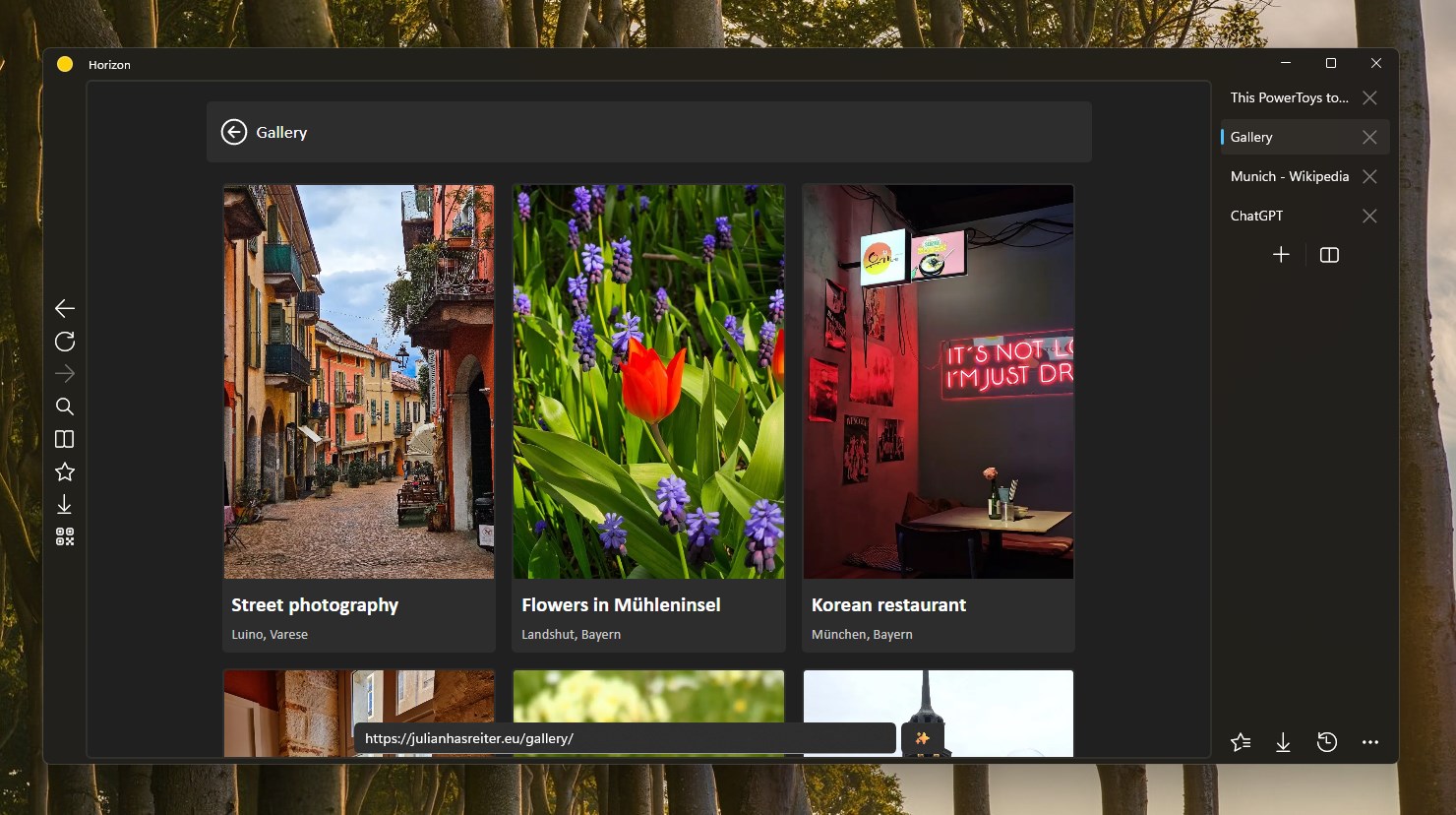Releases: horizon-developers/browser
Version 14.0 (Build #535)
Version 14.0.535.0 Release Notes
Update now 👉 Microsoft Store MSIX Package
Important
Starting with this release, the Windows App SDK Runtime 1.8 is required to be installed.
If you install Horizon from the Microsoft Store, no action is required.
Otherwise, you have install it manually from here
🚀 Improvements & Fixes
- Addresses a critical issue related to tab management
Version 14.0 (Build #534)
Version 14.0.534.0 Release Notes
Update now 👉 Microsoft Store MSIX Package
Important
Starting with this release, the Windows App SDK Runtime 1.8 is required to be installed.
If you install Horizon from the Microsoft Store, no action is required.
Otherwise, you have install it manually from here
✨ New Features
-
Added support for InPrivate tabs, which do not save browsing history, cookies, or site data.
-
Users can now duplicate an existing tab via the context menu.
-
A new section for developer options has been added to the settings.
-
Moved the UrlBox toggle button to a dedicated address bar in the Tabbar
🚀 Improvements & Fixes
-
Improved the user experience for extension management within the new settings page.
-
The robustness of the error handler has been improved for better application stability.
Developer Information
-
Updated core dependencies, including Microsoft.Web.WebView2, Microsoft.WindowsAppSDK, and CsWin32
-
Updated .NET Compiler/Runtime
-
Modernized the codebase by migrating to newer APIs such as LibraryImport and the latest WinAppSdk Storage Pickers.
-
Performed significant code reorganization and refactoring to improve maintainability and future development.
Version 12.1 (Build #151)
Update now 👉 Microsoft Store MSIX Package
This release contains various bug fixes and general improvements
Full Changelog: 12.0.140...12.1.151
Version 12.0 (Build #140)
Update now 👉 Microsoft Store MSIX Package
What's new?
New
Improved
- Dependency bumps
- Code refactoring
- X86 builds are back!
Note: The bundle size has been drastically increased due to the Windows App SDK Runtime being included in this release. This change is temporary and is going to be reverted once we switch to the production version of Windows App SDK 1.8. It does not affect performance and has no other side effects.
Version 11.4 (Build #100)
Update now 👉 Microsoft Store MSIX Package
What's new?
New
- Update dependencies(WinAppSdk, CommunityToolkit)
Fixed
- Addresses an issue related to visiblity when loading websites
- Code quality improvements
Version 11.3 (Build #89)
Update now 👉 Microsoft Store MSIX Package
What's new?
New
- Copy link from context menu
- Open link from clipboard via context menu
- Open profile folder
Fixed
- Addresses an issues related to window resizing
Version 10.1 (Build #22)
Update now 👉 Microsoft Store MSIX Package
What's new?
Welcome to Horizon, the evolution of Bluebird.
The core of Bluebird has been ported to WinUI 3 and .NET 9, with a brand new UI written from scratch.
The tab system has been reimplemented, as well as many other under-the-hood improvements
I hope you are going to love it!
Version 8.3.0
Update now 👉 Microsoft Store Classic EXE Installer MSIX Package
What's new?
New
- Add Unduck search engine
- Implement recently closed sites (beta)
- Implement set as default browser from settings
Improved
- build(deps): Bump Bluebird.Modules.Readability from 1.3.0 to 1.4.0
- build(deps): Bump Microsoft.Web.WebView2 from 1.0.3116-prerelease to 1.0.3124.44
Full Changelog: 8.2.0...8.3.0
Version 8.0.0
Update now 👉 Microsoft Store Classic EXE Installer MSIX Package
What's new?
New
Bluebird is now no longer running on .NET Native, and instead uses .NET 9 with NativeAOT compilation 🎉
This marks a significant step forward in modernizing Bluebird, and ensuring the browser runs stable, fast and secure.
In addition, Bluebird uses DuckDuckGo as its default search engine starting from this release because Qwant has been rate-limiting Bluebird users excessively.
Improved
feat: Limit passwords to 128 chars length
feat: Remove deprecated force dark from settings
fix: Export as pdf not working
fix: Improvements for wide-screen monitors
fix: Incorrect namespace in QRCodeHelper.cs
fix: Incorrect settings header label
fix: Issue related to the CsWinRT source generator
fix: Missing AI tooltip
fix: Missing resource in French language resources
fix: Remove API call not supported on Windows build < 18362
Full Changelog: 7.5.2...8.0.0
Version 7.6.0
Update now 👉 Microsoft Store Classic EXE Installer MSIX Package
What's new?
This release contains all changes of the upcoming version 8.0, however this build still runs on .NET Native instead of .NET 9.
Full Changelog: 7.5.2...7.6.0