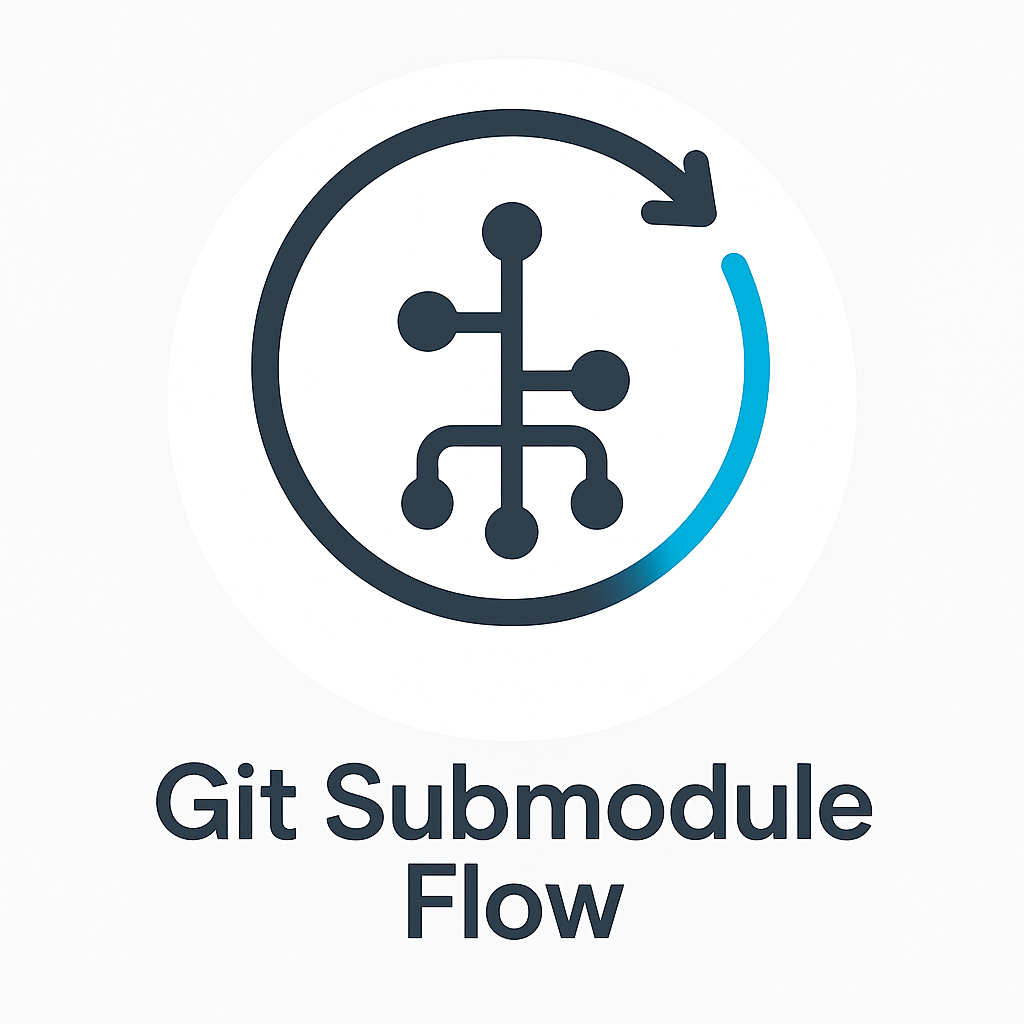Git Submodule Flow (smflow) is a lightweight toolset and set of Git hooks designed to make working with Git submodules significantly easier. It helps keep submodules in sync with the parent repository, enabling a "virtual monorepo" workflow — without giving up the benefits of repository modularity.
Report Bug
·
Request Feature
- Intuitively work with submodules through VS Code git interface.
- Automatically attaches submodule
HEADs to the commits referenced by the parent repository. - Quickly see how many changes the current submodule is behind the tracked branch.
- Correctly set local submodules when switching branches in the parent project.
- Automatically update
.gitmodulesin parent when changing locally checking out branches for submodules.
Note: Requires
uvto be installed.
Install smflow with:
uv tool install smflowFrom the root of your parent repository (the one that contains submodules), run:
smflow initThis will configure your repository with the appropriate Git settings and install the necessary hooks.
For help and available commands, run: smflow --help:
usage: smflow [-h]
{init,install-hooks,configure-git,attach-heads,sync-from-local}
...
Make the flow of working with Git submodules smoother.
positional arguments:
{init,install-hooks,configure-git,attach-heads,sync-from-local}
command to run
init Setup all functionality of smflow.
install-hooks Installs the githooks.
configure-git Configures some ergonomic settings for git submodules
in local `.gitconfig`.
attach-heads Attaches the head of the submodules to the branch and
reset to the commit-sha.
sync-from-local Updates .gitmodules from local file state.
options:
-h, --help show this help message and exit
The following hooks will be installed:
- Post-checkout hook parent: Automatically attaches to branch and resets submodules to the correct commit when you checkout a branch in the parent repository.
- Post-Checkout hook submodules: Updates
.gitmoduleswhen you switch between branches in the children, ensuring easy updates.
smflow sets these recommended Git config values:
git config submodule.recurse trueEnsures submodules are automatically checked out when switching branches.
git config push.recurseSubmodules on-demandAllows pushing submodule commits automatically when pushing the parent repository — if the submodules and parent share the same branch name. If not, Git will warn and suggest pushing submodules first.
- smflow does not currently support recursive submodules, i.e. submodules within submodules.
Managing submodules manually is tedious and error-prone. smflow minimizes the overhead and makes it easier to:
- Stay in sync with your team
- Avoid detached HEAD states in submodules
- Prevent pushing parent branches that reference unpublished submodule commits
Whether you’re working with multiple shared libraries or simply trying to tame Git submodules, smflow provides a smoother, safer workflow.