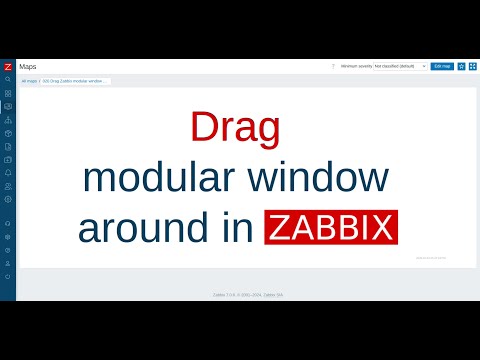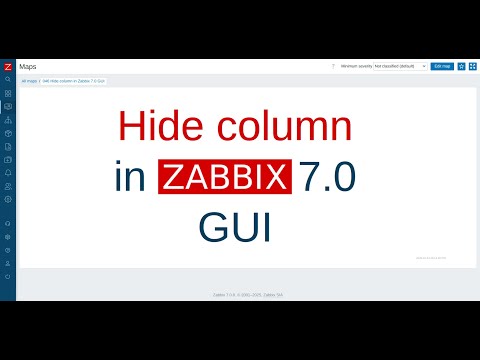- Enable filters to remain visible within the viewing area when scrolling through tables with extensive data.
- Allow users to manually reposition modal windows within the body area.
Please note that manually changing the position of the modal window is not saved. - Modify main navigation color scheme and background color.
- Allow users to change the background color of tags when the tag string or tag value string matches a specific value.
- Include user-defined CSS on a specific action page or on every page. See examples section.
- Syntax highlight for javascript and css fields:
- item and item prototype fields: script, browser script, JSON preprocessing parameter
Parameter action support different type of matching against page URL.
| Type | Example | Description |
|---|---|---|
| request URL arguments | action=item.list&context=host |
Add style when page URL contain both action and context arguments. |
| regex matching | regex: /host_discovery\.php/ |
Perform regex match and add style when page URL contain host_discovery.php substring. |
When Zabbix debug mode is enabled additional debug information will be added to the body of generated .css returned by URL zabbix.php?action=uitwix.css.
/* uri: http://z.git/release/7.0/ui/host_discovery.php?context=host&filter_hostids%5B%5D=10084 */
/* action: host_discovery.php */
/* skip: regex: /context\=template/ */
/* apply: action=host_discovery.php */
body { background-color: green !important; }
/* skip: action=triggers.list&context=host&filter_hostids%5B0%5D= */Make server status message flash
- Leave the Action field empty, to include CSS on every page.
- Set the style definition below as the CSS field value.
output.msg-global-footer.msg-warning { animation: pulse 1s infinite; }
@keyframes pulse {
0%, 100% { border-color: #f4af25; }
50% { border-color: red; background-color: red; }
}Make silver background for host item list
- Action value set to
action=item.list&context=host. - Set the style definition below as the CSS field value.
body {
background-color: silver !important;
}Increase map lables font size
- Action value set to
map.view - Set the style definition below as the CSS field value.
svg tspan {
font-size: 20px !important;
}Make background color differ on template and host pages
- Action value set to
regex: /context\=template/ - Set the style definition below as the CSS field value.
body { background-color: rgb(235, 235, 240) }
html[color-scheme="dark"] body { background-color: rgb(26, 26, 26) }Customize editor, with syntax highlight, font size
- Leave the Action field empty, to include CSS on every page.
- Set the style definition below as the CSS field value.
/* Ace editor styles */
.ace_editor {
font-size: 15px !important;
}Make widget tables header row sticky
- Action value set to
action=dashboard.view - Set the style definition below as the CSS field value.
.dashboard-grid-widget-body > .list-table thead th,
.dashboard-grid-widget-body > .list-table thead .timeline-th {
position: sticky;
top: 0;
background-color:#2b2b2b;
z-index: 1000;
}Use custom sidebar color for other UI elements (color theme)
- Leave the Action field empty, to include CSS on every page.
- Set the style definition below as the CSS field value.
[uitwix-coloring-body] {
.table-forms-container,
.overlay-dialogue.modal-popup, .overlay-dialogue.modal-popup .ui-tabs-nav,
.dashboard-grid-widget-header, .dashboard-grid-widget-contents, .list-table,
.filter-container, .filter-forms,
header.header-title {
background-color: var(--uitwix-sidebar-bgcolor);
}
}You can also visit the https://github.com/aigarskadikis/z70css repository for more examples.
Clone repository, run composer install to initialize composer packages, then can use composer run dev-watch --timeout 0 to rebuild .css automatically when assets/less/uitwix.less file is changed.
| Version | Repository | Description |
|---|---|---|
| 4.2 | wikimedia/less.php | PHP .less to .css compiler, used during development. |
| 1.5.0 | ajaxorg/ace | Syntax highlighting. |
- Download the zip file and extract it in your Zabbix module path for RedHat this is /usr/share/zabbix/modules
- Extrac the zip file into a new folder
- Ex: zabbix-modules-uitwix
- Add proper permissions to the folder Ex:
- Ex: chown -R apache: zabbix-modules-uitwix
- chmod -R 744 zabbix-modules-uitwix
- Go to the Zabbix UI to Administration - General - Modules
- Press
Scan directoryin the upper right corner of the screen - There should now be a new module with the name UITwix press enable so the module becomes active
- Press
- Go to User settings - Profile
- There is now an extra tab UI Twix where you can change the settings you like