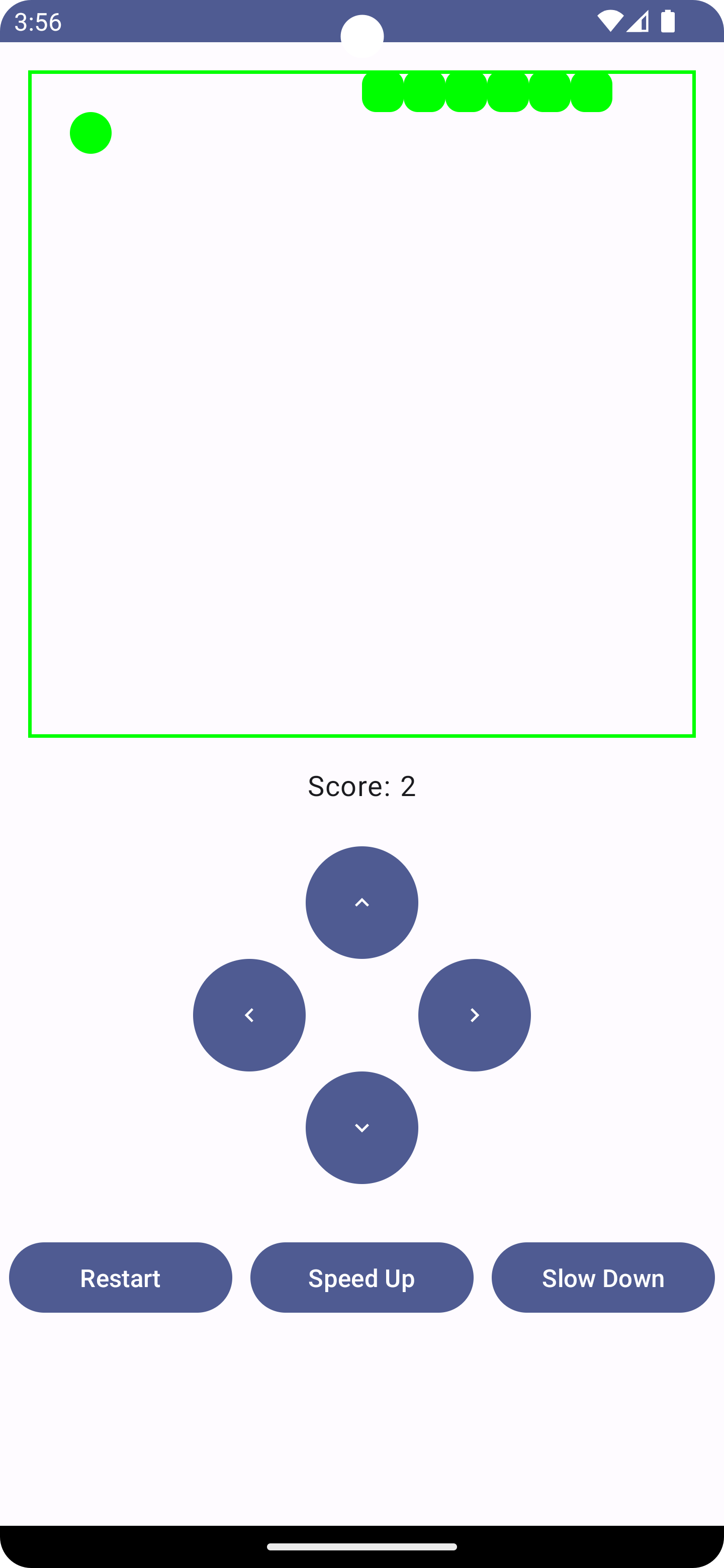Min Api Level : 28
Setup Requirements Android device or emulator Android Studio Getting Started In order to get the app running yourself, you need to:
-
Clone this project Import the project into Android Studio..
-
Connect the android device with USB or just use your emulator In Android Studio, click on the "Run" button.
Libraries
Libraries used in the whole application are:
Kotlin - Kotlin is a programming language that can run on JVM. Google has announced Kotlin as one of its officially supported programming languages in Android Studio; and the Android community is migrating at a pace from Java to Kotlin
Viewmodel -The ViewModel class is designed to store and manage UI-related data in a lifecycle conscious way
Kotlin Coroutines - A concurrency design pattern that you can use on Android to simplify code that executes asynchronously
Jetpack Compose - UI Libraray
ScreenShots