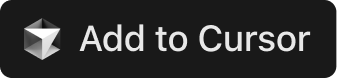Fast-PyAirbyte lets you generate a data pipeline as code, for any Airbyte Connector, using a single prompt:
"create a data pipeline from source-xxx to destination-xxx"
If the button above doesn't work, copy and paste this link into your browser:
cursor://anysphere.cursor-deeplink/mcp/install?name=fast-pyairbyte&config=eyJjb21tYW5kIjoibnB4IiwiYXJncyI6WyJmYXN0LXB5YWlyYnl0ZSJdLCJlbnYiOnsiT1BFTkFJX0FQSV9LRVkiOiJ5b3VyLW9wZW5haS1hcGkta2V5LWhlcmUifX0=
Or install manually using the instructions below.
The easiest way to get started is using npx to run the MCP server directly:
npx fast-pyairbyteThis will:
- Download and install the package automatically
- Check for Python and install dependencies
- Start the MCP server locally
- Display configuration instructions
Fast-PyAirbyte lets you generate a data pipeline as code, for any Airbyte Connector, using a single prompt:
"create a data pipeline from source-xxx to destination-xxx"
It leverages OpenAI and connector documentation to help users quickly scaffold and configure data pipelines between sources and destinations supported by Airbyte. The MCP server automates code generation, provides context-aware guidance, and streamlines the process of building and deploying data pipelines.
- Generates PyAirbyte pipeline code based on user instructions and connector documentation
- Uses OpenAI and file search to provide context-aware code and instructions
- Available as an npm package that can be executed via npx
- Easy installation with no local setup required
Add this to your MCP configuration file:
For Cursor (.cursor/mcp.json):
{
"mcpServers": {
"fast-pyairbyte": {
"command": "npx",
"args": ["fast-pyairbyte"],
"env": {
"OPENAI_API_KEY": "your-openai-api-key-here"
}
}
}
}For Claude Desktop (~/.config/claude/claude_desktop_config.json):
{
"mcpServers": {
"fast-pyairbyte": {
"command": "npx",
"args": ["fast-pyairbyte"],
"env": {
"OPENAI_API_KEY": "your-openai-api-key-here"
}
}
}
}For Cline (~/.config/cline/mcp_settings.json):
{
"mcpServers": {
"fast-pyairbyte": {
"command": "npx",
"args": ["fast-pyairbyte"],
"env": {
"OPENAI_API_KEY": "your-openai-api-key-here"
}
}
}
}Requirements:
- Your own OpenAI API key from OpenAI Platform
- Python 3.7+ installed on your system
- Node.js 14+ for npx execution
Configuration Steps:
- Get your OpenAI API key from OpenAI Platform
- Create or edit your MCP configuration file
- Add the configuration above with your actual OpenAI API key
- Restart your MCP client (Cursor/Claude/Cline)
- Start generating PyAirbyte pipelines!
Once configured, you can use the MCP server in your AI assistant by asking it to generate PyAirbyte pipelines.
- Look for the MCP server status in your client's interface
- You should see "fast-pyairbyte" listed with 1 tool available
- If it shows 0 tools or is red, check your configuration
Simply ask your AI assistant to generate a PyAirbyte pipeline! Here are example prompts:
Basic Examples:
Generate a PyAirbyte pipeline from source-postgres to destination-snowflake
Create a pipeline to move data from source-github to dataframe
Build a PyAirbyte script for source-stripe to destination-bigquery
Generate a data pipeline from source-salesforce to destination-postgres
Create a pipeline that reads from source-github to a dataframe, and then visualize the results using Streamlit
Help me set up a data pipeline from source-salesforce to destination-postgres
- Sources: Any Airbyte source connector (e.g.,
source-postgres,source-github,source-stripe,source-mysql,source-salesforce) - Destinations: Any Airbyte destination connector (e.g.,
destination-snowflake,destination-bigquery,destination-postgres) ORdataframefor Pandas analysis
- Use "dataframe" as destination if you want to analyze data in Python/Pandas
- Be specific about your source and destination names (use official Airbyte connector names with
source-ordestination-prefixes) - Ask follow-up questions if you need help with specific configuration or setup
The tool will automatically use your OpenAI API key (configured in the MCP settings) to generate enhanced, well-documented pipeline code with best practices and detailed setup instructions!
- Automated Code Generation: Creates complete PyAirbyte pipeline scripts
- Configuration Management: Handles environment variables and credentials securely
- Documentation Integration: Uses OpenAI to provide context-aware instructions
- Multiple Output Formats: Supports both destination connectors and DataFrame output
- Best Practices: Includes error handling, logging, and proper project structure
- 600+ Connectors: If it's in the Airbyte Connector Registry, the MCP server can create pipelines for it
- Easy Installation: No local setup required - just use npx
- Cross-Platform: Works on macOS, Linux, and Windows
Creates a complete data pipeline using PyAirbyte and fast-pyairbyte to extract, transform, and load data between sources and destinations.
Parameters:
source_name: The official Airbyte source connector name (e.g., 'source-postgres', 'source-github')destination_name: The official Airbyte destination connector name (e.g., 'destination-postgres', 'destination-snowflake') OR 'dataframe' to output to Pandas DataFrames
Returns:
- Complete Python pipeline code
- Setup and installation instructions
- Environment variable templates
- Best practices and usage guidelines
If you want to contribute or modify the server:
-
Clone the repository:
git clone https://github.com/quintonwall/fast-pyairbyte.git cd fast-pyairbyte -
Install dependencies:
npm install
-
Test locally:
npm start
fast-pyairbyte/
├── package.json # npm package configuration
├── bin/
│ └── fast-pyairbyte.js # Node.js launcher script
├── python/
│ ├── main.py # Python MCP server
│ ├── telemetry.py # Usage analytics
│ └── requirements.txt # Python dependencies
├── README.md # This file
└── docs/ # Documentation
To publish a new version to npm:
npm version patch # or minor/major
npm config set strict-ssl false
npm publish- API Key Security: OpenAI API keys are passed securely through MCP environment variables
- No Data Storage: The server doesn't store any user data or credentials
- Anonymous Telemetry: Basic usage analytics are collected (can be disabled with
DO_NOT_TRACK=1) - Open Source: Full source code is available for inspection
-
"Python not found" error
- Install Python 3.7+ from python.org
- Ensure Python is in your system PATH
-
"Dependencies failed to install" error
- Check your internet connection
- Try running
pip install --upgrade pipfirst
-
"OpenAI API key not found" error
- Verify your API key is correctly set in the MCP configuration
- Check that you're using a valid OpenAI API key
-
MCP server shows 0 tools
- Check the MCP configuration file syntax
- Restart your MCP client after configuration changes
- Check the server logs for error messages
- Issues: Report bugs on GitHub Issues
- Discussions: Join the conversation on GitHub Discussions
- Slack: Ask questions in the Airbyte Slack
MIT License - see LICENSE file for details.
Contributions are welcome! Please read our contributing guidelines and submit pull requests to help improve the PyAirbyte MCP Server.