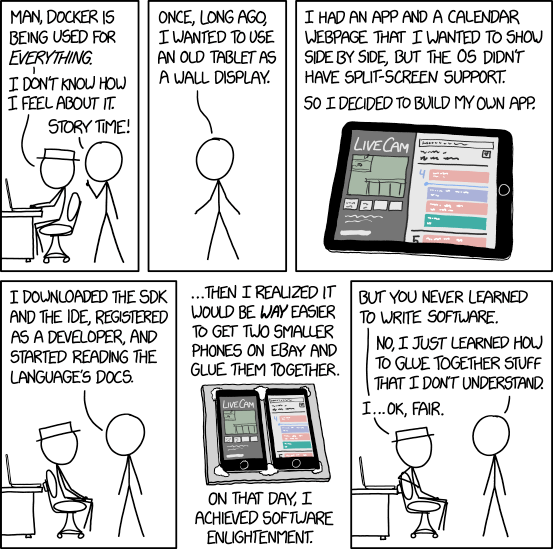git clone git@github.com:fire2a/C2F-W.git
cd C2F-W
# alternative A
git pull
# B
git fetch
git switch [-c] branch-name-is-at-least-a-half-sentence-explaining-the-feature/issue [main]
git diff
git add new_or_changed_text_file
git commit -m "sentence that explains the purpose of the change"
git push [--set-upstream origin my-feature-branch]
# contribute
firefox https://github.com/fire2a/C2F-W/compare/main...my-feature-branchgit status
git log
git branch -a
git remote -v- (what is git again?) watch any video introduction, or play the game: https://ohmygit.org/
- (novice) Get started with GitHub documentation
- (do once) SSH Authentication
- (essential, must be understood) Contributing to a project
- official docs: really good cheat sheets and official manual
- Learn how your IDE implements git (example: VSCode or Unix is my IDE); to do interactive and/or visual diffs.
- setup
.gitconfig - view differences:
diffbetween branches, commits, tags... - search into the whole tree
git log --grep <regex> [branches] merge; branches, 2-3 waycherry-pickgit remote set-url origin git@...- never
git reset ... - search all code (all branches)
git grep -e 'your_search_string' $(git rev-list --all)
- the best code/document is not the smartest one, but the most legible
- write/name everything as for your future self, when you'd forgotten about it & context
- avoid typing errors by typing as little as possible vs copy/paste
- Every team member has write as default privileges. Be respectful of other people branches
- When creating a new public repo (can't be done with private), create a protection rule for the main branch:
- requiring pull requests
- disallowing push

Basic learning path:
- Create a fairly empty container, develop inside (fail and start over) until you get a list of working dependencies. Share the configuration with fire2a admin to make available at OS level.
- Containerized developement allows you to divide responsabilities over services and take advantage of ready to use solutions
cd containers # wherever a Containerfile is located
podman build -t my_debian_image . # BUILD here
podman run -d -v $(pwd)/compartido:/root/. --name my_debian_container my_debian_image # START DETACHED (-D) CONTAINER, sharing $pwd/compartido folder (no symlink)
podman exec -it my_debian_container bash # CONNECT INTERACTIVELY
root@...$ apt install ... # now you can be rootpodmanis newer, free and doesn't require admin privileges likedocker- in every code that calls _ you can replace with _, and it will mostly work:
dockertopodmanDockerfiletoContainerfiledocker-composetopodman-compose
#
# IMAGES
#
podman images # list my images
podman pull debian:stable # DOWNLOAD (OR UPDATE) A BASE IMAGE
# most popular image site: https://hub.docker.com/search/
# sometimes you got to put the full path, examples
podman pull docker.io/library/pandoc/latex:latest
podman pull docker.io/3liz/qgis-map-server
podman rmi <repository or id> # remove image
# images being used in containers cannot be removed
# periodically remove unused images, the can take a lot of space
#
# CONTAINERS
#
podman build -t my_debian_image -f Containerfile # BUILD
# specifying name and context:
# -t --tag name to apply to the built image
# -f --file pathname or URL of a Dockerfile (can be skipped and ./Containerfile is used)
podman run -d --name my_debian_container my_debian_image # START DETACHED (-D) CONTAINER
# from my_debian_image, name it my_debian_container
podman ps -a # lists -a(all) running containers
podman start/stop/rm <container id or name> # start stop or remove container
podman exec -it my_debian_container bash # CONNECT INTERACTIVELY
# SHARING FILES
# 1. copy file from and to a running container
podman cp README.md my_debian_container:/root/.
# same syntax as scp, doesn't support recursive (-r) or glob (*)
# 2. mount at start
podman run -v $(pwd)/compartido:/root/. -d --name my_debian_container my_debian_image
# 3. if volume doesn't exist it get's created
podman run -v my_volume:/root/. -d --name my_debian_container2 my_debian_image
podman volume ls # list volumes
podman volume inspect <volume name or id> # check properties
ls $(podman volume inspect my_volume --format "{{.Mountpoint}}") # check contents (read only or container crashes)
podman volume rm <volume name or id>