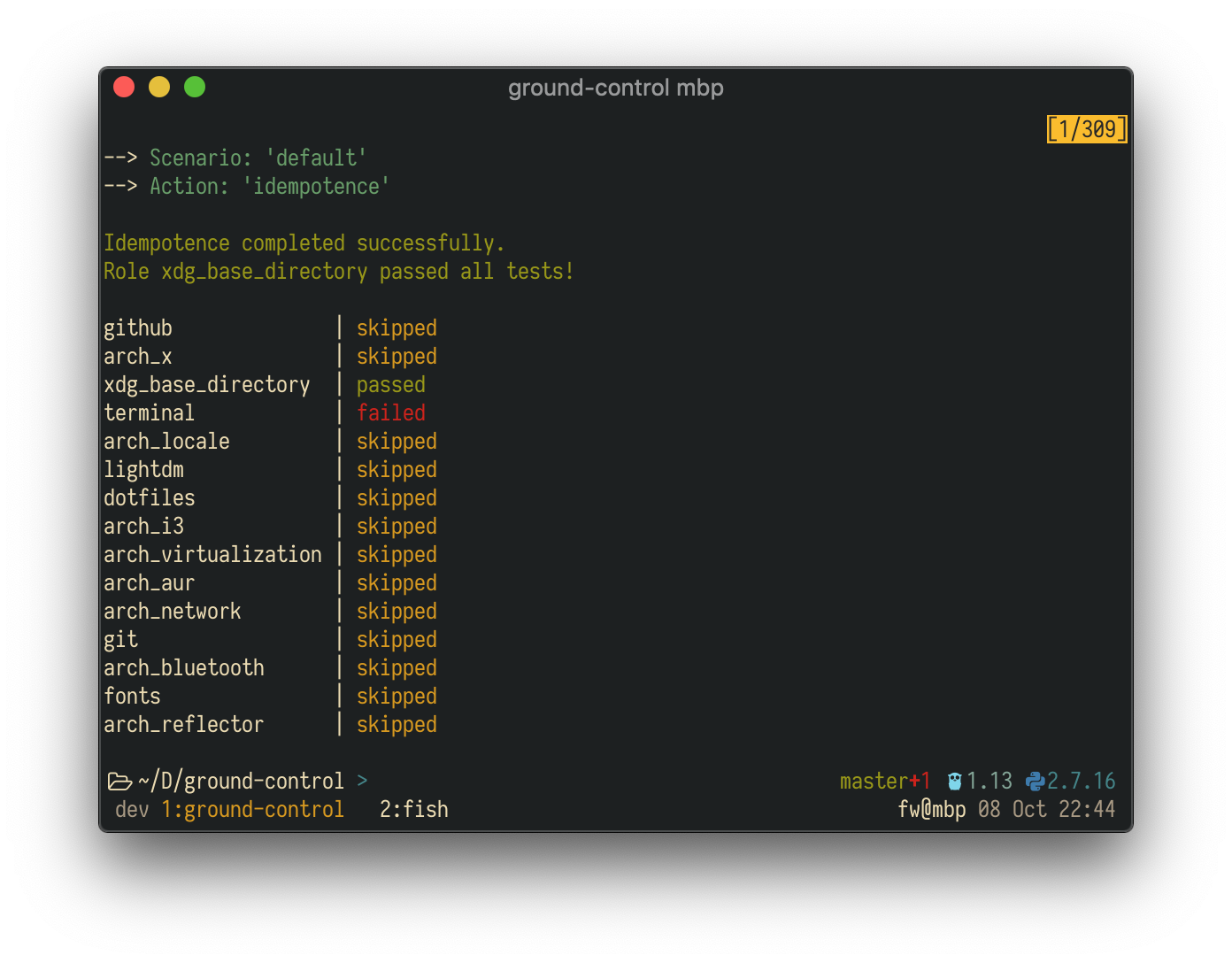WIP This repository contains:
- Ansible roles for configuring development environment
- Vagrantfiles for setting up development VMs with a single command
- Tests!
- Outdated README 😢
- Add a fancy test runner with colorful output
- Add
Ansible Moleculetests for each role - Write a good README for each role
- Support three distributions:
ArchOpenSUSE TumbleweedandUbuntu:18.04
Execute ./test.sh script and wait for a couple of hoursminutes expecting
wonderfull colorful output:
There are currently two supported distros (WIP): Arch Linux and OpenSUSE Tumbleweed.
Choose your destiny - navigate to appropriate path:
vagrant/
├── arch
│ └── Vagrantfile
└── opensuse
├── Vagrantfile
└── init.sh
Run vagrant up --provision in either arch or opensuse directory.
Ofcourse, vagrant must be installed for this to work. Ansible does not have to, as
ansible_local provisioner is used to provision the VMs.
To generate SSH keypair and add public key to GitHub set following environment
variables before running vagrant provison (or vagrant up --provison):
| variable | contents |
|---|---|
GITHUB_USERNAME |
self-explanatory |
GITHUB_TOKEN |
GitHub API token with permissions to manage SSH keys |
To remove generated key from GitHub account once again export above variables
and use varant destroy - Vagrant should trigger github role with delete mode.
Default values can be found in roles' defaults directories and can be overwritten on basically
any level: playbook, inventory, group/host vars, extra-vars etc.
- Installs
git,base-develandpython-pippackages which are required to build packages fromAUR - Creates
aur_builderuser with privileges set to runsudo pacmanwitbout providing password - Installs
yayAURhelper
Defaults
pacmanoperation's timeout is set to 5 minutes which might sometimes be too short
Reference:
- Installs
bluez,bluemanandpulseaudio-bluetoothpackages - Creates
wheelgroup if it is nonexistant - Adds user to the group
- Creates
polkitrule allowing aforementioned group's users access to bluetooth functions - starts and enables
bluetoothservice
Defaults:
wheelas the group allowed to usebluetooth- file containing polikit rule:
/etc/polkit-1/rules.d/51-blueman.rules
Reference:
- Generates specified locales
- Makes sure
libxkbcommonpackage is installed (for setting x11 keymap) - Sets locale and keymap using
localectl - Sets timezone
Defaults:
- locale
en_US.UTF-8 - keymap
pl - timezone
Europe/Warsaw
- Installs
reflector - creates
systemdservice and timer
Defaults:
- repositories are sorted once a week
- only HTTPS repositories are selected
- 100 most recently synchronized repositories are used
Reference:
- Installs
fontconfigandunzip - Creates user's fonts directory (different for
Mac OSandLinux) - Downloads and unarchives fonts
- Refreshes font cache
- Cleans up non-truetype fonts files
Defaults:
- Fonts:
Iosevka,Mononoki,FantasqueandNoto
Vars:
- Linux font dir:
~/.local/share/fonts - Mac OS font dir:
~/Library/Fonts
Reference:
- Installs git
- Creates git config file
- Places global gitignore in specified path
- Installs
neovimandpython-neovimifnvimis set asgit_core_editor
Defaults:
nvimas core editor, diff and merge tools- global gitignore path
~/.gitglobalignore
Currently (as of Jul 3rd 2019) Ansible's meta tasks cannot be used as handlers, so
I added ignore_errors to them. As soon as this
is implemented, that line can be deleted.
In case of below roles it is used primarely to reset SSH connection and allow new groups to be applied to the user.