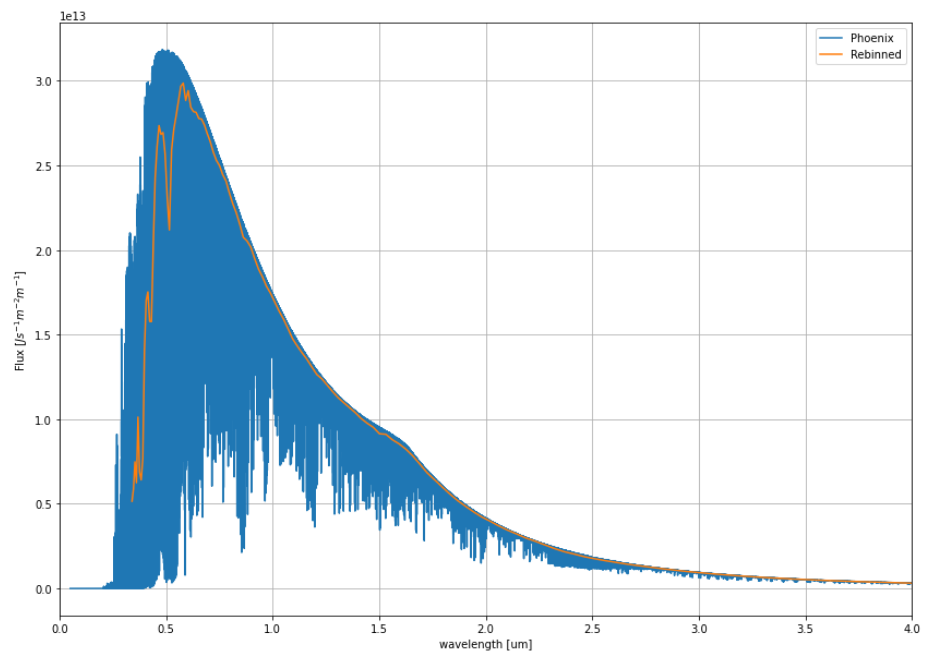-
Notifications
You must be signed in to change notification settings - Fork 2
Stellar Spectrum
nabajour edited this page Jul 20, 2020
·
2 revisions
A stellar spectrum can be used as input to Alfrodull.
It needs to have the same binning as the opacity file (e.g. input/opac_sample_SI_r5.h5).
The spectrum files contains two tables:
-
wavelengths: center wavelength of the bins, must match opacity file. -
flux: stellar flux in [J s-1 m-2 m-1]
example input files are provided for Wasp43.
Some helper functions and examples are provided to output a stellar spectrum:
-
tools/alfrodull_input_tools.py: providesload_opacities_wavelength_bins(opac_filename)function to load wavelengths center bins and interfaces from opacity file. -
tools/phoenix.py: functions to download spectra from Phoenix and interpolate linearly between Phoenix tools. -
tools/download_and_prepare_phoenix_spectrum.py: functions to integrate spectrum to wavelength grids. Call as script to read generate spectrum.
Use tools/create_alf_stellar_spectrum.ipynb for interactive creation of spectrum and check the result.
In blue, the spectrum interpolated from Phoenix data, in orange, the data rebinned to THOR’s opacity file.