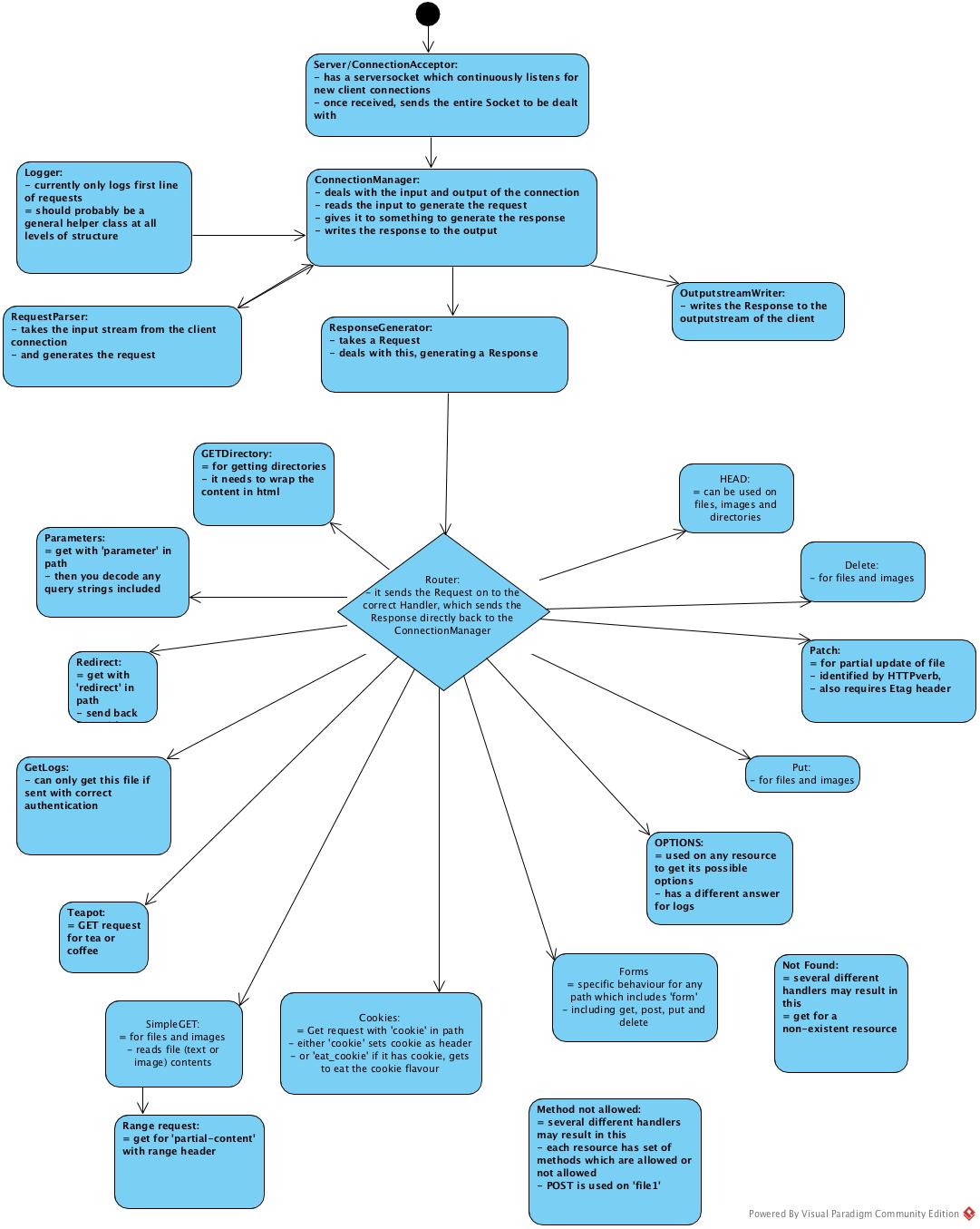This is an HTTP server written in Java which has been built to meet a challenge set by my company, 8th Light. It satisfies the 8th Light official HTTP server tests which may be reviewed at CobSpec.
The Cob Spec and this server require Maven and JDK 8 so please download these first.
Clone the Cob Spec repo to save the test suite and root file directory onto your machine:
git clone https://github.com/8thlight/cob_spec.git
Then clone this project's repo:
git clone https://github.com/devlinglasman/httpServer.git
cd into this project's repo:
cd httpServer
Compile the JAR file with the correct version of Gradle (note that you do not need to install gradle first - this command will handle that for you):
./gradlew jar
Execute the jar to start the server on your machine, making sure to replace the root directory argument below with the correct path to the Cob Spec's directory called 'public' on your machine (to find the full path, cd into the required directory and execute 'pwd'):
java -jar ./build/libs/httpServer-1.0-SNAPSHOT.jar -p 5000 -d (path-to-cob-spec-root-dir)/cob_spec/public
This server should now be running (note that there is no confirmation message).
You can go to http://localhost:5000/ to see the public directory of files and make HTTP requests.
In order to run the Cob Spec tests against this project, you must first cd into your cob_spec directory then build the cob spec project with the following command:
mvn package
Now that it is built, you can start the Cob Spec server:
java -jar fitnesse.jar -p 9090
Open your browser and go to http://localhost:9090. You should see the Cob Spec website.
Before running the tests, you must configure some variables.
Navigate to the HttpTestSuite and click 'Edit' at the top. The 'User-Defined Variables' in the text box are the ones you need to update.
-
SERVER_START_COMMAND is the command to start your server and the '.jar' file should be replaced with:
(path-to-httpServer-root)/build/libs/httpServer-1.0-SNAPSHOT.jar
-
PUBLIC_DIR is the path to cob spec public folder of test files and it should be replaced with:
(path-to-cob-spec-root-dir)/public
You must also remove the '-' at the beginning of each line in order for the User-Defined Variables to be recognised.
Click Save.
Go back to the HttpTestSuite website's initial page and click 'Suite' at the top to run the full test suite. You can click into suites or tests and click 'Suite' or 'Test' respectively at the top to test these individually.
All tests should pass.
-
Logging
The Logger class is very simple - logs are maintained as an array of Strings and to add a log, the class simply adds a String input to such array, and this is (mostly) done only for the first line of requests (and does not include errors, for example). In the future, I would like to research how sophisticated logging systems work and employ this in my program.Further, in the ConnectionManager class, the 'respondTo' method has two responsibilities: generating a response to the request and logging. I would expect this issue to be eliminated by the use of a more sophisticated logging system.
-
Error Handling
I have not had a lot of experience with error handling and mostly have thrown errors. Given more time, I would like to research how to handle errors better. -
Threading
Currently my httpServer class makes a new ConnectionManager (the class which generates the Response and writes it to the output stream of the client connection) every time that a new client connection is made. This does not cause an issue in terms of speed or memory for the Cob Spec tests, but in a real server, this would not be the most efficient formulation for the program - there only needs to be one ConnectionManager. However, there is a conflict in use of resources somewhere in my program if I do not create a new ConnectionManager each time. So in the future I would like to amend this. -
Setup for others
There is currently a reasonably large set of instructions that other developers must follow in order to set up running the Cob Spec test suite against this program. I would like to create more extensive build automation to cut down on such set up for others. -
Response Builder
Several of the Handlers build the same type of Response (e.g. 'Not Found Response') in certain scenarios. Currently, they are each manually building such identical Responses - this should be performed by a Builder class.This will also help with some of the 'magic Strings' that are in my code - places where I have hardcoded String values which need to be removed, such as when setting the values of ResponseHeaders.
-
File Handling
In addition to Response building, there are file manipulations shared between classes which essentially has led to code duplication. Given more time, I would like to come up with a better system for automating retrieving files (for example, identifying their file type and automatically setting this as the Content-Type header of the response).
While developing the server, I made this UML diagram to map out the flow of the program. This led me to understand that HTTP requests should be split up into verb+path routes to be sent to a handler to be dealt with. Previously, I had thought that it would be best to split up requests at the verb first, and then subdivide based on path.