this is a simple flask application that incorporates user login and authentication
this application has a userlist page which authenticated users can use to see all usernames on the database
this application has a rest api to get the list of users
file:///home/david/Pictures/Screenshots/Screenshot%20from%202022-08-20%2009-37-18.png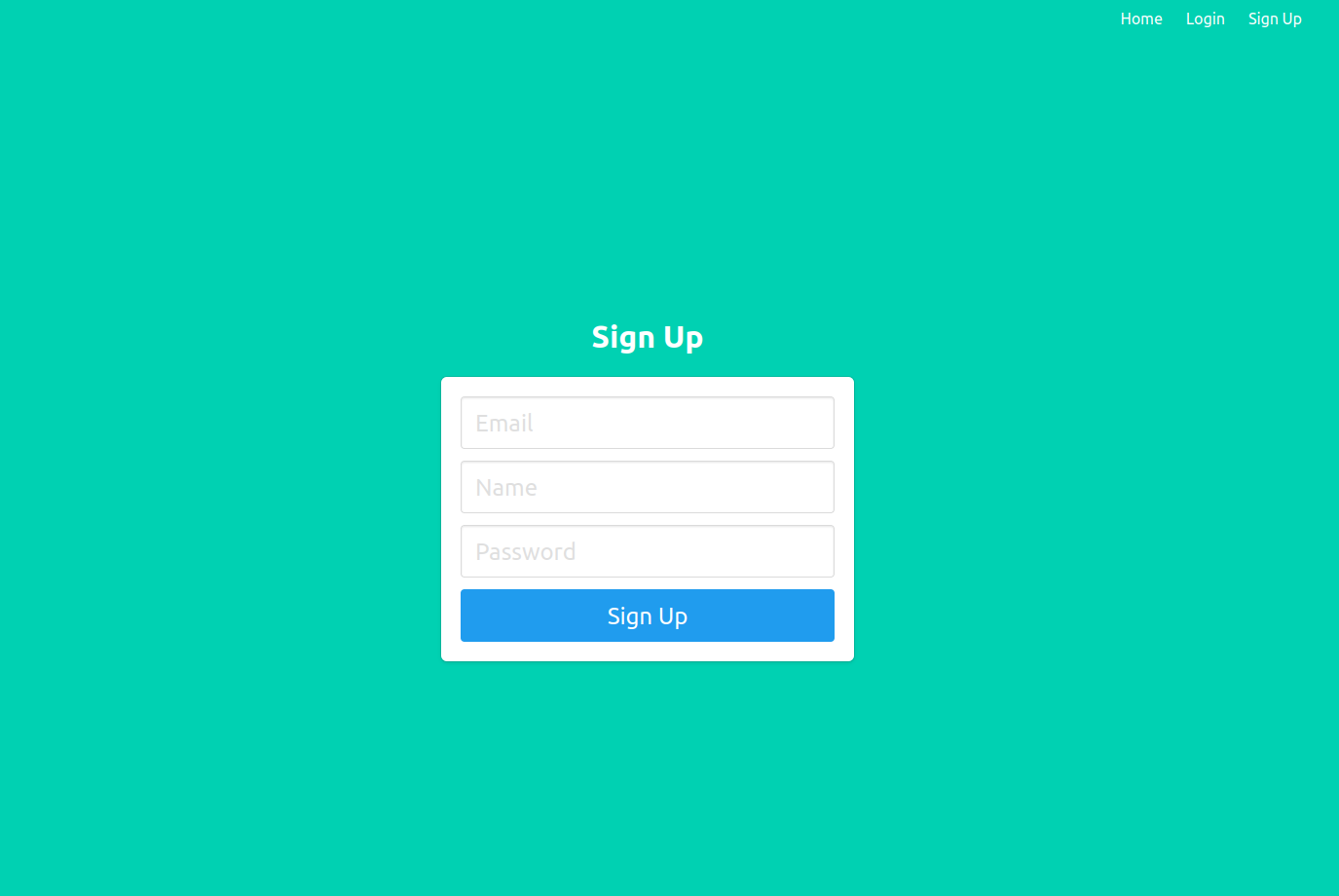 file:///home/david/Pictures/Screenshots/Screenshot%20from%202022-08-20%2009-37-27.png
file:///home/david/Pictures/Screenshots/Screenshot%20from%202022-08-20%2009-37-27.png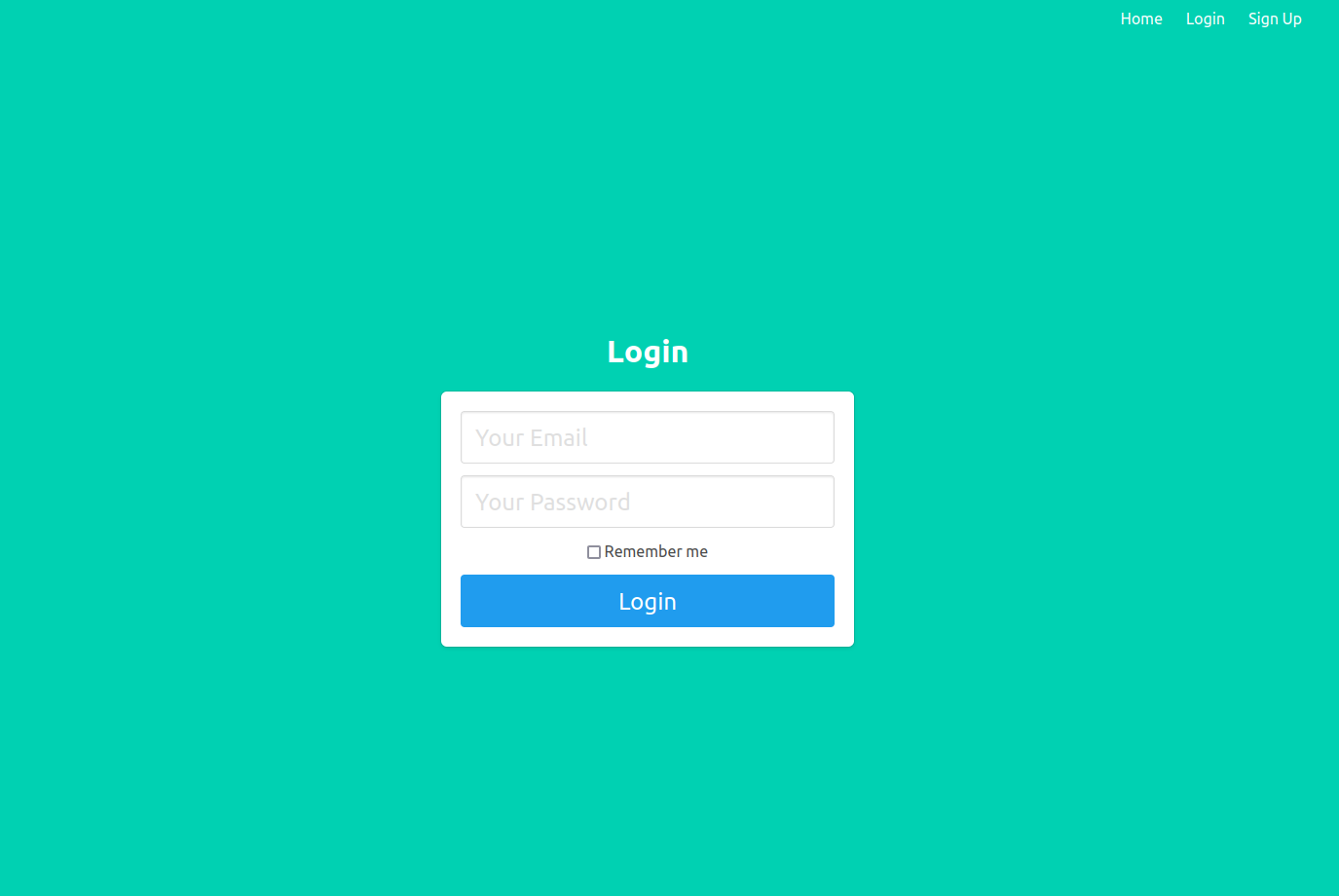 file:///home/david/Pictures/Screenshots/Screenshot%20from%202022-08-20%2009-37-48.png
file:///home/david/Pictures/Screenshots/Screenshot%20from%202022-08-20%2009-37-48.png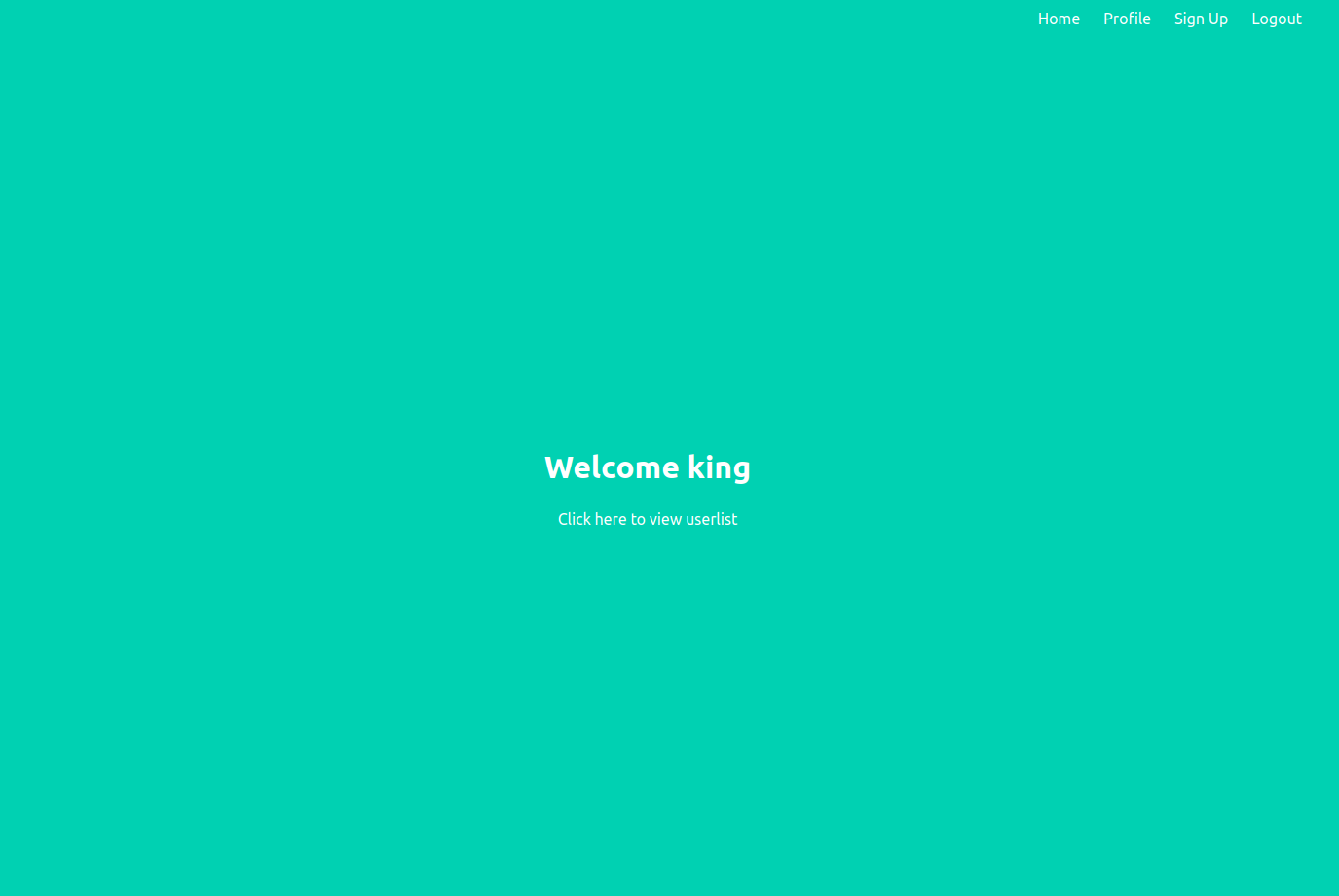 file:///home/david/Pictures/Screenshots/Screenshot%20from%202022-08-20%2009-41-59.png
file:///home/david/Pictures/Screenshots/Screenshot%20from%202022-08-20%2009-41-59.png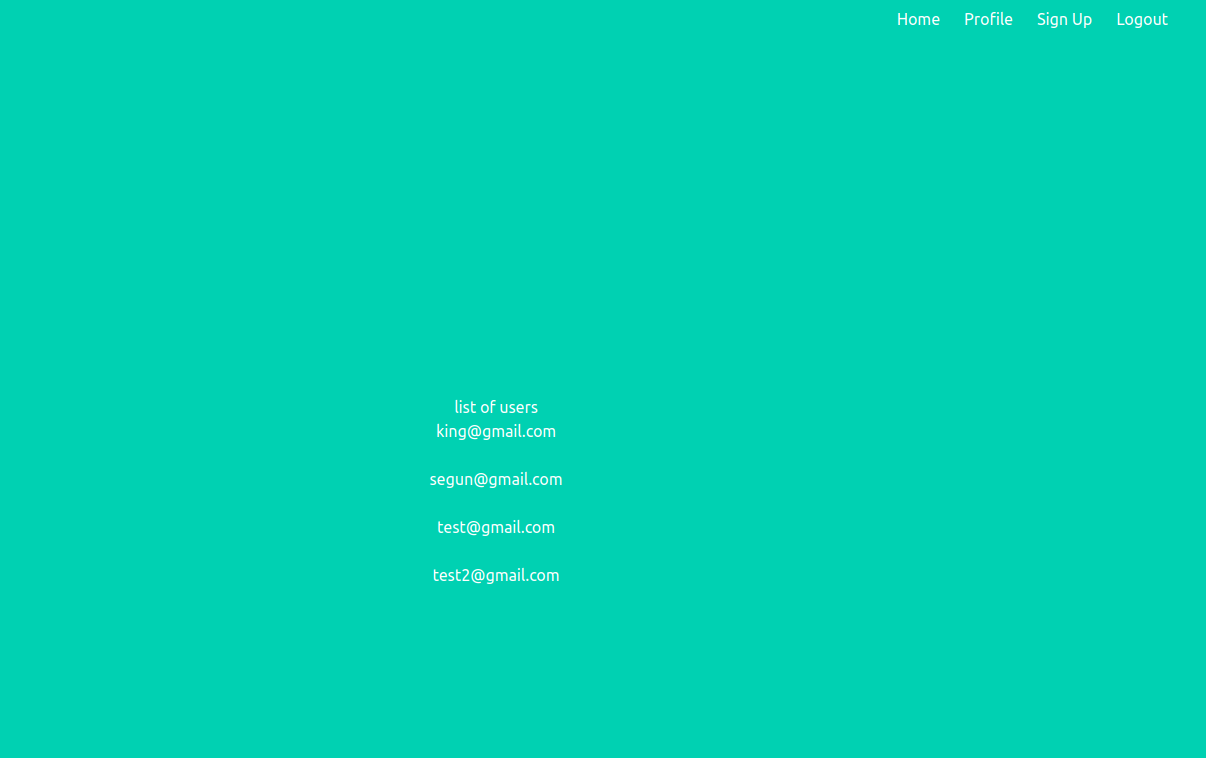 file:///home/david/Pictures/Screenshots/Screenshot%20from%202022-08-20%2010-01-51.png
file:///home/david/Pictures/Screenshots/Screenshot%20from%202022-08-20%2010-01-51.png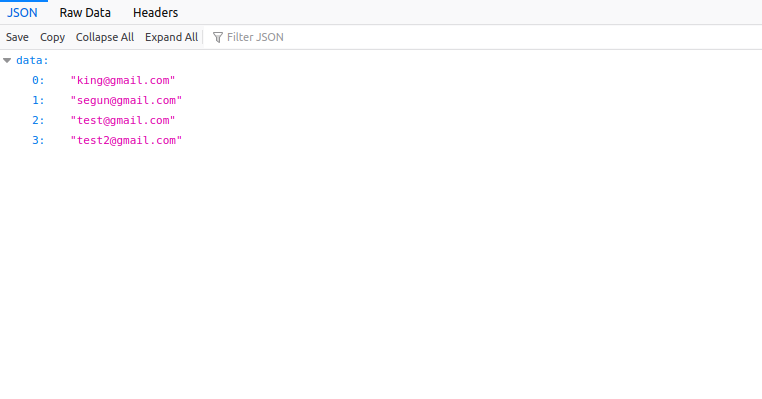
this application requires a database to run. the database required is mysql.
in the app config settings in apps.py, set the SQLALCHEMY_DATABASE_URI to match the user, password and host of the mysql serer to be used.
the name of the database should remain flask
open create_db.py and set the host, user and passord to the setting of the mysql server to be used. the name of the database should remain flask.
1 Change directory to the backend folder cd backend
2 Create virtualenv virtualenv -p python3 env
3 Activate virtualenv source bundle_env/bin/activate
4 Install required python modules pip install -r requirements.txt
5 Only during the initial launch create database schema for your application python create_db.py. this would create the flask database
6 Run the application python app.py
That's it! Now your application is running at port 5000 and you can access it by typing http://localhost:5000/ in your browser.