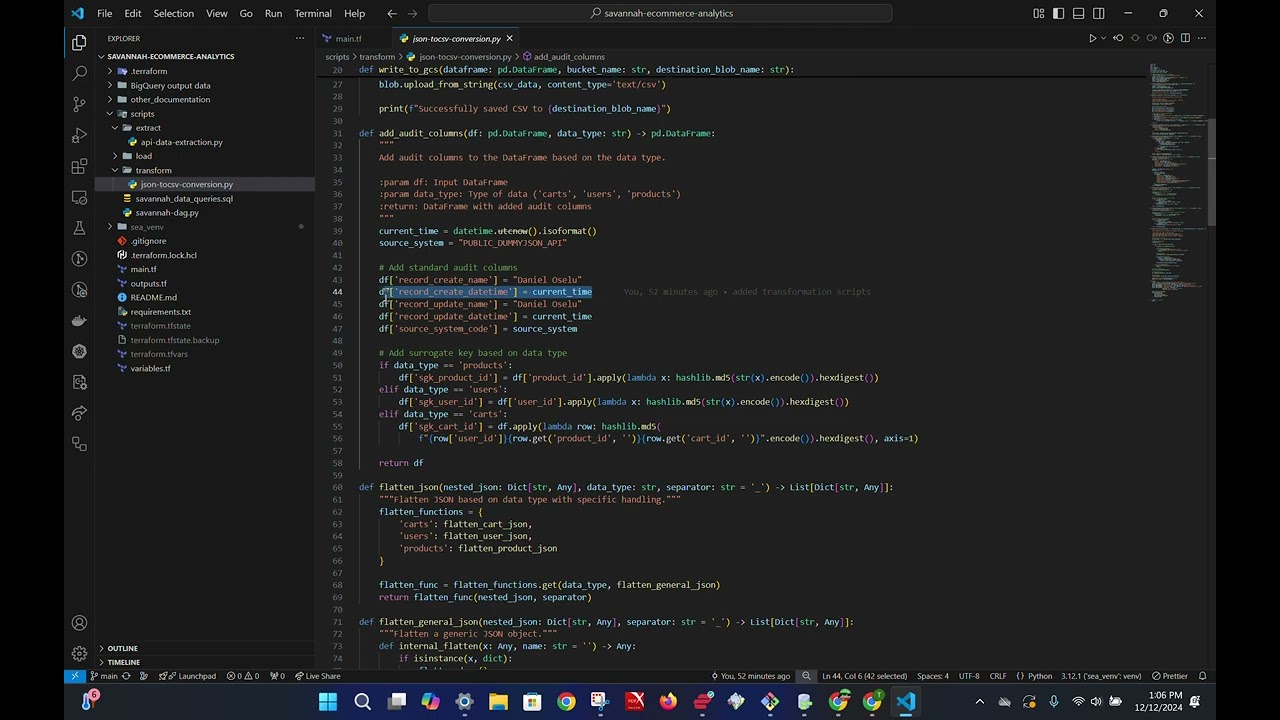Savannah E-commerce Analytics is a project designed to provide insightful analytics and reporting for e-commerce platforms. The project leverages data engineering and cloud technologies to streamline data processing and visualization, enabling businesses to make data-driven decisions efficiently.
Before setting up the environment, ensure you have the following:
- Python installed (version 3.6 or higher)
- A Google Cloud Platform (GCP) account
- Terraform installed
- Open your terminal.
- Navigate to your project directory.
- Create a virtual environment by running:
python3 -m venv venv
- Activate the virtual environment:
source venv/bin/activate
- Open Command Prompt or PowerShell.
- Navigate to your project directory.
- Create a virtual environment by running:
python -m venv venv
- Activate the virtual environment:
venv\Scripts\activate
After activating your virtual environment, install the required Python modules by running:
pip install -r requirements.txtTo install Terraform, follow the instructions on the HashiCorp Terraform installation guide.
- Update your package list:
sudo apt update
- Install required packages:
sudo apt install -y apt-transport-https ca-certificates gnupg
- Add the Google Cloud SDK distribution URI as a package source:
echo "deb [signed-by=/usr/share/keyrings/cloud.google.gpg] http://packages.cloud.google.com/apt cloud-sdk main" | sudo tee -a /etc/apt/sources.list.d/google-cloud-sdk.list
- Import the Google Cloud public key:
curl https://packages.cloud.google.com/apt/doc/apt-key.gpg | sudo apt-key --keyring /usr/share/keyrings/cloud.google.gpg add - - Update and install the Google Cloud SDK:
sudo apt update sudo apt install google-cloud-sdk
- Initialize the SDK (optional):
gcloud init
- Verify the installation:
gcloud version
To use your Google Cloud credentials, run the following command:
gcloud auth application-default loginCreate a terraform.tfvars file with the following contents:
project_id = "your-google-cloud-project-id"
region = "us-central1"
admin_email = "your-admin-email@example.com"Ensure the following Google Cloud APIs are enabled:
- Cloud Storage API
- BigQuery API
- Cloud Data Composer API
- Initialize Terraform:
terraform init
- Plan your Terraform configuration:
terraform plan
- Apply the Terraform configuration:
terraform apply
Get the Cloud Composer bucket URL using:
terraform output composer_bucketThe bucket URL will be in format:
gs://us-central1-ecommerce-airfl-d927de92-bucket
Create the scripts folder in the Composer bucket:
gsutil mkdir gs://[BUCKET_NAME]/dags/scriptsCopy the main DAG file to the root dags folder:
gsutil cp scripts/savannah-dag.py gs://[BUCKET_NAME]/dags/Upload each script to the scripts folder:
Extract files:
gsutil cp scripts/extract/api-data-extraction.py gs://[BUCKET_NAME]/dags/scripts/Load files:
gsutil cp scripts/load/cart-bq-loader.py gs://[BUCKET_NAME]/dags/scripts/
gsutil cp scripts/load/product-bq-loader.py gs://[BUCKET_NAME]/dags/scripts/
gsutil cp scripts/load/user-bq-loader.py gs://[BUCKET_NAME]/dags/scripts/Transform file:
gsutil cp scripts/transform/json-tocsv-conversion.py gs://[BUCKET_NAME]/dags/scripts/Verify the files are correctly placed:
gsutil ls gs://[BUCKET_NAME]/dags/
gsutil ls gs://[BUCKET_NAME]/dags/scripts/Expected structure:
dags/
├── savannah-dag.py
└── scripts/
├── api-data-extraction.py
├── cart-bq-loader.py
├── json-tocsv-conversion.py
├── product-bq-loader.py
└── user-bq-loader.py