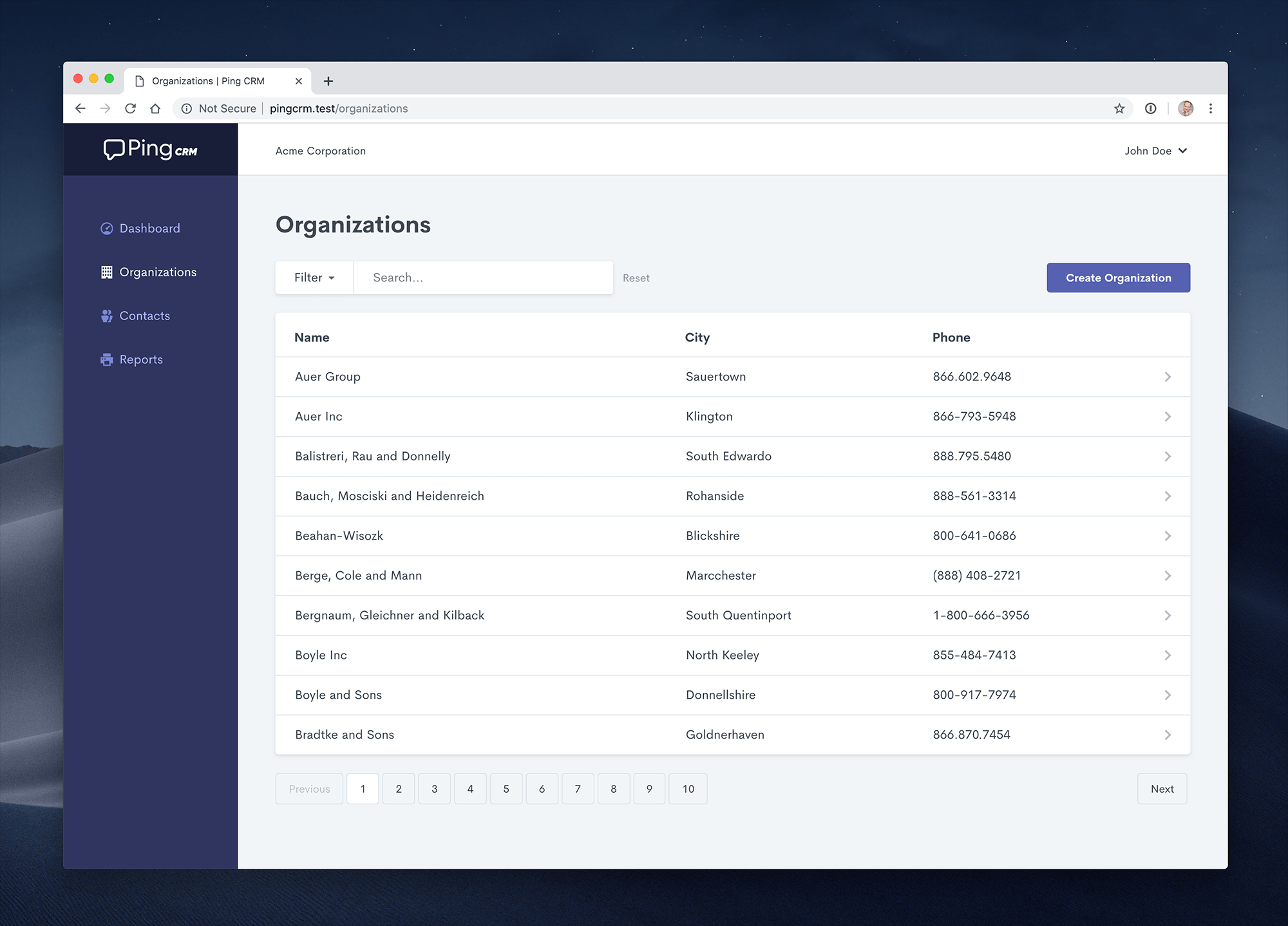A demo application to illustrate how Inertia.js works with Litestar.
Note: Check out the original Ping CRM project for context.
Clone the repo locally:
git clone https://github.com/cofin/litestar-pingcrm.git pingcrm
cd pingcrmAstral's UV is used to managed the development environment. If you don't have it installed, you can install it with the following command:
make install-uvSetup configuration:
cp .env.example .envNext, install the Python and JavaScript dependencies:
make install
source .venv/bin/activate
pingcrm assets installRun database migrations:
pingcrm database upgradeRun database seeder:
pingcrm database load-fixturesRun the Vite & Litestar server for development:
pingcrm run --debugYou're ready to go! Visit Ping CRM in your browser, and login with:
- Username: johndoe@example.com
- Password: secret
To run the Ping CRM tests, run:
make test