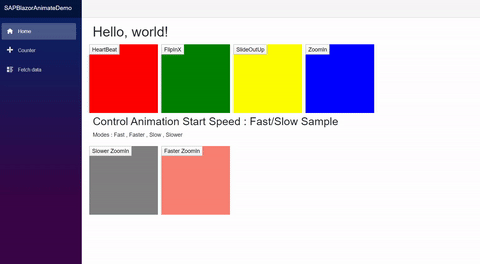Animate.css Library for Blazor
Demo :
- Add SAPBlazorAnimate To Your Project
PM> Install-Package SAPBlazorAnimate -Version 1.2.6
- Include relevant stylesheet either in your _host.cshtml (server-side blazor) or index.html (client-side blazor)
<link href="_content/SAPBlazorAnimate/animate.min.css" rel="stylesheet" />
- Add This Line in _imports.razor
@using SAPBlazorAnimate
<SAPAnimate>
<h1> My Element</h1>
</SAPAnimate>@code{
SAPAnimate element1;
}<SAPAnimate @ref="element1" >
<h1 class="@element1.Animator"> My Element</h1>
</SAPAnimate>void btn1Click()
{
element1.Animate(AnimateBook.AttentionSeekers.HeartBeat);
}void btn1Click()
{
element1.Animate(AnimateBook.AttentionSeekers.HeartBeat.Faster());
}<h1 class="@AnimateBook.Flippers.Flip"> Hello World</h1>OR with slow speed
<h1 class="@AnimateBook.Flippers.Flip.Slow()"> Hello World</h1>Copyright (c) 2020 Soroush Asadi MIT License
this project used Animate.css