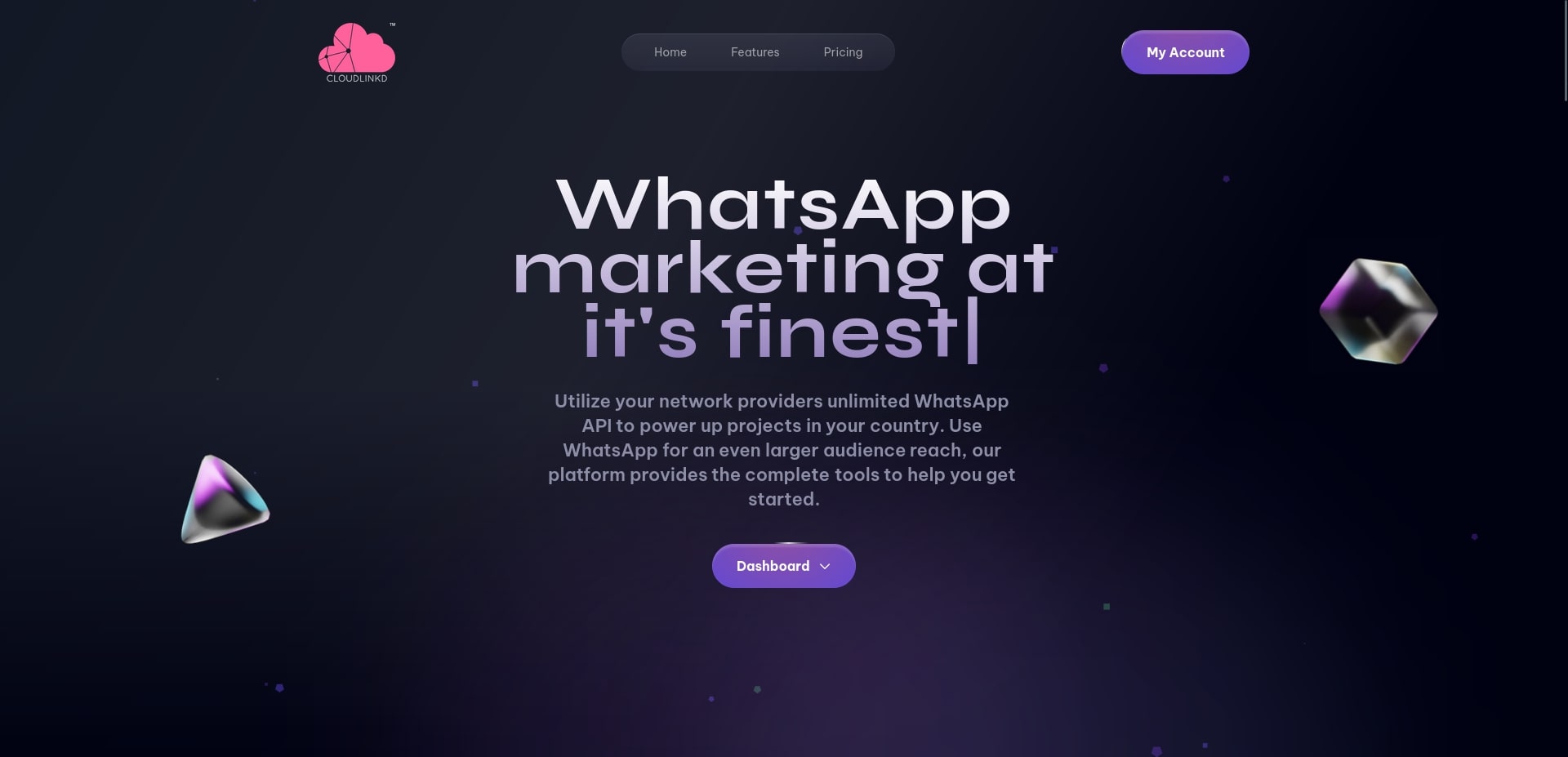-> Download the "otp-addon14-cloudlinkd.zip" file from the releases tab.
-> Go to Addon Manager of your Active Matrimonial CMS Website.
-> Click Install/Update Addon.
-> Enter your purchase code from CodeCanyon account and upload the zip file.
-> Go to OTP System.
-> Select "Set OTP Credentials".
-> Go to CloudLinkd Credentials.
-> Enable Activation.
-> Enter your API KEY from your CloudLinkd account.
-> Enter your WHATSAPP ACCOUNT SENDER ID from your CloudLinkd account.
-> Click on Save.