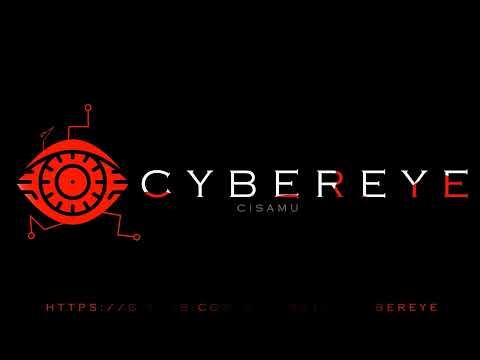Modded Program for remote control of windows computers via telegram bot. Written in C#
I, the creator and all those associated with the development and production of this program are not responsible for any actions and or damages caused by this software. You bear the full responsibility of your actions and acknowledge that this software was created for educational purposes only. This software's intended purpose is NOT to be used maliciously, or on any system that you do not have own or have explicit permission to operate and use this program on. By using this software, you automatically agree to the above.
- CyberEye (RAT + STEALER + CLIPPER)
- Original Functions
- Modded Functions
- Compiling guide using Builder
- Compiling guide using Builder Wine/Linux
- Alternative (OLD) Compiling guide using Visual Studio
- Donate
ComputerInfo, BatteryInfo, Location, Whois, ActiveWindow, Webcam, Microphone, Desktop, Keylogger, ClipboardSet, ClipboardGet, ProcessList, ProcessKill, ProcessStart, TaskManagerDisable, TaskManagerEnable, MinimizeAllWindows, MaximizeAllWindows, GetPasswords, GetCreditCards, GetHistory, GetBookmarks, GetCookies, GetDesktop, GetFileZilla, GetDiscord, GetTelegram, GetSteam, OpenCD, CloseCD, DownloadFile, UploadFile, RunFile, RunFileAdmin, ListFiles, RemoveFile, RemoveDir, MoveFile, MoveDir, CopyFile, CopyDir, Speak, Shell, MessageBox, OpenURL, SendKeyPress, NetDiscover, AudioVolumeSet, AudioVolumeGet, SetWallPaper, BlockInput, Monitor(off/on), DisplayRotate, EncryptFileSystem, DecryptFileSystem,ForkBomb, BsoD, OverwriteBootSector, Shutdown, Reboot, Hibernate, Logoff, Help, About, Uninstall.
AssemblyInfoChanging(config.cs), Beep, Cycle, Tray, SetRandomCurPos, Compiler, DirOrFile, Wifi_Steal, Regedit, Windefender, Cmd, SystemRestore, ScreenResolution, isAdmin, BugReport, Minecraft, CamList, MonitorList.
-
Go to the @BotFather bot and create your own bot. You need to save the token and bot name.
-
Now you need to get your chat id. To do this, go to the next bot @chatid_echo_bot and save the id.
-
Now you need to download Latest stable release

-
After downloading the
.ziparchive, extract it to any folder on your system. -
Inside the extracted folder, run the file
CyberEye.Client.Builder.exe

-
⚠️ Important: Make sure to also move the entireStubfolder (included in the archive) to the same directory as the Builder.
Without theStubfolder in the correct location, the builder will not be able to generate the final payload. -
In the builder, fill in the required fields:
- Bot Token (from @BotFather)
- Chat ID (from @chatid_echo_bot)
- Enable optional features using checkboxes (e.g., Autorun, BSOD Protection, etc.)
-
Click Build, then choose where to save the final
.exepayload.
Run Windows .NET applications seamlessly on Linux
This comprehensive guide will help you install and run CyberEye.Client.Builder.exe on Linux systems using Wine and Winetricks.
- OS: Ubuntu 20.04+, Debian 10+, Arch Linux, Fedora 33+
- RAM: 4GB
- Storage: 10GB free space
- Wine: 7.0+ (stable)
- Winetricks: latest
- CPU: 4 cores+
- RAM: 8GB+
- Storage: SSD with 20GB+ free space
sudo dpkg --add-architecture i386
sudo apt update
sudo apt install -y \
wine64 \
wine32 \
winetricks \
cabextract \
libgl1-mesa-glx:i386sudo pacman -S \
wine \
winetricks \
lib32-mesa \
giflib \
lib32-giflib \
libpng \
lib32-libpng \
libldap \
lib32-libldap \
gnutls \
lib32-gnutls \
mpg123 \
lib32-mpg123 \
openal \
lib32-openal \
v4l-utils \
lib32-v4l-utils \
libpulse \
lib32-libpulse \
alsa-plugins \
lib32-alsa-plugins \
alsa-lib \
lib32-alsa-lib \
libjpeg-turbo \
lib32-libjpeg-turbo \
libxcomposite \
lib32-libxcomposite \
libxinerama \
lib32-libxinerama \
ncurses \
lib32-ncurses \
opencl-icd-loader \
lib32-opencl-icd-loader \
libxslt \
lib32-libxslt \
libva \
lib32-libva \
gtk3 \
lib32-gtk3 \
vulkan-icd-loader \
lib32-vulkan-icd-loadersudo dnf install \
wine \
winetricks \
cabextract \
vulkan-loader.i686 \
mesa-dri-drivers.i686# Remove existing prefix
rm -rf ~/.wine-dotnet48
# Initialize 32-bit prefix
WINEARCH=win32 WINEPREFIX=~/.wine-dotnet48 wineboot --init
# Install dependencies
WINEPREFIX=~/.wine-dotnet48 winetricks -q \
corefonts \
tahoma \
gdiplus \
msxml3 \
msxml6 \
vcrun2010 \
vcrun2013 \
vcrun2019WINEPREFIX=~/.wine-dotnet48 winetricks --force dotnet48⏳ Installation takes 15-45 minutes. You'll see multiple Windows installers - just click "Next" through all of them.
WINEPREFIX=~/.wine-dotnet48 wine reg query "HKLM\\Software\\Microsoft\\NET Framework Setup\\NDP\\v4\\Full"Should show version 4.8.xxxx.
-
Go to the @BotFather bot and create your own bot. You need to save the token and bot name.
-
Now you need to get your chat id. To do this, go to the next bot @chatid_echo_bot and save the id.
-
Now you need to download Latest stable release

-
After downloading the
.ziparchive, extract it to any folder on your system. -
Inside the extracted folder, run the file
CyberEye.Client.Builder.exe
WINEPREFIX=~/.wine-dotnet48 wine CyberEye.Client.Builder.exe -
⚠️ Important: Make sure to also move the entireStubfolder (included in the archive) to the same directory as the Builder.
Without theStubfolder in the correct location, the builder will not be able to generate the final payload. -
In the builder, fill in the required fields:
- Bot Token (from @BotFather)
- Chat ID (from @chatid_echo_bot)
- Enable optional features using checkboxes (e.g., Autorun, BSOD Protection, etc.)
-
Click Build, then choose where to save the final
.exepayload.
❌ Wine Mono is not installed
Fix:
Install Wine Mono manually or recreate the Wine prefix:
rm -rf ~/.wine
winecfg # Accept prompts to install Mono and Gecko
❌ ilasm.exe not found. Ensure .NET Framework is installed
Cause: .NET was not installed or was installed into a 64-bit prefix.
Fix:
Use a clean 32-bit prefix.
Reinstall .NET Framework via Winetricks:
WINEARCH=win32 WINEPREFIX=~/.wine-dotnet48 winetricks dotnet48
❌ wine: could not load kernel32.dll, status c0000135
Cause: Corrupted Wine prefix or failed .NET install due to wrong architecture or low disk space.
Fix:
Ensure you have enough free disk space:
df -h ~
Recreate the prefix with the correct architecture:
rm -rf ~/.wine-dotnet48
WINEARCH=win32 WINEPREFIX=~/.wine-dotnet48 winecfg
WINEPREFIX=~/.wine-dotnet48 winetricks dotnet48
✅ That’s it — no need to touch Visual Studio. Just fill, click, and deploy!
- You can send the generated .exe payload to your target machine.
- After starting the file, you can control the computer through the bot.
- Write
/helpto see all available commands.
This release introduces a new standalone payload builder for CyberEye RAT, enabling users to generate customized payloads with ease.
Creating and customizing your own RAT has never been easier.
With the new Builder, you no longer need to open Visual Studio, manually edit config files, or compile the project yourself.
Simply run the Builder, fill in your desired options, and generate a fully working stub with just one click.
- No coding required – Everything is done through a user-friendly GUI.
- Instant build – Generates a ready-to-use executable without needing Visual Studio or any compiler setup.
- Secure Telegram Integration – Easily input your bot token and chat ID.
- Fully configurable – Set all options directly from the Builder (admin rights, startup behavior, delay, wallet stealer, etc.).
Developed by Cisamu
Now enhanced with an easy-to-use Builder to streamline your workflow.
- Go to the @BotFather bot and create your own bot. You need to save the token and bot name.
- Now you need to get your chat id. To do this, go to the next bot @chatid_echo_bot and save the id.
- Now you need to download Visual Studio
- Download the source code of this program.
- Unzip the “Telegram RAT” folder to your desktop.
- Open the TelegramRAT.sln file through Visual Studio.
- Open file config.cs in project.
- Insert your token from the bot and your chatID that you received earlier.
- Above you need to select ”Release”.
- Press CTRL + S to save. And CTRL + B to compile everything into an executable file.
- You can send the received file to someone.
- After starting the file, you can control the computer through the bot.
- Write
/helpto see all available commands.
BTC: bc1q5exw2v9sa0yktp2t7xnq8ma2xpn5a29s7w283y
ETH: 0x8d797249170d263B959A3c688D8456adBcfBC319
XMRT: 0xF978FE35d00A201eB48aB3908993e14f312001a2