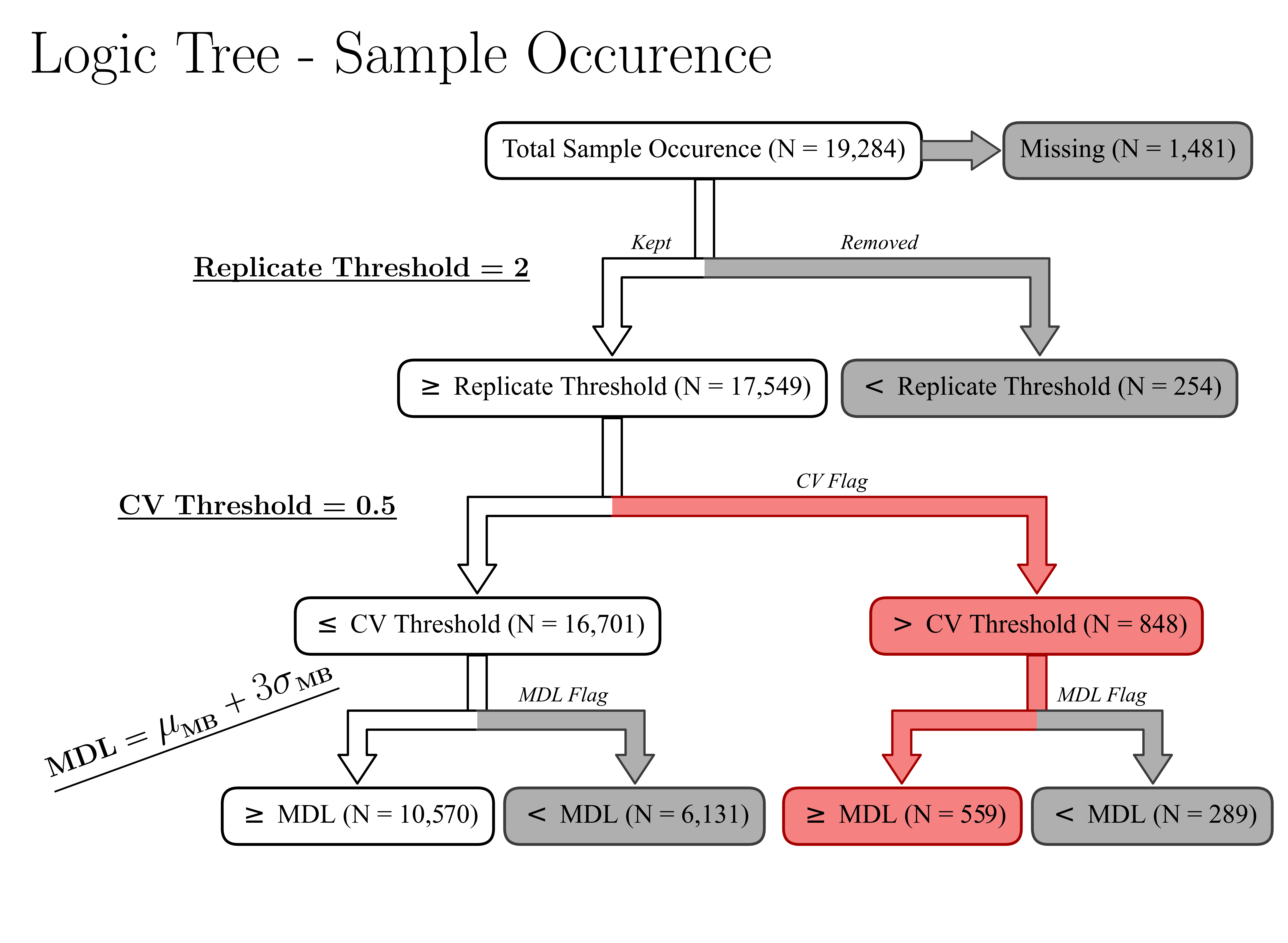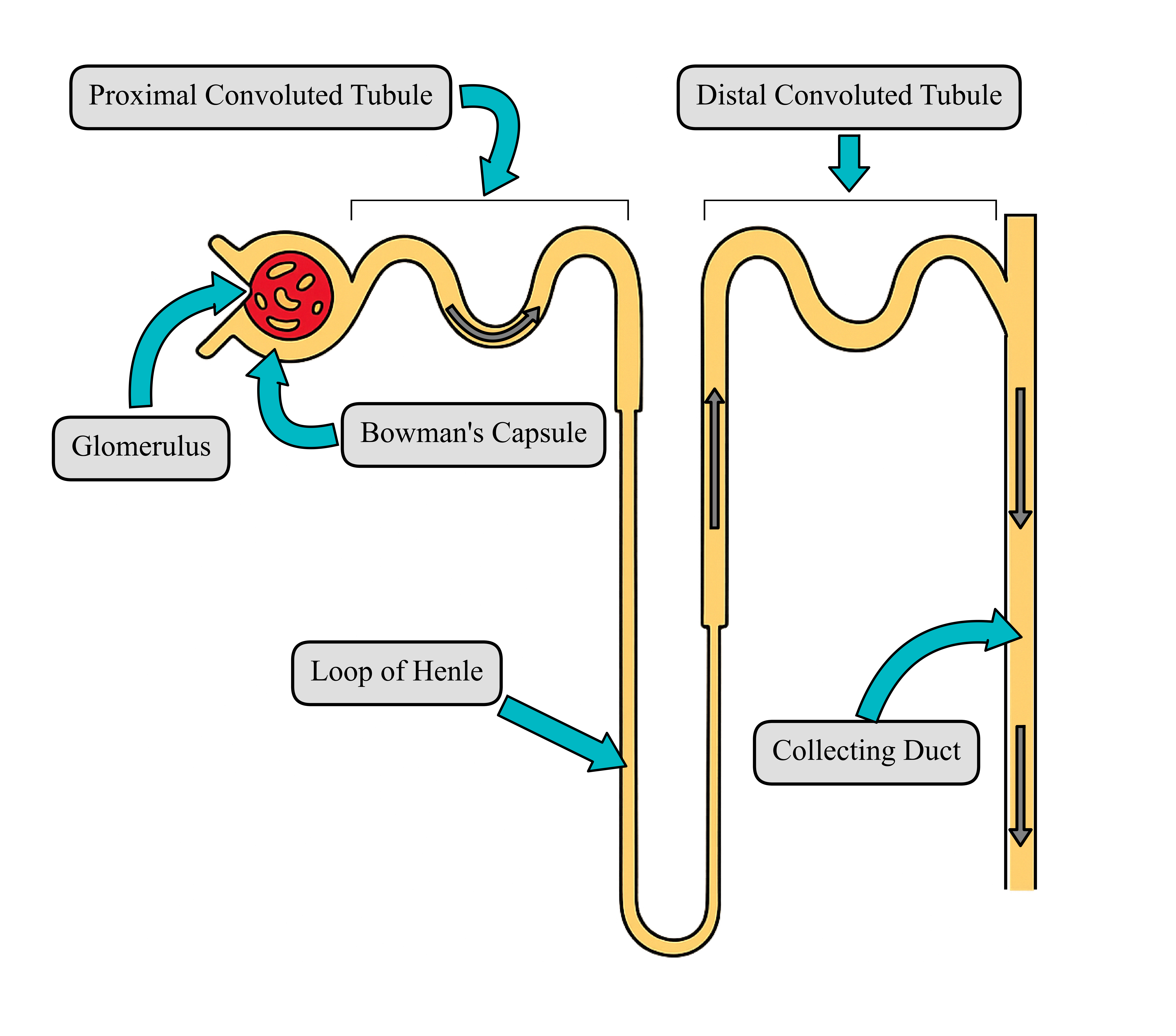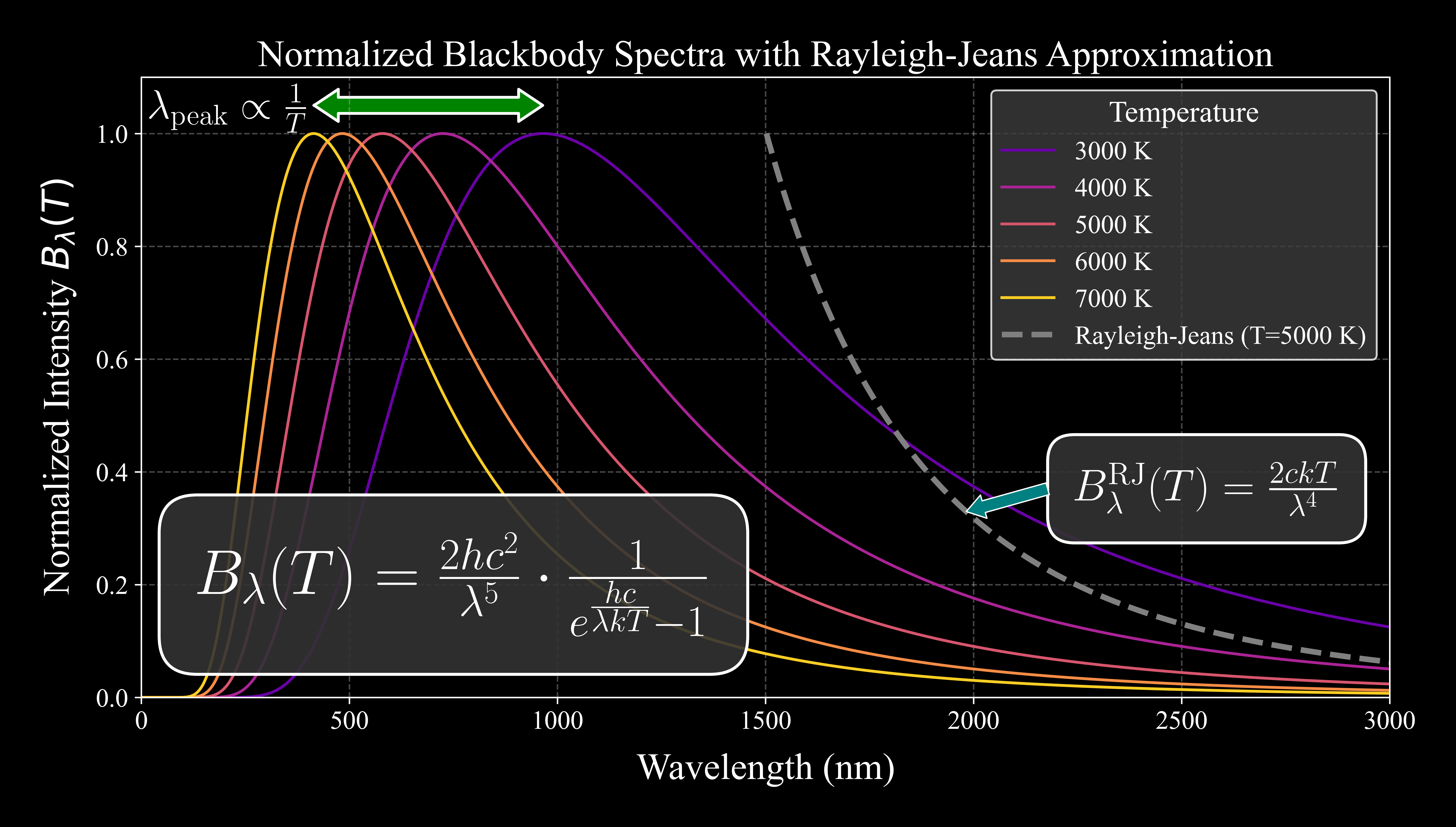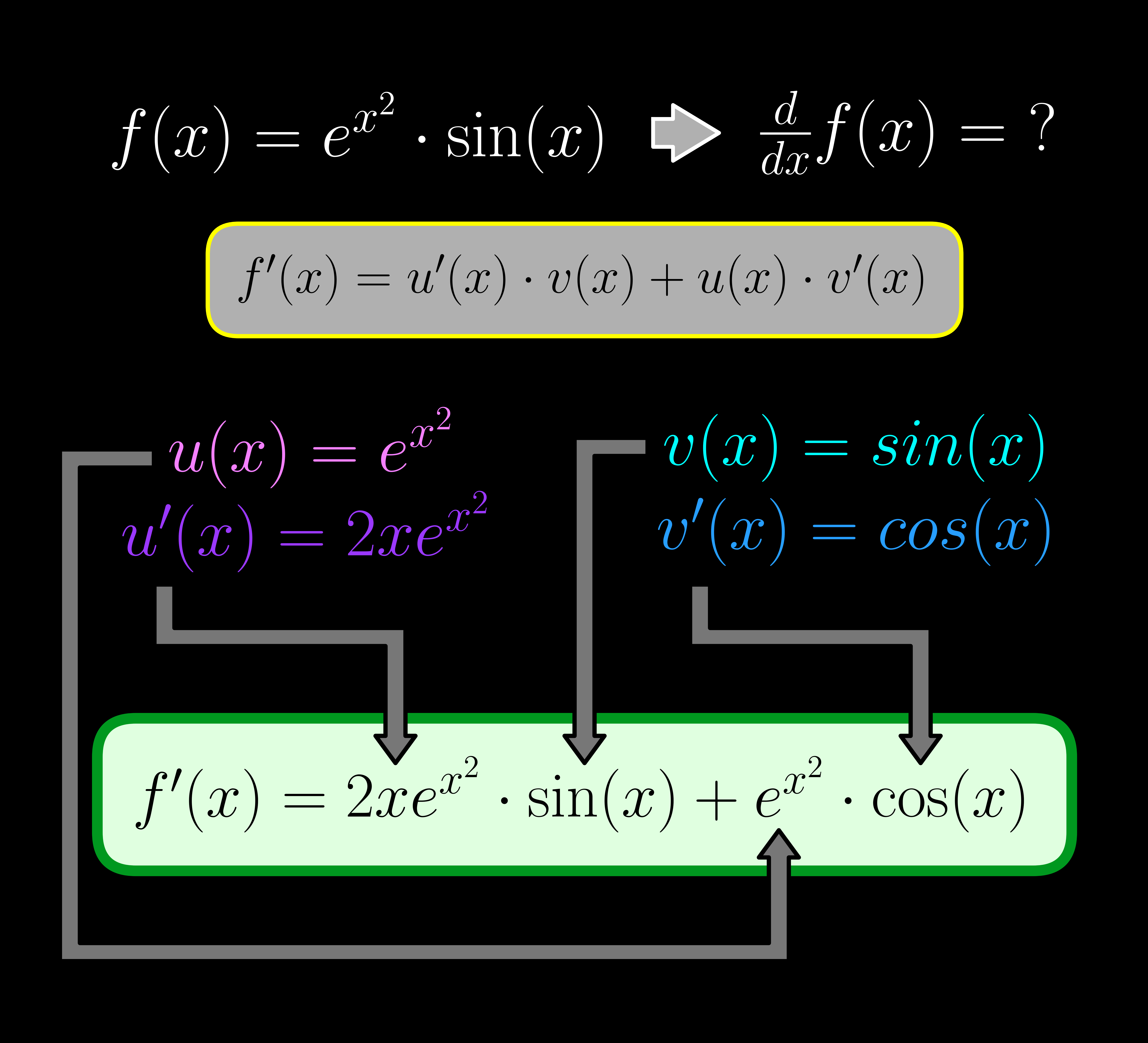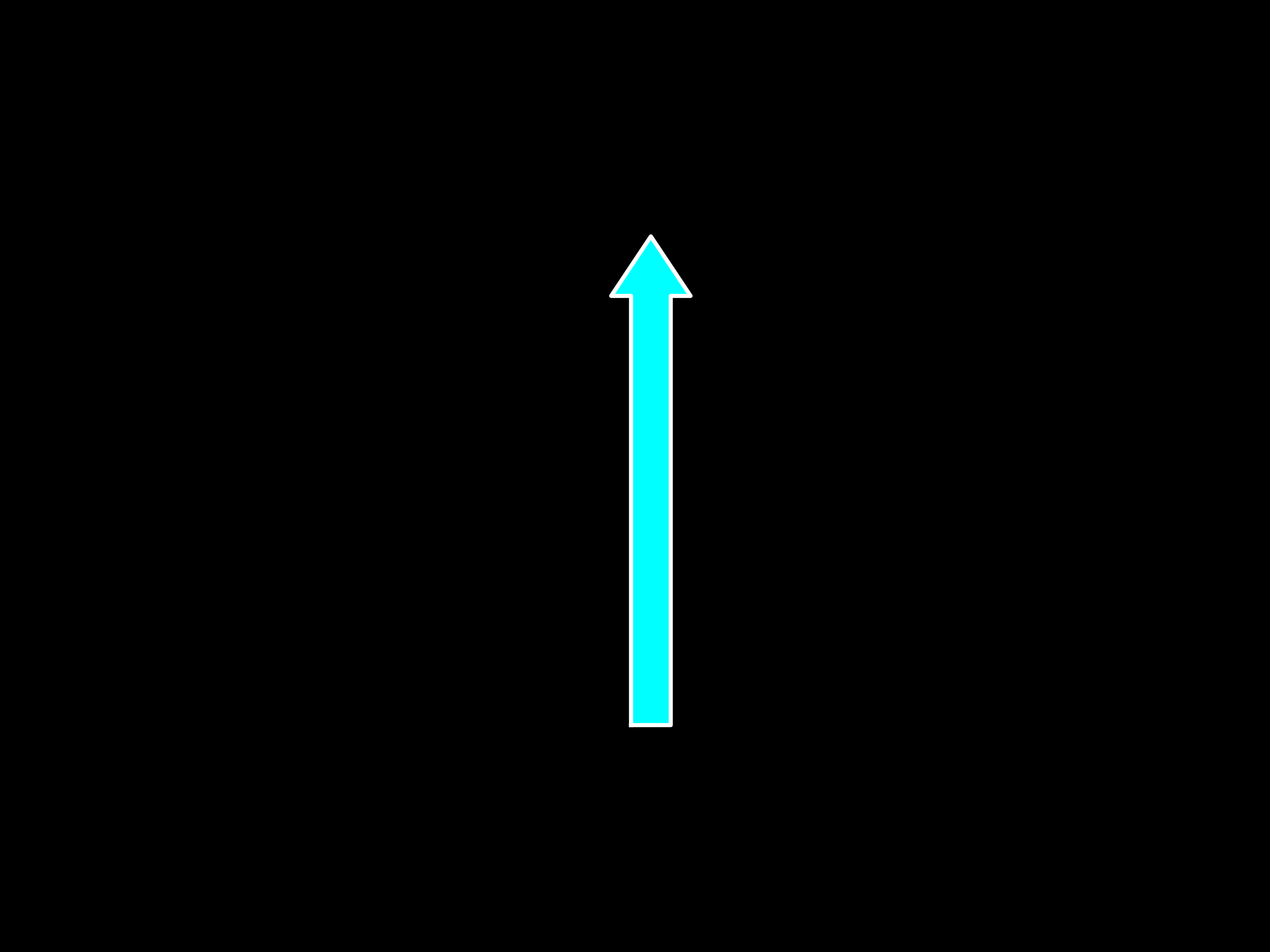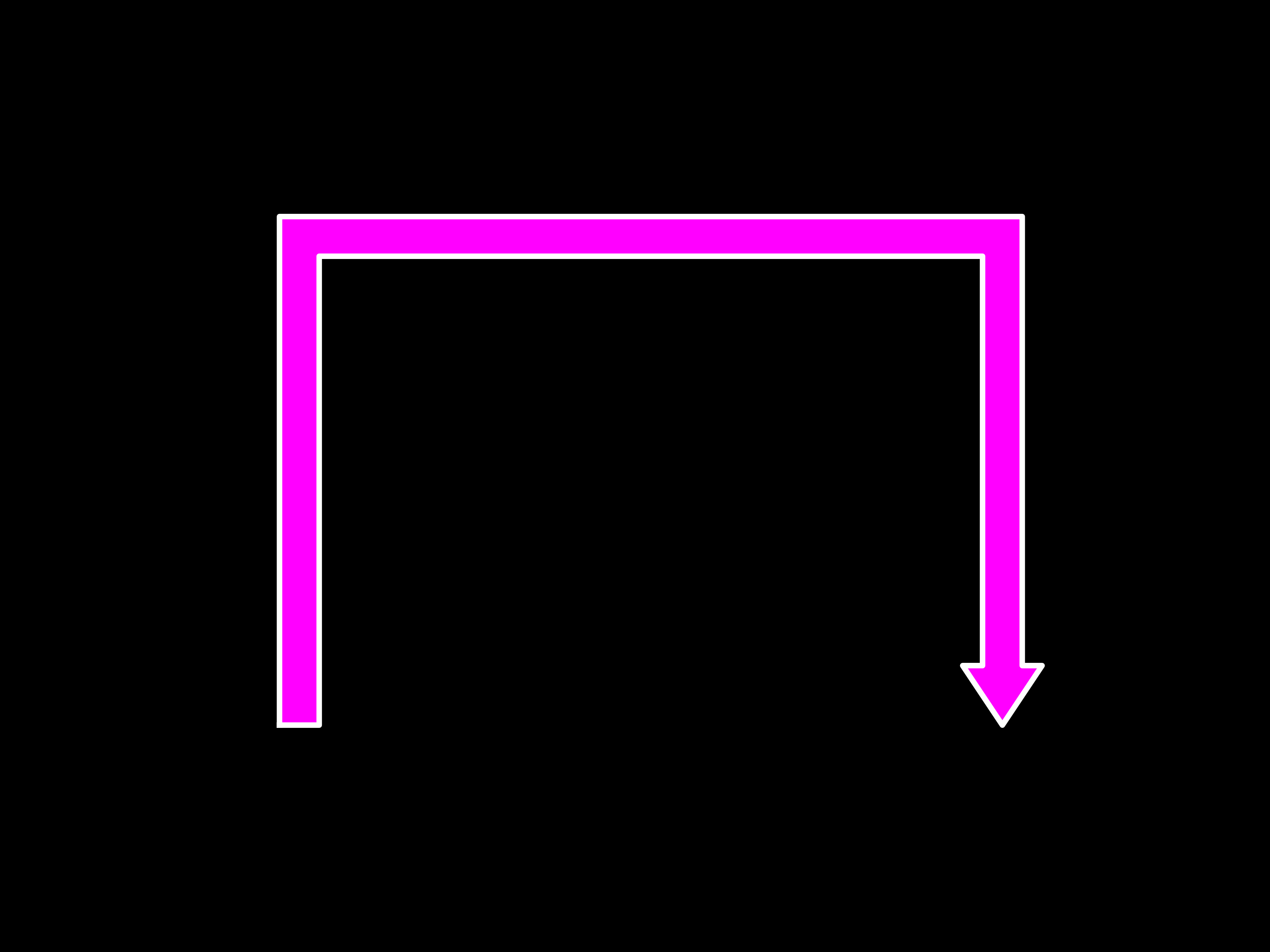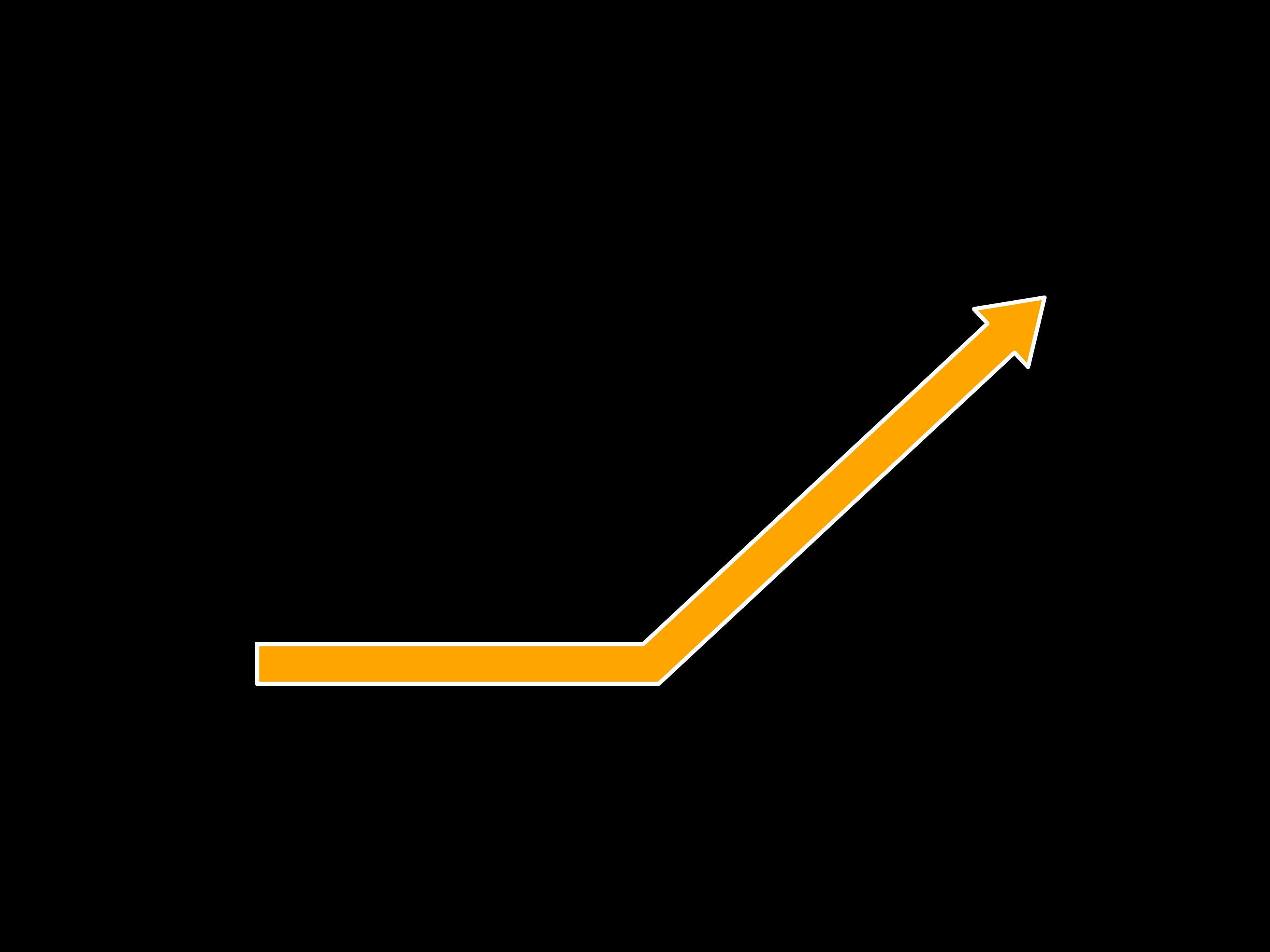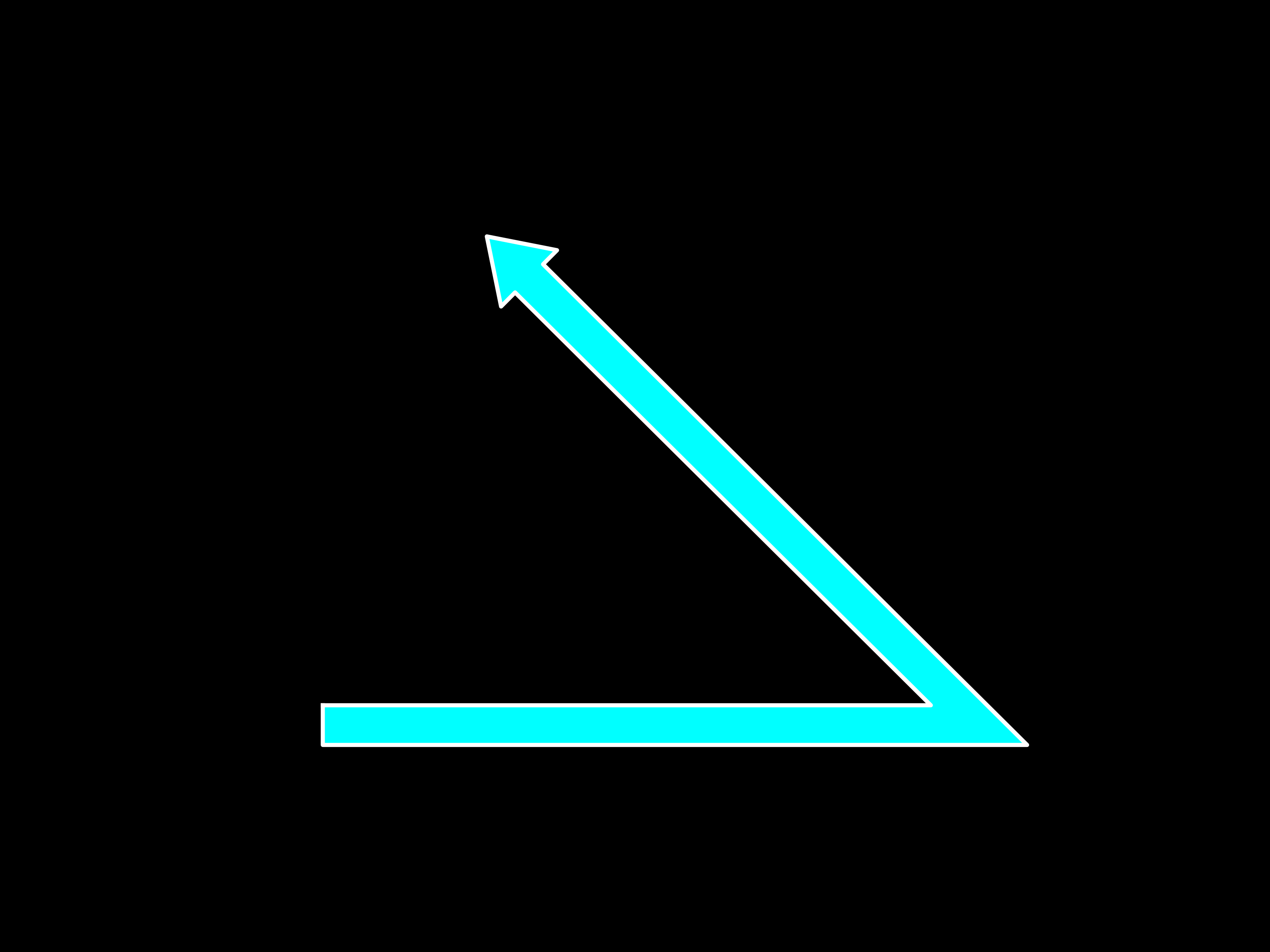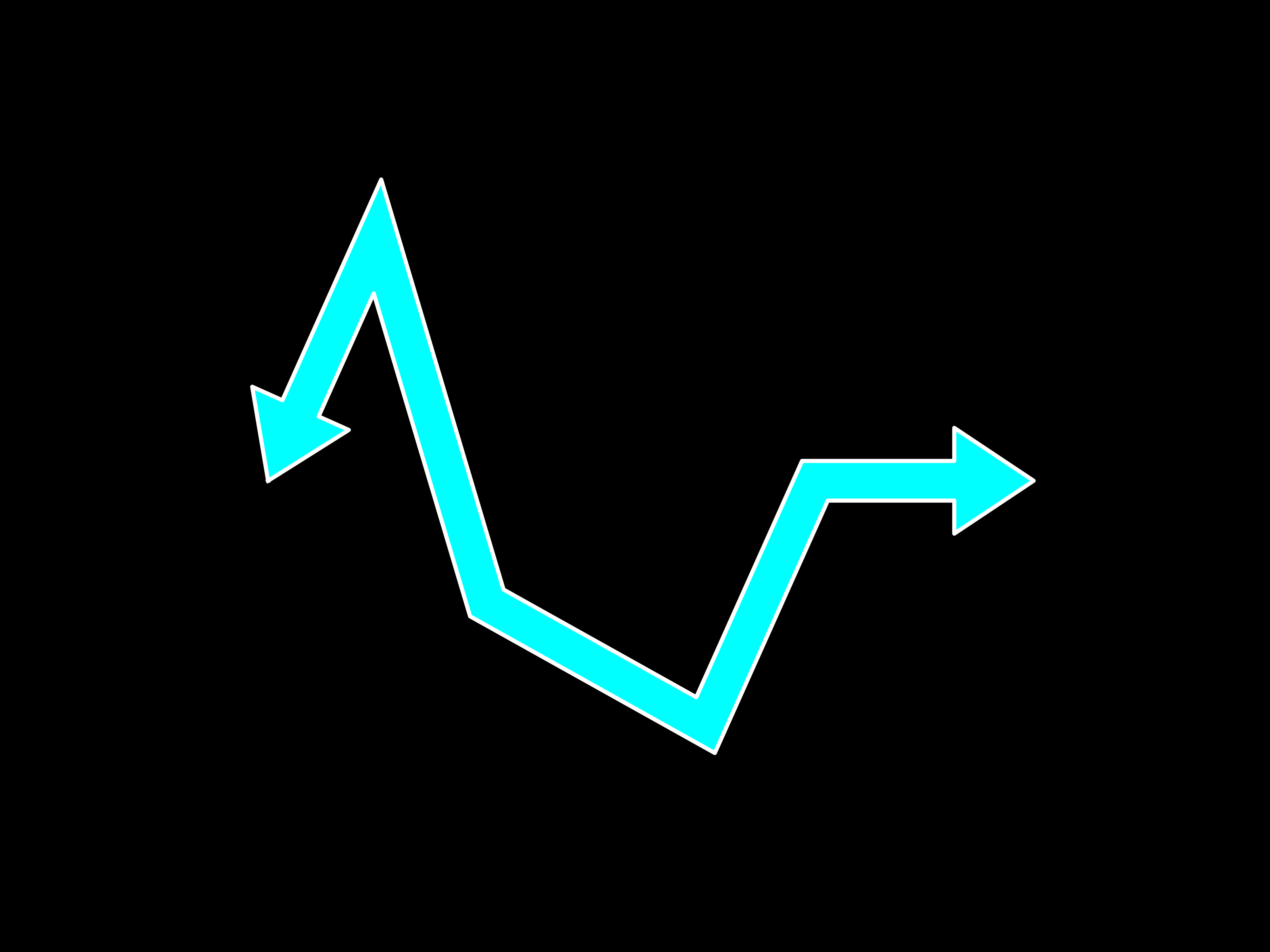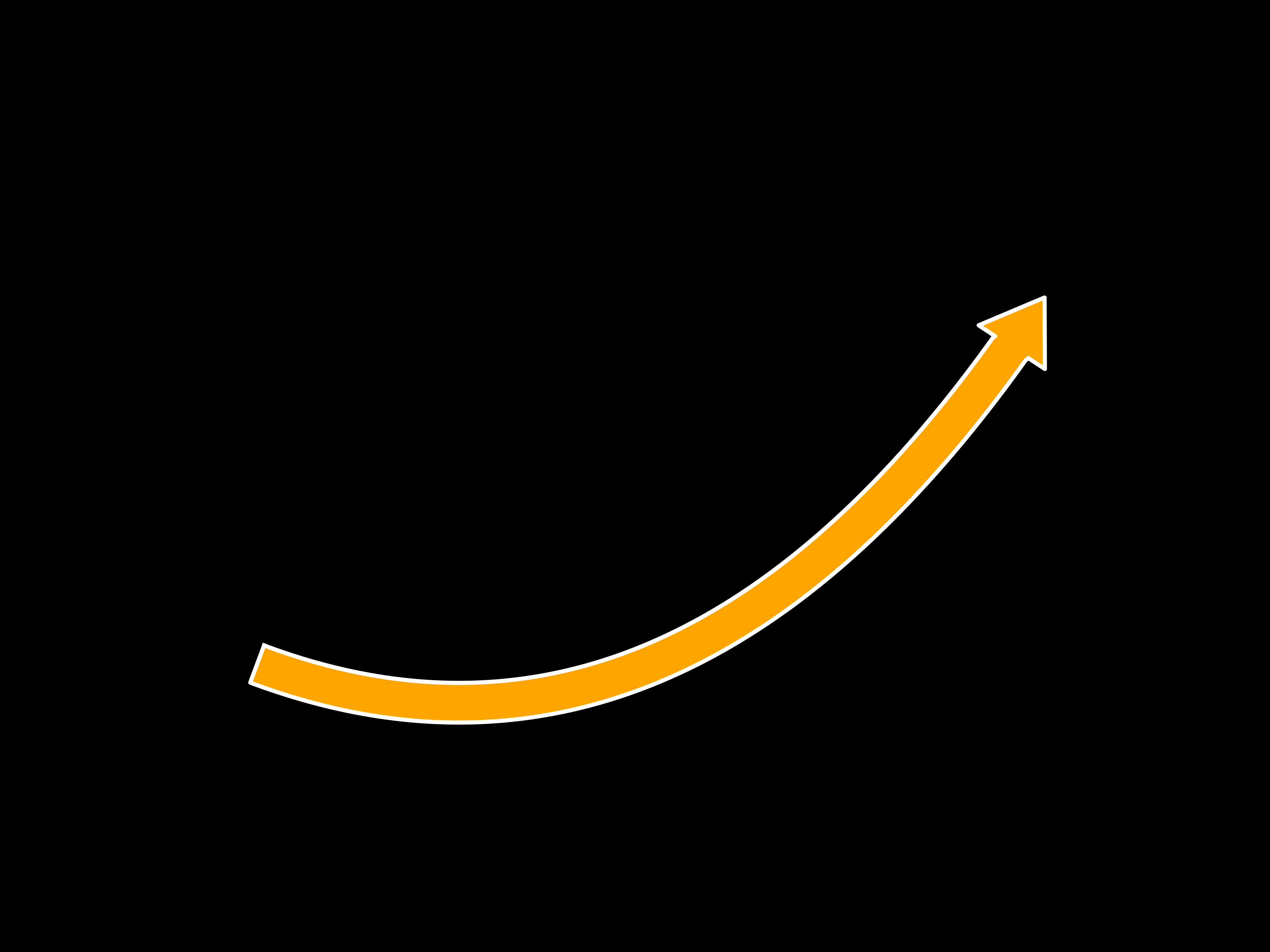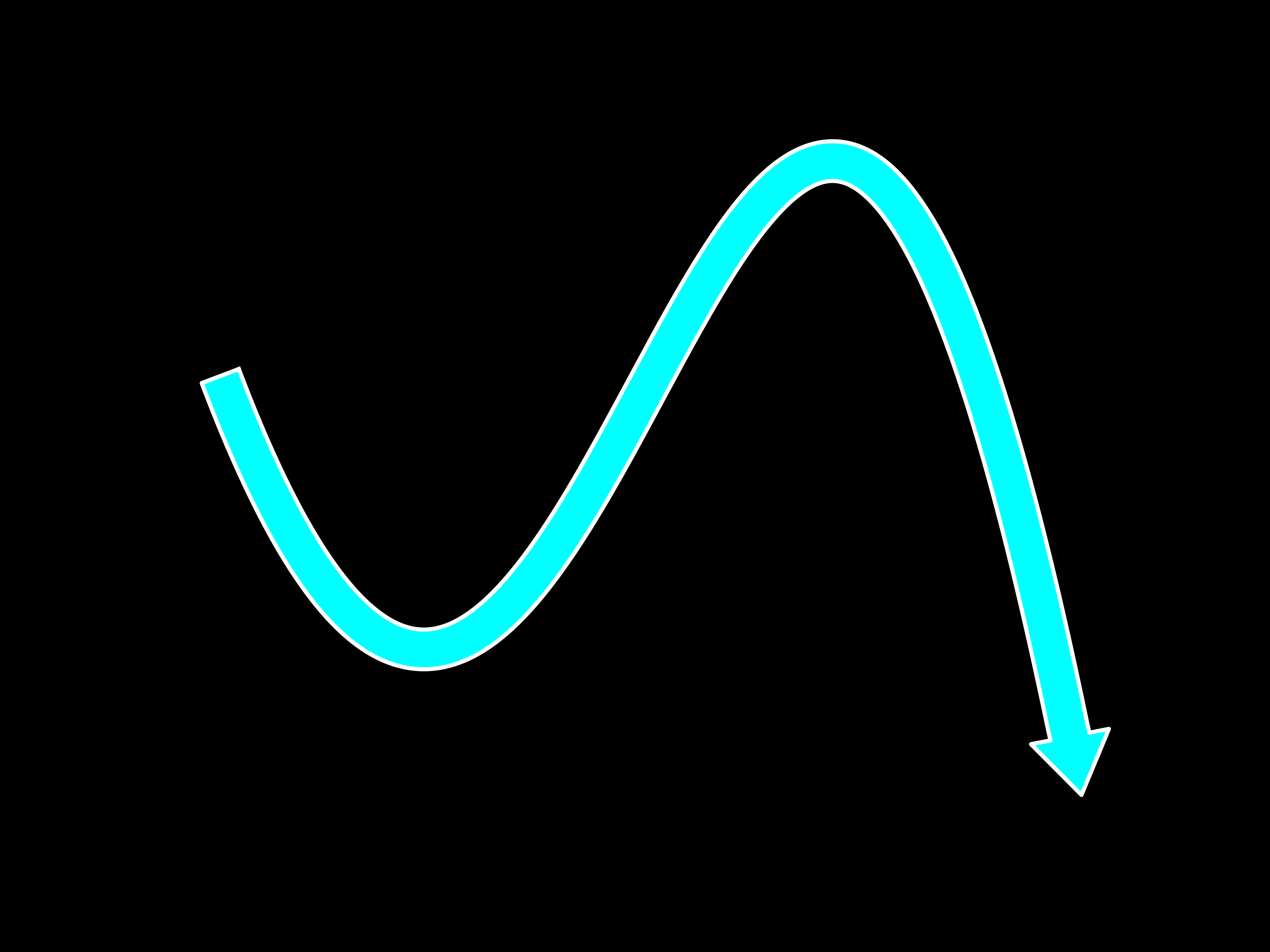Flexible, publication-ready logic trees, arrow connectors, and annotated diagrams - all in Python.
LogicTreeETC is a Python package built on matplotlib for creating structured visual diagrams using logic boxes, stylized multi-segment arrows, and feature-detected anchors from underlying images via OpenCV. It enables clean, programmatic layouts for flowcharts, decision trees, image annotations, and more.
The package includes:
LogicTree: A canvas manager for diagram elements and titlesArrowETC: A highly customizable arrow-drawing engine with explicit path controlVectorDetector: A utility for detecting and labeling image vertices using OpenCV
Together, these tools help you build annotated, reusable diagrams for scientific or analytical workflows.
Install from PyPI:
pip install logictreeetcUpgrade to the latest version:
pip install --upgrade logictreeetcThen import the tools:
from logictree import ArrowETC, LogicTree, VectorDetectorMatplotlib's default arrows are inflexible and opaque. LogicTreeETC is designed for users who need:
- Explicit vertex control of arrows
- Clean logic box layouts with flexible styling
- Integration with images for analytical or anatomical diagrams
- Full access to metadata (segment angles, vertices, offsets) for debugging or alignment
-
Precise geometry control
Define the explicit path of your arrow in data coordinates, whether straight, segmented, or curved. Access arrow metadata (e.g., the coordinates of every vertex, the angles each line segment makes with the positive x-axis, etc) without having to manually convert between pixel and data spaces like when using matplotlib'sFancyArrowandFancyArrowPatch. -
Seamless box-arrow integration
Attach arrows to any edge or corner of aLogicBoxusingsideA,sideB, and pixel offsets. -
Bezier curves and elbow routing
Use preset or custom Bezier styles for natural curves, or route segmented arrows around obstacles and between misaligned elements. -
Built-in image feature detection
UseVectorDetectorto automatically locate keypoints in diagrams and images, then label and link them programmatically. -
Pixel-perfect arrow widths
All arrow geometry is computed in pixel space, ensuring consistent widths regardless of axis scale or skew. -
LaTeX + publication-ready styles
Full support for LaTeX typesetting, true-to-theme dark mode, and high-DPI figure export without extra configuration. -
Modular and extensible
Each component (logic tree, arrows, feature detection) is usable independently or together - no lock-in or boilerplate.
The ArrowETC class requires the final aspect ratio of your matplotlib.axes.Axes object to compute arrow geometry correctly. Always call set_xlim() and set_ylim() before drawing arrows. Otherwise, the rendered arrows may appear skewed.
A logic tree representing filtering steps in a dummy non-targeted analysis dataset.
Code: examples/decision_tree-NTA-Example.py
Features:
- Custom box styling and LaTeX text
- Straight and bifurcating arrows with labeled branches
- Optional text rotation
This example combines a background image, automatic feature detection, and curved arrows.
Code: examples/anatomical_diagram-nephron-Example.py
Features:
- Automatic vertex detection via
VectorDetector
- User-labeled vertices for later access
- Curved arrows with fine-tuned styling and proportional arrowheads
Demonstrates the normalized blackbody spectrum at 5 temperatures, highlighting Wien's law and the ultraviolet catastrophe.
Features:
- Compatible with scientific plots
- Arrow rendering is robust to skewed aspect ratios
- Optional heads at both ends of arrows
- Preset styles like
colormode="dark"save time
Illustrates term-by-term application of the product rule in differentiation.
Code: examples/information_flow-calculus-Example.py
Features:
- Explicit font color control
- Multi-segment arrows with arbitrary angles
See examples/example_arrows.py for all examples below.
If Times New Roman is missing from your system, install it manually:
# Linux
mkdir -p ~/.local/share/fonts
cp logictree/fonts/Times\ New\ Roman.ttf ~/.local/share/fonts/
fc-cache -fvOn Windows or macOS, open:
logictree/fonts/Times New Roman.ttf
Then click Install.
To verify installation:
fc-list | grep -i timesIf matplotlib cannot find the font:
rm -rf ~/.cache/matplotlibEnable LaTeX rendering with use_tex_rendering=True when calling LogicTree.add_box().
- Install MiKTeX
- Install MacTeX
sudo apt install texlive-latex-base texlive-fonts-recommended texlive-fonts-extra texlive-latex-extra dvipngThis project uses the following tools for code quality and security:
- Ruff: for fast linting and auto-formatting.
- mypy: for static type checking.
- Bandit: for security scanning.
- GitHub Actions CI: runs tests, type checks, linting, and security checks on every push.
- Dependabot: automatically checks for dependency updates.
See the .github/workflows/ directory for CI configurations.
This project is licensed under CC0 (public domain). See the LICENSE file for details.