-
Notifications
You must be signed in to change notification settings - Fork 0
Add ins
calebcapps edited this page Jan 6, 2022
·
8 revisions
- This template page creates the skeleton template for property manager pages for add-ins
Creating Engraved Labels for 3D parts
- No small dots can be used (lower case 'i' and the period '.')
- Font :
- Open Sans
- Regular Font Style
- 16 point (adjust extrude depth if smaller is needed)
- Extrude Command:
- Blind to 0.05 depth (shallower is smaller font size is used)
- Draft: 45 degrees (see figure 1)
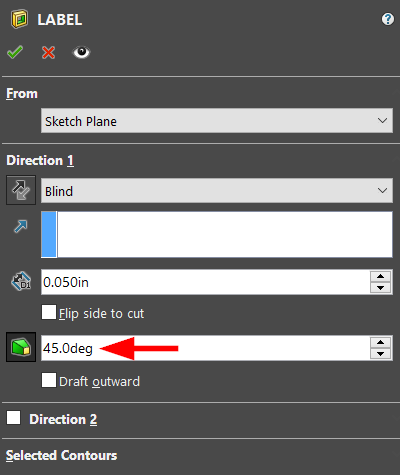
Figure 1: Extrude Options
Manually Creating Cut Extrude Labels:
Notes:
- Avoid small features on fonts, small dots, and other small features
- If a dot is required, use an extrude cut and a circle
- Capital letters are preferred
contact: calebcapps99@gmail.com Copyright Caleb Capps, 2022, all rights reserved
- Automatically Run Macro On Model Open
- Getting Started with Solidworks API
- Create C# stand-alone application for SOLIDWORKS API automation
- Xarial Blog - great examples for API implementation in Solidworks
