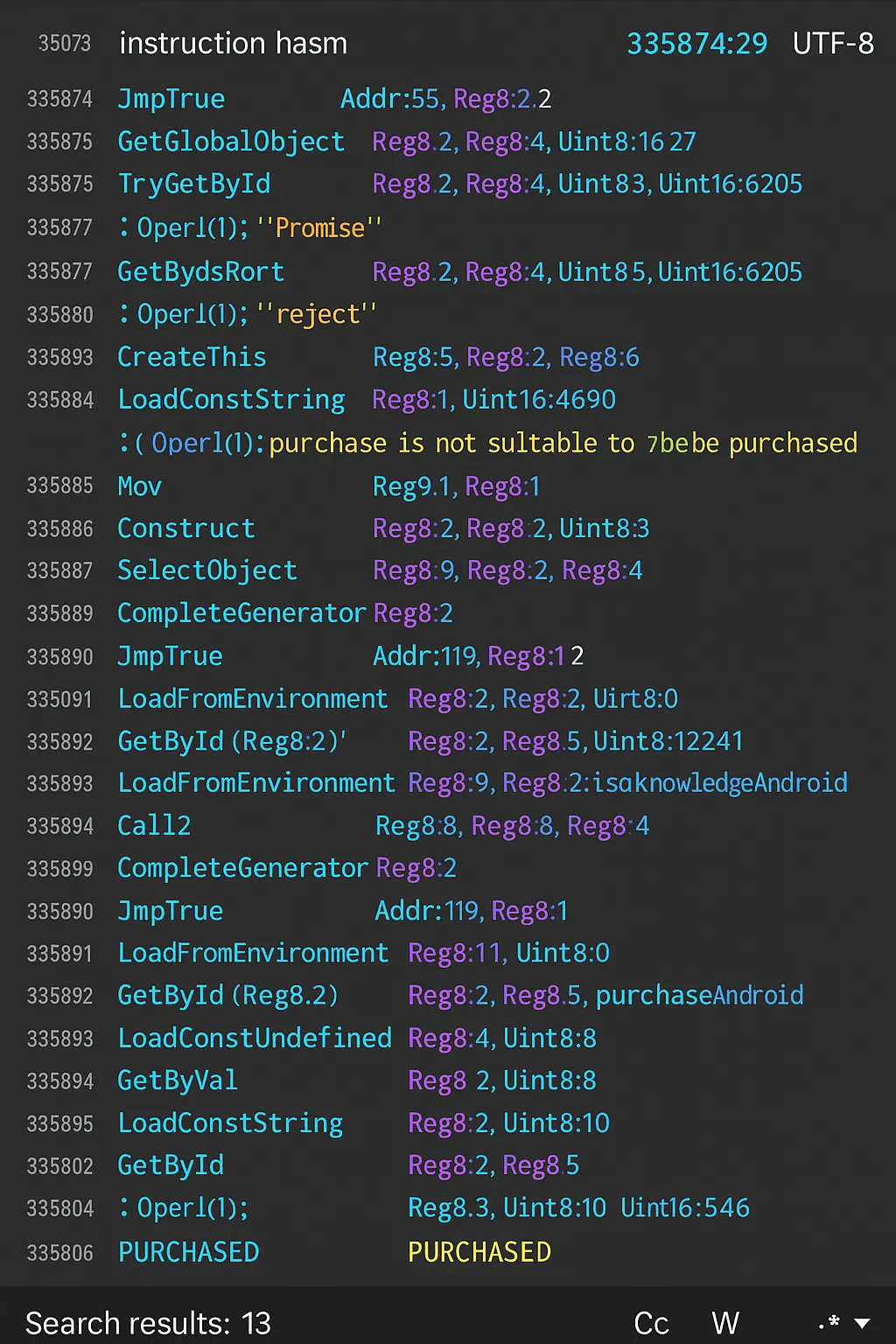Tutorial medium:
Script Install TERMUX-HBCTOOL
TERMUX-HBCTOOL is a tool designed for use with Termux, providing various functionalities to enhance your terminal experience.
termux-hbctool.sh script install and set up the HBCtool on Termux, follow these steps:
-
Install Python3 and Pipx
-
Install Poetry
-
Install Git and Clone HBCtool
-
Install HBCtool
-
Grant Termux Storage Access
- Termux app installed on your Android device.
- Internet connection for downloading dependencies.
To install TERMUX-HBCTOOL, follow these steps:
- Open Termux on your Android device.
- Clone the repository:
git clone https://github.com/bitkeyhash/TERMUX-HBCTOOL.git
- Navigate to the cloned directory:
cd TERMUX-HBCTOOL - Before run the installation script:
chmod +x termux-hbctool.sh
Start installation:
bash ./termux-hbctool.shOn your Terminal after installation, test if all Good
hbctool --versionIt should be returned
hbctool 0.1.5Now you have HBCTOOL on you terminal.
Copy index.android.bundle in directory where termux have access (example "downloads")
Command disassembly React Native index.android.bundle:
hbctool disasm index.android.bundle test(Test is a folder)
Command re-assembly React Native index.android.bundle:
hbctool asm test index.android.bundle(Test is a Folder)
Now you have access to instructions.hasm , string.json and metadata.json.
Contributions are welcome! Please fork the repository and submit a pull request for any improvements or bug fixes.
If you Have Some Experience with hbctool and how to modify logic of function You Very Welcome.
If You need a Tuto for Decompile apk on Android, Reverse engineering and bypass function into React Native apk ; i will show you my easy method on Android 😉😉😉
This project is licensed under the MIT License - see the LICENSE file for details.
its my first script bash. i am very happy it work. if you need anything send a issues. my script work on my Android Version 13 with Normal no root termux .
Good Luck everybody. 🥷🥷🥷