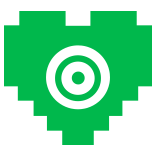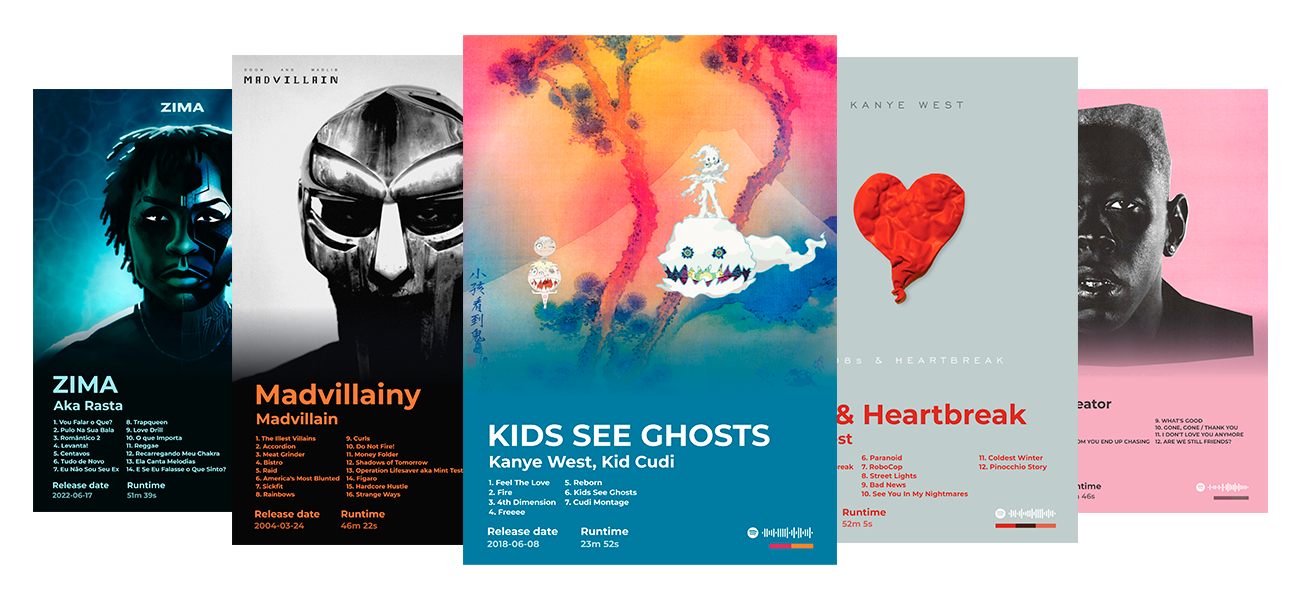Posterfy is an open-source web application that allows users to create visually appealing posters for their favorite music albums. Powered by Spotify’s free API, Posterfy enables users to search for albums, gather album data, and organize the information into a custom poster using the HTML Canvas element.
This project is educational, non-commercial, and fully open to contributions. All rights to the images and data are owned by Spotify and the respective artists.
1️⃣ Search for Album: Users enter the name of the album they want to create a poster for.
2️⃣ Select Album: Posterfy displays search results, and users can select their desired album.
3️⃣ Data Gathering: Once the album is selected, Posterfy fetches all the necessary data and images from Spotify’s API.
4️⃣ Visual Organization: The gathered data is then visually organized into a custom layout using the HTML Canvas element.
5️⃣ Poster Generation: Finally, a rendered image of the poster is generated, which the user can save or share.
Q: Can I use Posterfy without a Spotify account?
A: Yes, you don’t need a Spotify account to create posters, but you will need to set up Spotify credentials to run the app locally.
Q: Is it possible to create a poster with a custom album?
A: Currently, Posterfy only supports albums from Spotify’s database. Custom albums are not supported yet.
Q: What file format can I export the poster in?
A: Posters can be exported as PNG images.
- 🐛 Bug Reports: Found a bug? Open an issue
- 💡 Feature Requests: Have an idea? We'd love to hear it!
- 🌐 Translations: Help make Posterfy available in more languages
- 📖 Documentation: Improve our docs and examples
- 🎨 Design: Contribute new poster templates and styles
- Follow the existing code style and conventions
- Write clear, descriptive commit messages
- Add tests for new features when applicable
- Update documentation as needed
Special thanks to all contributors who have helped make Posterfy better:
- debug420 - For valuable improvements and feature contributions
- All beta testers and community members providing feedbackr> No, you don't need a Spotify account to create posters. However, developers need Spotify API credentials to run the app locally.
Can I create posters for custom/local albums?
Currently, Posterfy only supports albums available in Spotify's database. Support for custom albums may be added in future versions.
What image formats are supported for export?
Posters can be exported as high-quality PNG images. Additional formats may be supported in future updates.
Is there a mobile app available?
Posterfy is a web application that works perfectly on mobile browsers. There's no dedicated mobile app at this time.
Can I use these posters commercially?
No, this project is for educational and non-commercial use only. All album artwork and data belong to Spotify and the respective artists.
- 🔍 Smart Search: Find any album from Spotify's vast database
- 🎨 Multiple Templates: Choose from various poster layouts and styles
- 🎯 High-Quality Output: Export posters in PNG format with crisp quality
- 📱 Mobile Friendly: Responsive design that works on all devices
- ⚡ Fast Performance: Built with React and Vite for optimal speed
- 🌐 Multilingual: Support for multiple languages
- 🎭 Custom Styling: Personalize colors, fonts, and layout options
- Node.js (version 16 or higher)
- npm or yarn package manager
- Spotify Developer Account (for API credentials)
-
Clone the repository
git clone https://github.com/avictormorais/posterfy.git cd posterfy -
Install dependencies
npm install
-
Set up environment variables
Create a
.envfile in the root directory and add your Spotify API credentials:VITE_SPOTIFY_CLIENT_ID=your_spotify_client_id VITE_SPOTIFY_CLIENT_SECRET=your_spotify_client_secret
💡 Getting Spotify Credentials: Visit the Spotify Developer Dashboard to create an app and get your credentials.
-
Start the development server
npm run dev
-
Open your browser
Navigate to
http://localhost:5173to see the application running.
To build the project for production:
npm run buildThe optimized files will be generated in the dist/ directory.
We welcome contributions to Posterfy! If you’d like to contribute, please follow these steps:
- Fork the repository.
- Create a new branch (
git checkout -b feature-branch). - Make your changes and commit them (
git commit -am 'Add new feature'). - Push to the branch (
git push origin feature-branch). - Open a Pull Request.
Please ensure that your code passes all tests and adheres to the project’s style guide.
A huge thank you to debug420 for contributing improvements to Posterfy! This fork introduced some great new features, your contributions help make Posterfy even better. 🚀
This project is licensed under the Creative Commons Attribution-NonCommercial-NoDerivatives 4.0 International (CC BY-NC-ND 4.0) license.
| Permission | Allowed |
|---|---|
| ✅ Share | Copy and redistribute the material in any medium or format |
| ❌ Commercial Use | Cannot use for commercial purposes |
| ❌ Modify | Cannot remix, transform, or build upon the material |
| Must give appropriate credit and link to license |
For complete license terms, see the LICENSE file or visit creativecommons.org.
- 🎓 Educational Purpose: This project is created for educational and non-commercial purposes only
- 🎵 Content Rights: All album artwork, data, and information belong to Spotify and the respective artists
- 🛡️ No Warranty: This software is provided "as is" without any warranty
- 📊 Analytics: This app may collect anonymous usage data to improve user experience
Made with ❤️ by Victor Morais
⭐ Star this project if you found it helpful!