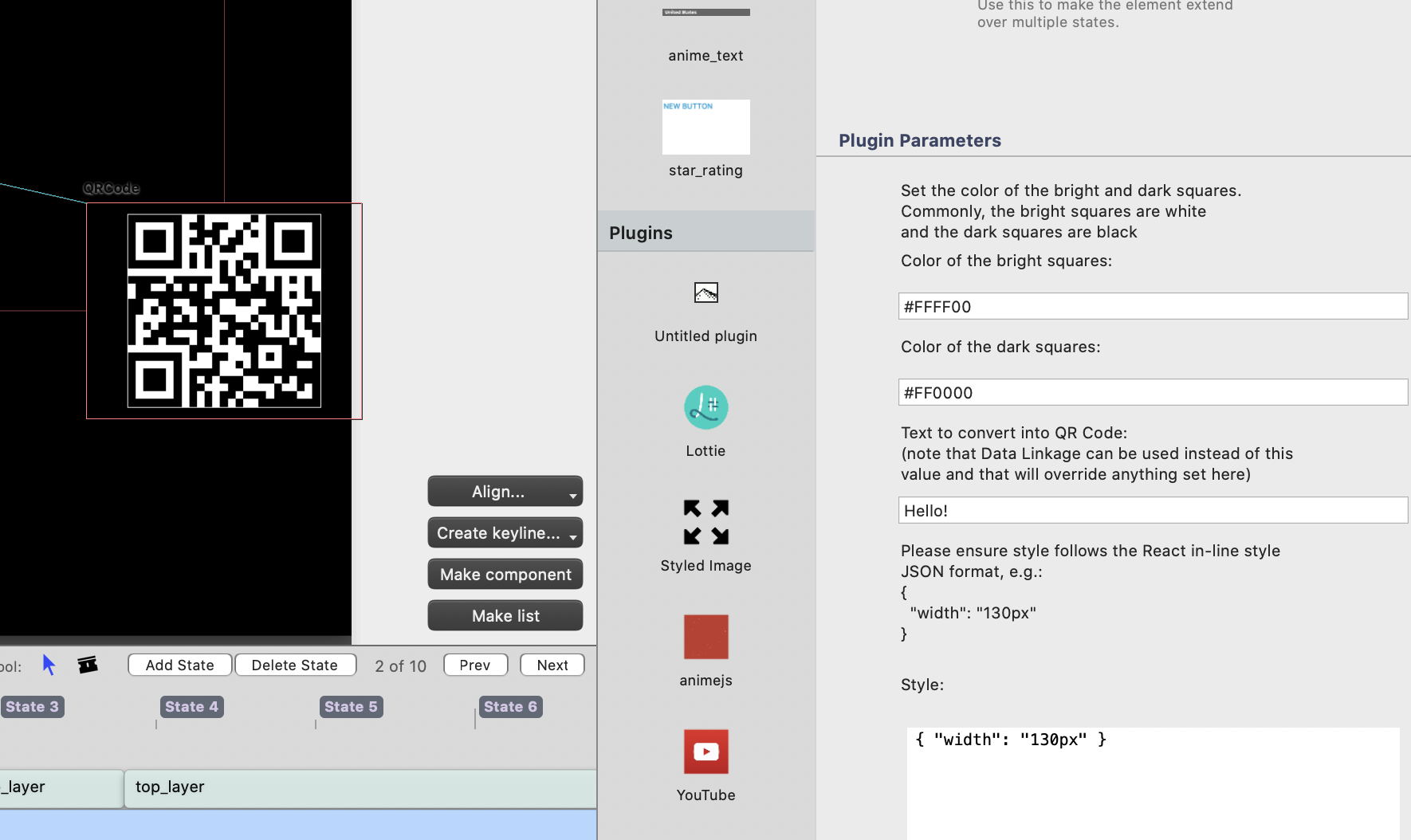A React Studio plugin for an SVG based QR Code
- Download from here
- Access 'Components Plugin' folder from: React Studio Menu > Plugins > Show Plugin Manager > Show Plugins folder in Finder
- Unzip and paste .plugin file in this folder
- Click 'Reload Plugins' from Plugin Menu
- You will see Styled Image component in the Components Menu
- Simply fill in the values in Plugin Parameters that you want to use for the QR code generation
- You can change the default hex colors (white and black) for the light and dark squares in a QR code (a good resource for hex values is here)
- You can set the text you want to show in the QR code either in the Plugin Parameters, or
- You can have the text as part of a data sheet and select the data sheet column under Data Runtime Linkage as well
- Please note that if you want to select a data sheet, you'll have to Carry the data sheet properties at the screen level
- Put the style in the text block provided in the Plugin Parameters under the Style section
- Please notice the format of the styling. This format is derived from the CSS-in-JS style that React follows
- However, it's not a purely JSON object. It needs to be converted to JSON, and you need to pass a string to it
- Which means that while the JSON object looks like -
{width: "130px"}You will need to pass -{"width": "130px"} - A very good tool to convert traditional CSS to CSS-in-JS is CSS2JS found here
This plugin is based on the excellent react-qr-svg component