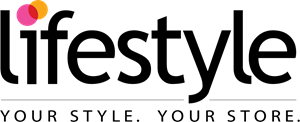This is our Fifth Construct Week Project at Masai School's Full Stack Web Development Course. We are currently at the end of fifth unit where we need to make projects as per mastery based progression environment of Masai School after learnig certain tech-tools and in fifth unit we have learnt React and Redux for Front-end and state management respectively. Lifestyle is India’s leading fashion destination for the latest trends. Part of Dubai-based retail and hospitality The Landmark Group, Lifestyle brings multiple categories including men's, women's, and kids’ apparel, footwear, handbags, fashion accessories, and beauty under the convenience of a single roof. Currently, Lifestyle is present across 77 stores, in 44 cities and delivers to over 26000 pin codes. Lifestyle is a true omnichannel player with its online store lifestylestores.com where customers can shop from the convenience of their homes.
Frontend : React JS
Backend : Node Js
State Management : Redux
DataBase : MongoDB
| Team Member | Contribution |
|---|---|
| Anusha | Home Page with Sliders |
| Satendra | Signup, Login Page And Products Page |
| Parul Jamwal | Product's Detailed Page |
| Rutuja Patil | Product Cart Page using Redux |
| Atul Kumar | Product Backend And Payment Page |
| Serial No | Feature |
|---|---|
| 1 | User signup and Login |
| 2 | Products Page with Filter and Sort Functionalities |
| 3 | Dynamic add to cart feature |
| 4 | Dynamic cart page using Redux |
| 5 | Dummy payment using UPI-Paytm |
| Serial No | Step |
|---|---|
| 1 | In home page hover on "Category" present in navbar, a dropdown will appear where click either "Women" or "Women All Brands", then it will redirect to products page |
| 2 | Now add required details for signup and save then do the signin at signin feature at the same page, so upon signin you will be directed to products page, where one can sort by price by selecting sort options, so if you click on any item it will be redirected to product display page |
| 3 | Now to increase quantity you can click "+" symbol and to decrease the same click "-" and click "Add to cart" so the item will be added to your cart |
| 4 | To go cart page hover on cart icon at right corner and click "Proceed to cart" button, then change quantity by selecting "Quantity" option and to remove item from your cart click delete icon and click "Proceed to pay" for payment feature and follow the same |
So it was a great experience to us while building this task we have learnt so many new concepts and how to apply tech-tools whatever we have learnt in our current unit. The project covers basic front end designs using React up to a certain level and showcasing basic functionality like signup, signin, product viewing, adding it to cart then finally placing order by filling address details and making successful payment. I greatly thankful to my instructor Prabhanjan Padhye and also instructor associate Rounak Mojumder for guiding us which helpled me to feel confident and work upon the project and to complete within the specified time period.
Blog link:https://medium.com/@paruljamwal2000/lifestylestore-s-8ea02f601e47