-
Notifications
You must be signed in to change notification settings - Fork 20
AppSwitcher
MAXREFDES178# has a special application switcher bootloader. App-Switcher can load MAX32666, MAX78000-Video and MAX78000-Audio demo firmware using a micro SD card.
Warning: The MAXREFDES178# App-Switcher is available from version v1.1.67 and later. Please update MAX32666, MAX78000-Video and MAX78000-Audio firmware with the FaceID demo with version v1.1.67 (or later) by following the steps in the “Load Demo Firmware Using MINGW on Windows” section.
NOTE: App-Switcher is embedded in the demo firmware. It is not necessary to load App-Switcher binaries separately.
App-Switcher uses msbl files to load MAX32666, MAX78000-Video and MAX78000-Audio firmware from a micro SD card. msbl files can be found in build directory when the build is completed. Alternatively, you can download the latest .msbl files from GitHub Release or GitHub Actions.
-
Format the micro SD card with FAT32 file system. Make sure to back up your SD Card content before formatting!
-
Download the latest maxrefdes178_firmware.zip release from:
- https://github.com/MaximIntegratedAI/refdes/releases for stable releases.
- https://github.com/MaximIntegratedAI/refdes/actions/workflows/maxrefdes178.yml for GitHub Action builds.
-
Extract zip content to the micro SD card root directory.

App-Switcher SD Card folder structure requirements:
- All demo directories must be in the root directory of the SD card.
- All demo directories must contain these files:
maxrefdes178_max32666_demo.msblmaxrefdes178_max78000_video_demo.msblmaxrefdes178_max78000_audio_demo.msbl
- Turn off the device by pressing the power button.
- Insert the micro SD card.
- While pressing Button X, press power button to turn on the device.
- The device will start in App-Switcher mode.
- If there isn't a valid demo on MAX32666 flash, App-Switcher will start automatically.
-
Pressing Button X changes the selected demo. The selected demo will be highlighted in Green.

-
Button Y starts the firmware update procedure for the selected demo.

- First, App-Switcher loads MAX78000-Audio firmware.

- Then, App-Switcher loads MAX78000-Video firmware.

- And last, App-Switcher loads MAX32666 firmware.

- If all three firmware updates are successful, the device will restart with the selected demo.
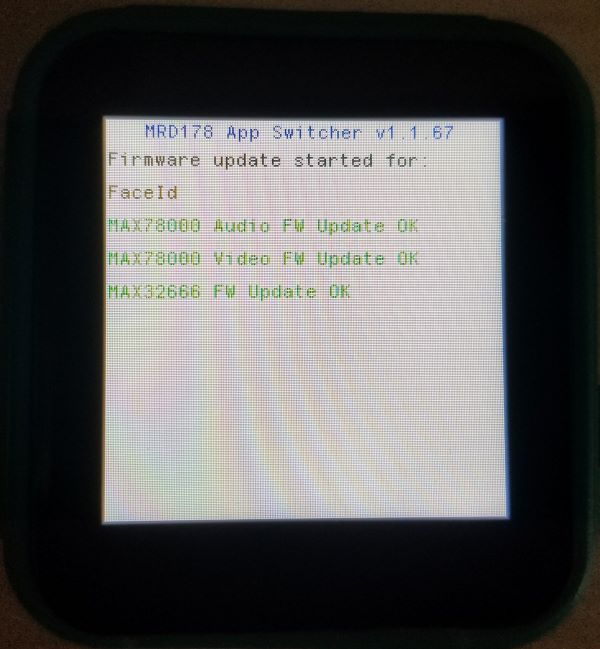
- If the micro SD card is not inserted, App-Switcher halts and waits for a restart. Press the power button for 12 seconds to turn off the App-Switcher.

- If the demo folder content is invalid (incorrect or missing msbl files), App-Switcher returns to the main menu.
