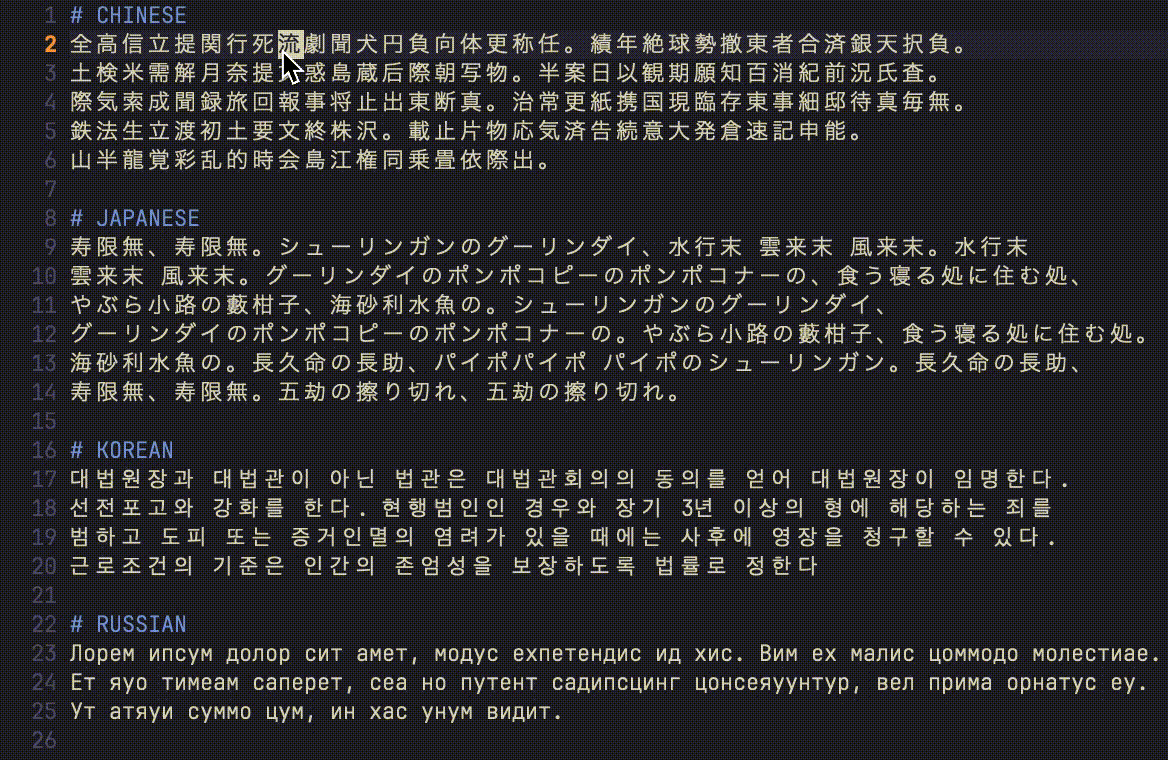English / 日本語
This is a Neovim plugin that automatically switches the input source (aka input method) on various occasions, improving your writing experience in non-English languages.
For example, it can:
- Force the input source to be US in Normal-mode.
- Detect the language of the characters near the cursor, and switch the input source to the one for that language.
- Switch the input source to Japanese on entering Insert-mode, if you previously used it.
- Switch the input source to US when Neovim gains focus.
- Switch the input source to US after exiting Neovim.
v4.1.0 - New options: `os_settings.*.normal_input.cmd_set`,
`os_settings.*.lang_inputs.*.cmd_set`
By setting these options,
you can override `os_settings.*.cmd_set` for each input source.
v4.0.0 - New option `popup.labels`.
Now you can totally customize the popup labels for input sources.
- Removed the option `normalize.popup`.
Now it's replaced with `popup.labels.normal_input` option.
- Fixed some minor bugs in the popup functionality.
- Slightly improved the performance of the popups.
v3.4.0 - New option `match.lines.exclude_pattern`.
- Corrected a wrong behavior of `match.lines` functionality.
Now the searching stops on reaching a non-empty line regardless of whether the languages are found or not.
v3.3.0 - Now `os_settings.*.normal_input` supports a table value like this:
normal_input = { 'com.apple.keylayout.ABC', 'eisu' },
The 1st string is the name of the input source, which should match with the output of `cmd_get`.
The 2nd string is what is actually passed to `cmd_set`.
- Each entry of `os_settings.*.lang_inputs` also supports a table just like `normal_input`.
- New option `prefix`.
- New option `popup.zindex`.
- Fixed the issue that popup may interfere opening other floating windows.
- Fixed the errors on `AutoInputSwitchRestore` and `AutoInputSwitchMatch` commands.
v3.2.0 - New feature "Popup".
v3.1.0 - New option `match.lines`.
v3.0.0 - New feature "Match".
v2.2.0 - Support `async` option.
v2.0.0 - Added/Removed some options.
v1.0.0 - Released.
NVIM v0.10.2+
- macOS
- Windows
- Linux
With the default settings, you also need im-select for macOS/Windows, or ibus for Linux to be installed. Alternatively, macism can be a better choice over im-select for macOS.
require('lazy').setup({
{
'amekusa/auto-input-switch.nvim',
config = function()
require('auto-input-switch').setup({
-- your options
})
end
},
})Default options:
require('auto-input-switch').setup({
activate = true, -- Activate the plugin?
-- You can toggle this with `AutoInputSwitch on|off` command at any time.
async = false, -- Run the shell-commands (`cmd_get/cmd_set`) to switch inputs asynchronously?
-- false: Runs synchronously. (Recommended)
-- You may encounter subtle lags if you switch between Insert-mode and Normal-mode very rapidly.
-- true: Runs asynchronously.
-- No lags, but less reliable than synchronous.
log = false, -- Output logs to a file?
-- This is useful for debugging `cmd_get/cmd_set`.
-- The log file gets wiped out every time the plugin's setup() function is called.
-- The log file path: ~/.local/state/nvim/auto-input-switch.log (Linux, macOS)
-- ~/AppData/Local/nvim-data/auto-input-switch.log (Windows)
prefix = 'AutoInputSwitch', -- Prefix of the command names
-- If you prefer shorter command names, use this:
-- prefix = 'AIS',
popup = {
-- When the plugin changed the input source, it can indicate the language of the current input source with a popup.
enable = true, -- Show popups?
duration = 1500, -- How long does a popup remain visible? (ms)
pad = true, -- Whether to add leading & trailing spaces
hl_group = 'PmenuSel', -- Highlight group
-- Popup window settings (:h nvim_open_win())
border = 'none', -- Style of the window border
zindex = 50, -- Rendering priority
row = 1, -- Horizontal offset
col = 0, -- Vertical offset
relative = 'cursor', -- The offsets are relative to: editor/win/cursor/mouse
anchor = 'NW', -- Which corner should be used to align a popup window?
-- 'NW' : Northwest
-- 'NE' : Northeast
-- 'SW' : Southwest
-- 'SE' : Southeast
labels = {
normal_input = { 'A', 1 },
-- Popup text to show on "Normalize". Set false to disable it.
-- The 1st value is the content string.
-- The 2nd value is the length of the content string.
lang_inputs = {
-- Popup texts to show on "Restore" and "Match".
-- The format of each entry is the same as that of `popup.labels.normal_input`.
Ja = { 'あ', 2 }, -- For Japanese
Zh = { '拼', 2 }, -- For Chinese
Ko = { '한', 2 }, -- For Korean
},
},
},
normalize = {
-- Outside of Insert-mode, the plugin can force your input source to be the latin one.
-- We call this feature "Normalize".
enable = true, -- Enable Normalize?
on = { -- Events to trigger Normalize (:h events)
'InsertLeave',
'BufLeave',
'WinLeave',
'FocusLost',
'ExitPre',
},
file_pattern = false, -- File pattern to enable Normalize (Set false to any file)
-- Example:
-- file_pattern = { '*.md', '*.txt' },
},
restore = {
-- When "Normalize" is about to happen, the plugin saves the state of the input source at the moment.
-- Then, the next time you enter Insert-mode, the plugin automatically restores the saved state.
-- We call this feature "Restore".
enable = true, -- Enable Restore?
on = { -- Events to trigger Restore (:h events)
'InsertEnter',
'FocusGained',
},
file_pattern = false, -- File pattern to enable Restore (Set false to any file)
-- Example:
-- file_pattern = { '*.md', '*.txt' },
exclude_pattern = '[-a-zA-Z0-9=~+/?!@#$%%^&_(){}%[%];:<>]',
-- When you switch to Insert-mode, the plugin checks the cursor position at the moment.
-- And if any of the characters before & after the position match with `exclude_pattern`,
-- the plugin cancel to restore the input source and leave it as it is.
-- The default value of `exclude_pattern` is alphanumeric characters with a few exceptions.
-- Set false to disable this feature.
},
match = {
-- When you enter Insert-mode, the plugin can detect the language of the characters adjacent to the cursor at the moment.
-- Then, it can automatically switch the input source to the one that matches the detected language.
-- We call this feature "Match".
-- If you enable this feature, we recommend to set `restore.enable` to false.
-- This feature is disabled by default.
enable = false, -- Enable Match?
on = { -- Events to trigger Match (:h events)
'InsertEnter',
'FocusGained',
},
file_pattern = false, -- File pattern to enable Match (Set false to any file)
-- Example:
-- file_pattern = { '*.md', '*.txt' },
languages = {
-- Languages to match with the characters. Set `enable` to true for the ones you want to use.
-- `pattern` must be a valid regex string. Use the unicode ranges corresponding to the language.
-- You can also add your own languages.
-- If you do, do not forget to add the input sources for them as well, to `os_settings[Your OS].lang_inputs`.
Ru = { enable = false, priority = 0, pattern = '[\\u0400-\\u04ff]' },
Ja = { enable = false, priority = 0, pattern = '[\\u3000-\\u30ff\\uff00-\\uffef\\u4e00-\\u9fff]' },
Zh = { enable = false, priority = 0, pattern = '[\\u3000-\\u303f\\u4e00-\\u9fff\\u3400-\\u4dbf\\u3100-\\u312f]' },
Ko = { enable = false, priority = 0, pattern = '[\\u3000-\\u303f\\u1100-\\u11ff\\u3130-\\u318f\\uac00-\\ud7af]' },
},
lines = {
-- If the current line is empty or has only whitespace characters,
-- the plugin also searches the languages in the lines above/below the current line.
above = 2, -- How many lines above the current line to search in
below = 1, -- How many lines below the current line to search in
exclude_pattern = [[^\s*\([-+*:|>]\|[0-9]\+\.\)\s]],
-- If one of the lines above/below match with this regex pattern,
-- the plugin cancels searching the languages and leave the input source as it is.
-- This is useful for writing lists, tables, or blockquotes in a markdown document.
-- Set false to disable this feature.
},
},
os = false, -- 'macos', 'windows', 'linux', or false to auto-detect
os_settings = { -- OS-specific settings
macos = {
enable = true,
cmd_get = 'im-select', -- Shell-command to get the current input source
cmd_set = 'im-select %s', -- Shell-command to set the new input source (Use `%s` as a placeholder for the input source)
normal_input = false, -- Name of the input source for Normalize (Set false to auto-detect)
-- Examples:
-- normal_input = 'com.apple.keylayout.ABC',
-- normal_input = 'com.apple.keylayout.US',
-- normal_input = 'com.apple.keylayout.USExtended',
-- You can also use a table like this:
-- normal_input = { 'com.apple.keylayout.ABC', 'eisu' },
-- The 1st string is the name of the input source, which should match with the output of `cmd_get`.
-- The 2nd string is what is actually passed to `cmd_set`.
--
-- Additionally, you can override `cmd_set` like this:
-- normal_input = { 'com.apple.keylayout.ABC', 'eisu', cmd_set = 'some-alternative-command %s' },
lang_inputs = {
-- The input sources corresponding to `match.languages` for each.
-- You can also use a table for each entry just like `normal_input`.
Ru = 'com.apple.keylayout.Russian',
Ja = 'com.apple.inputmethod.Kotoeri.Japanese',
Zh = 'com.apple.inputmethod.SCIM.ITABC',
Ko = 'com.apple.inputmethod.Korean.2SetKorean',
},
},
windows = {
enable = true,
cmd_get = 'im-select.exe',
cmd_set = 'im-select.exe %s',
normal_input = false,
lang_inputs = {},
},
linux = {
enable = true,
cmd_get = 'ibus engine',
cmd_set = 'ibus engine %s',
normal_input = false,
lang_inputs = {},
},
},
})-- Enable to match Japanese, Chinese, and Korean languages
require('auto-input-switch').setup({
restore = { enable = false },
match = {
enable = true,
languages = {
Ja = { enable = true, priority = 1 },
Zh = { enable = true, priority = 0 },
Ko = { enable = true },
}
}
})Since Japanese and Chinese partially share the same unicode ranges,
it is important to specify priority numbers for each language.
:AutoInputSwitch on|off
Activate/Deactivate the whole functionality.
:AutoInputSwitchNormalize
Manually normalize the input source.
:AutoInputSwitchRestore
Manually restore the input source.
:AutoInputSwitchMatch
Manually match the input source.
Copyright (c) 2025 Satoshi Soma noreply@amekusa.com
Permission is hereby granted, free of charge, to any person obtaining a copy of this software and associated documentation files (the "Software"), to deal in the Software without restriction, including without limitation the rights to use, copy, modify, merge, publish, distribute, sublicense, and/or sell copies of the Software, and to permit persons to whom the Software is furnished to do so, subject to the following conditions:
The above copyright notice and this permission notice shall be included in all copies or substantial portions of the Software.
THE SOFTWARE IS PROVIDED "AS IS", WITHOUT WARRANTY OF ANY KIND, EXPRESS OR IMPLIED, INCLUDING BUT NOT LIMITED TO THE WARRANTIES OF MERCHANTABILITY, FITNESS FOR A PARTICULAR PURPOSE AND NONINFRINGEMENT. IN NO EVENT SHALL THE AUTHORS OR COPYRIGHT HOLDERS BE LIABLE FOR ANY CLAIM, DAMAGES OR OTHER LIABILITY, WHETHER IN AN ACTION OF CONTRACT, TORT OR OTHERWISE, ARISING FROM, OUT OF OR IN CONNECTION WITH THE SOFTWARE OR THE USE OR OTHER DEALINGS IN THE SOFTWARE.