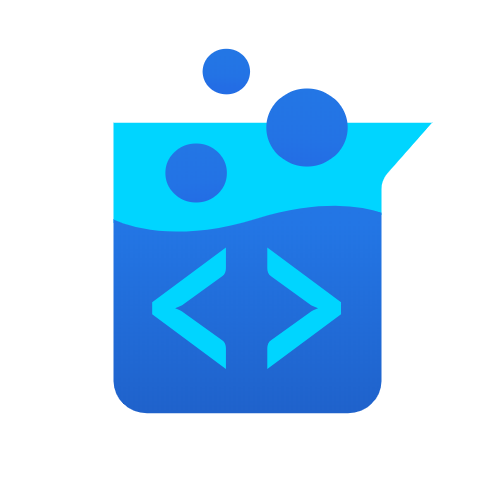⚡️Easy to use
- No Docker required! 🚫 🐳
- No writing Beaker YAML experiment specs.
- Easy setup.
- Simple CLI.
🏎 Fast
- Fire off Beaker experiments from your laptop instantly!
- No local image build or upload.
🪶 Lightweight
- Pure Python (built on top of beaker's Python client).
- Minimal dependencies.
Gantry is for both new and seasoned Beaker users who need to run batch jobs (as opposed to interactive sessions) from a rapidly changing repository, especially Python-based jobs.
Without Gantry, this workflow usually looks like this:
- Add a Dockerfile to your repository.
- Build the Docker image locally.
- Push the Docker image to Beaker.
- Write a YAML Beaker experiment spec that points to the image you just uploaded.
- Submit the experiment spec.
- Make changes and repeat from step 2.
This requires experience with Docker, experience writing Beaker experiment specs, and a fast and reliable internet connection.
With Gantry, on the other hand, that same workflow simplifies down to this:
- (Optional) Write a
pyproject.toml/setup.pyfile, a PIPrequirements.txtfile, a or condaenvironment.ymlfile to specify your Python environment. - Commit and push your changes.
- Submit and track a Beaker experiment with the
gantry runcommand. - Make changes and repeat from step 2.
- 💾 Installing
- 🚀 Quick start
- ❓ FAQ
Gantry is available on PyPI. Just run
pip install beaker-gantryGantry can be installed and made available on the PATH using uv:
uv tool install beaker-gantryWith this command, beaker-gantry is automatically installed to an isolated virtual environment.
To install Gantry from source, first clone the repository:
git clone https://github.com/allenai/beaker-gantry.git
cd beaker-gantryThen run
pip install -e .-
Create and clone your repository.
If you haven't already done so, create a GitHub repository for your project and clone it locally. Every
gantrycommand you run must be invoked from the root directory of your repository. -
Configure Gantry.
If you've already configured the Beaker command-line client, Gantry will find and use the existing configuration file (usually located at
$HOME/.beaker/config.yml). Otherwise just set the environment variableBEAKER_TOKENto your Beaker user token.Some gantry settings can also be specified in a
pyproject.tomlfile under the section[tool.gantry]. For now those settings are:workspace- The default Beaker workspace to use.budget- The default Beaker budget to use.log_level- The (local) Python log level. Defaults to "warning".quiet- A boolean. If true the gantry logo won't be displayed on the command line.
For example:
# pyproject.toml [tool.gantry] workspace = "ai2/my-default-workspace" budget = "ai2/my-teams-budget" log_level = "warning" quiet = false
The first time you call
gantry run ...you'll also be prompted to provide a GitHub personal access token with thereposcope if your repository is private. This allows Gantry to clone your private repository when it runs in Beaker. You don't have to do this just yet (Gantry will prompt you for it), but if you need to update this token later you can use thegantry config set-gh-tokencommand. -
(Optional) Specify your Python environment.
Typically you'll have to create one of several different files to specify your Python environment. There are three widely used options:
- A
pyproject.tomlorsetup.pyfile. - A PIP
requirements.txtfile. - A conda
environment.ymlfile.
Gantry will automatically find and use these files to reconstruct your Python environment at runtime. Alternatively you can provide a custom Python install command with the
--installoption togantry run, or skip the Python setup completely with--no-python. - A
Let's spin up a Beaker experiment that just prints "Hello, World!" from Python.
First make sure you've committed and pushed all changes so far in your repository. Then (from the root of your repository) run:
gantry run --show-logs -- python -c 'print("Hello, World!")'❗Note: Everything after the -- is the command + arguments you want to run on Beaker. It's necessary to include the -- if any of your arguments look like options themselves (like -c in this example) so gantry can differentiate them from its own options.
In this case we didn't request any GPUs nor a specific cluster, so this could run on any Beaker cluster.
We can use the --gpu-type and --gpus options to get GPUs. For example:
gantry run --show-logs --gpu-type=h100 --gpus=1 -- python -c 'print("Hello, World!")'Or we can use the --cluster option to request clusters by their name or aliases. For example:
gantry run --show-logs --cluster=ai2/jupiter --gpus=1 -- python -c 'print("Hello, World!")'Try gantry run --help to see all of the available options.
You sure can! Just set the --beaker-image TEXT or --docker-image TEXT option.
Gantry can use any image that has bash, curl, and git installed.
If your image comes with a Python environment that you want gantry to use, add the flag --system-python.
For example:
gantry run --show-logs --docker-image='python:3.10' --system-python -- python --versionAbsolutely! This was the main use-case Gantry was developed for. Just set the --gpus INT option for gantry run to the number of GPUs you need, and optionally --gpu-type TEXT (e.g. --gpu-type=h100).
By default Gantry uses the /results directory on the image as the location of the results dataset.
That means that everything your experiment writes to this directory will be persisted as a Beaker dataset when the experiment finalizes.
And you can also create Beaker metrics for your experiment by writing a JSON file called metrics.json in the /results directory.
You can use the --dry-run option with gantry run to see what Gantry will submit without actually submitting an experiment.
You can also use --save-spec PATH in combination with --dry-run to save the actual experiment spec to a YAML file.
Use the command gantry config set-gh-token.
Use the --dataset option for gantry run. For example:
gantry run --show-logs --dataset='petew/squad-train:/input-data' -- ls /input-dataUse the --weka option for gantry run. For example:
gantry run --show-logs --weka='oe-training-default:/mount/weka' -- ls -l /mount/wekaThe three options --replicas INT, --leader-selection, --host-networking used together give you the ability to run distributed batch jobs. See the Beaker docs for more information.
Consider also setting --propagate-failure, --propagate-preemption, and --synchronized-start-timeout TEXT depending on your workload.
For example:
gantry run \
--show-logs \
--replicas=2 \
--leader-selection \
--host-networking \
--propagate-failure \
--propagate-preemption \
--synchronized-start-timeout='5m' \
--gpu-type='h100' \
--gpus=8 \
--beaker-image='ai2/cuda12.8-ubuntu22.04-torch2.7.0' \
--system-python \
--exec-method='bash' \
-- torchrun \
'--nnodes="$BEAKER_REPLICA_COUNT:$BEAKER_REPLICA_COUNT"' \
'--nproc-per-node="$BEAKER_ASSIGNED_GPU_COUNT"' \
'--rdzv-id=12347' \
'--rdzv-backend=static' \
'--rdzv-endpoint="$BEAKER_LEADER_REPLICA_HOSTNAME:29400"' \
'--node-rank="$BEAKER_REPLICA_RANK"' \
'--rdzv-conf="read_timeout=420"' \
-m gantry.all_reduce_benchNote that we have environment variables like BEAKER_REPLICA_COUNT in the arguments to our torchrun command that we want to have expanded at runtime.
To accomplish this we do two things:
- We wrap those arguments in single quotes to avoid expanding them locally.
- We set
--exec-method=bashto tell gantry to run our command and arguments withbash -c, which will do variable expansion.
Alternatively you could put your whole torchrun command into a script, let's call it launch-torchrun.sh, without single quotes around the arguments.
Then change your gantry run command like this:
gantry run \
--show-logs \
--replicas=2 \
--leader-selection \
--host-networking \
--propagate-failure \
--propagate-preemption \
--synchronized-start-timeout='5m' \
--gpu-type='h100' \
--gpus=8 \
--beaker-image='ai2/cuda12.8-ubuntu22.04-torch2.7.0' \
--system-python \
- --exec-method='bash' \
- -- torchrun \
- '--nnodes="$BEAKER_REPLICA_COUNT:$BEAKER_REPLICA_COUNT"' \
- '--nproc-per-node="$BEAKER_ASSIGNED_GPU_COUNT"' \
- '--rdzv-id=12347' \
- '--rdzv-backend=static' \
- '--rdzv-endpoint="$BEAKER_LEADER_REPLICA_HOSTNAME:29400"' \
- '--node-rank="$BEAKER_REPLICA_RANK"' \
- '--rdzv-conf="read_timeout=420"' \
- -m gantry.all_reduce_bench
+ -- ./launch-torchrun.shIf gantry's default Python setup steps don't work for you, you can override them through the --install TEXT option with a custom command or shell script.
For example:
gantry run --show-logs --install='pip install -r custom_requirements.txt' -- echo "Hello, World!"Yes, you can still use conda if you wish by committing a conda environment.yml file to your repo or by simply specifying --python-manager=conda.
For example:
gantry run --show-logs --python-manager=conda -- which pythonAbsolutely, just add the flag --no-python and optionally set --install or --post-setup to a custom command or shell script if you need custom setup steps.
A gantry is a structure that's used, among other things, to lift containers off of ships. Analogously Beaker Gantry's purpose is to lift Docker containers (or at least the management of Docker containers) away from users.