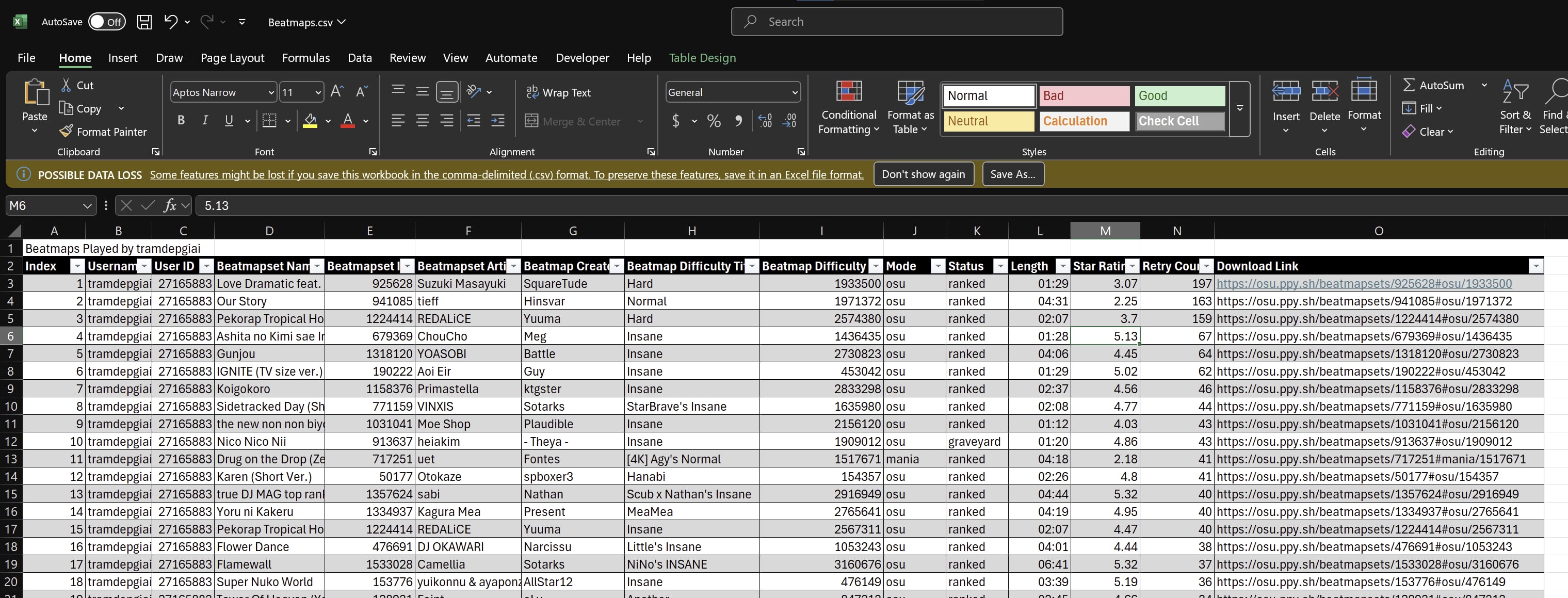A comprehensive toolkit for fetching, extracting, parsing, and downloading beatmaps from osu! and various popular private servers. (Extendable)
- Official osu! (Bancho v2) - Full OAuth authentication with most played beatmaps
- Private Servers:
- Akatsuki - Multi-gamemode support (osu!, taiko, catch, mania)
- Ripple - Best scores endpoint
- Gatari - Best scores endpoint
- Easily extendable for more servers
- Convenient username input - just type the username, no user ID lookup needed
- Connect to multiple osu! servers using configurable API endpoints
- Fetch played beatmap data with automatic pagination
- Export raw data to JSON for further processing or analysis
- Generate filtered beatmap IDs in a simple text file
- Create detailed CSV reports with comprehensive beatmap metadata
- Command-line arguments for server selection and username specification
- Fields Parsed:
- Index:
Index - Username:
username(fetched from osu! API usingUSER_ID) - User ID:
USER_ID - Beatmapset Name:
beatmapset.title - Beatmapset ID:
beatmapset.id - Beatmapset Artist:
beatmapset.artist - Beatmap Creator:
beatmapset.creator - Beatmap Difficulty Title:
beatmap.version - Beatmap Difficulty ID:
beatmap.id - Mode:
beatmap.mode - Status:
beatmap.status - Length:
beatmap.total_length(converted tomm:ss) - Star Rating:
beatmap.difficulty_rating - Retry count:
count(might be different in non-bancho servers)
- Index:
- Automatically process IDs from the generated file
- Download from multiple mirror sources:
- Configurable concurrent downloads with multi-threading
- Proper file naming and format preservation
This script should restore most, if not all beatmaps that meet these criteria:
- For Official osu!bancho: User must have played the beatmap at least once, beatmap must be in official listing (including graveyarded), player must not be banned/restricted
- For Private Servers: Requirements vary by server, generally requires having played the map at least once
- Clone this repository and install
requirements.txt
- Get your API credentials:
- Log in to your osu! account
- Go to account settings
- Scroll down to OAuth and create a new OAuth application
- Enter any name for the application (Callback URL can be left blank)
- Copy your CLIENT_ID and CLIENT_SECRET
- Update these values in
getID.py
-
You can also run the file directly by editing the config arguments in the
getID.pyfile. -
Simply enter a username and run:
# Using default settings (edit USERNAME in getID.py) python getID.py # Or specify parameters python getID.py --username cookiezi --server 1 python getID.py --username your_username --server 2 # Akatsuki python getID.py --username your_username --server 3 # Ripple python getID.py --username your_username --server 4 # Gatari
-
Download the beatmaps:
python download.py
- 1: osu! (Bancho v2) - Requires OAuth setup
- 2: Akatsuki - All 4 gamemodes supported
- 3: Ripple - Best scores
- 4: Gatari - Best scores
You can easily add new servers by updating the SERVERS dictionary in getID.py:
5: {
"name": "Your Server Name",
"base_url": "https://your-server.com/api/v1",
"scores_endpoint": "/users/scores/best",
"user_endpoint": "/users/full",
"auth_required": False,
"pagination": {"limit_param": "l", "page_param": "p", "name_param": "name"}
}- osu!APIv2 documentation
- ripple APIv1 documentation
- GPLv3 License. See the LICENSE file for more information.