forked from mateusznitka/protocolsmanager
-
Notifications
You must be signed in to change notification settings - Fork 0
Instalation or updating
Michał Panasiewicz edited this page Apr 19, 2023
·
1 revision
Download lastest release from github: Download
Make sure you downloading asset, no source code.
Go to download directory and next extract and copy tar.gz file to GLPI Plugins directory. On Debian:
tar -xzf protocolsmanager.tar.gz /var/www/html/glpi/plugins/
Make sure to set proper path to GLPI.
After unzip, go to your browser and GLPI -> Setup -> Plugins. You should see Protocols Manager on the list. Click on 'install' button and next on 'activate'.
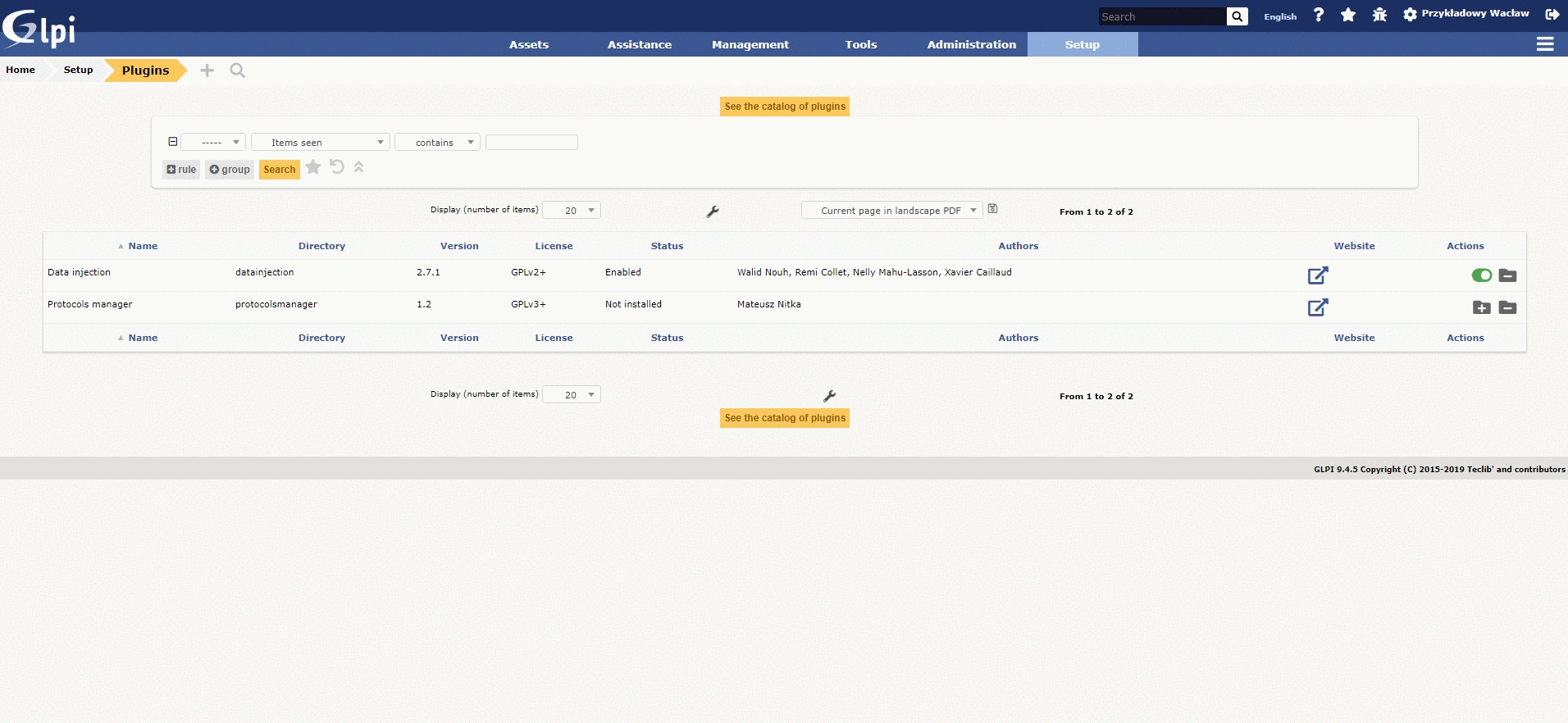
You can make update in same way as installation. Unzip and replace files in plugin directory, and in browser, go to GLPI -> Setup -> Plugins. You should see 'to update' status on list. Click on 'update' and 'activate'.