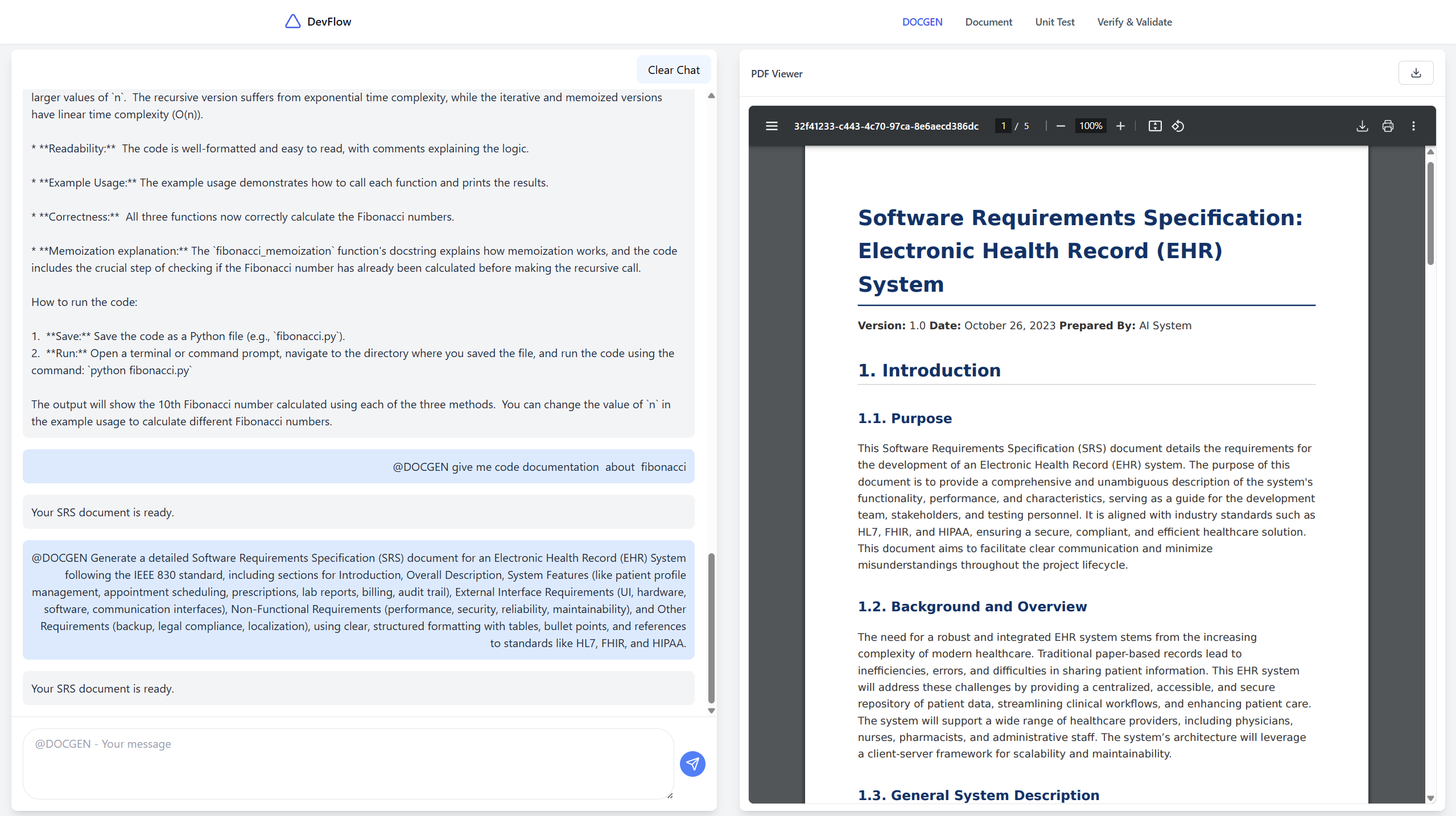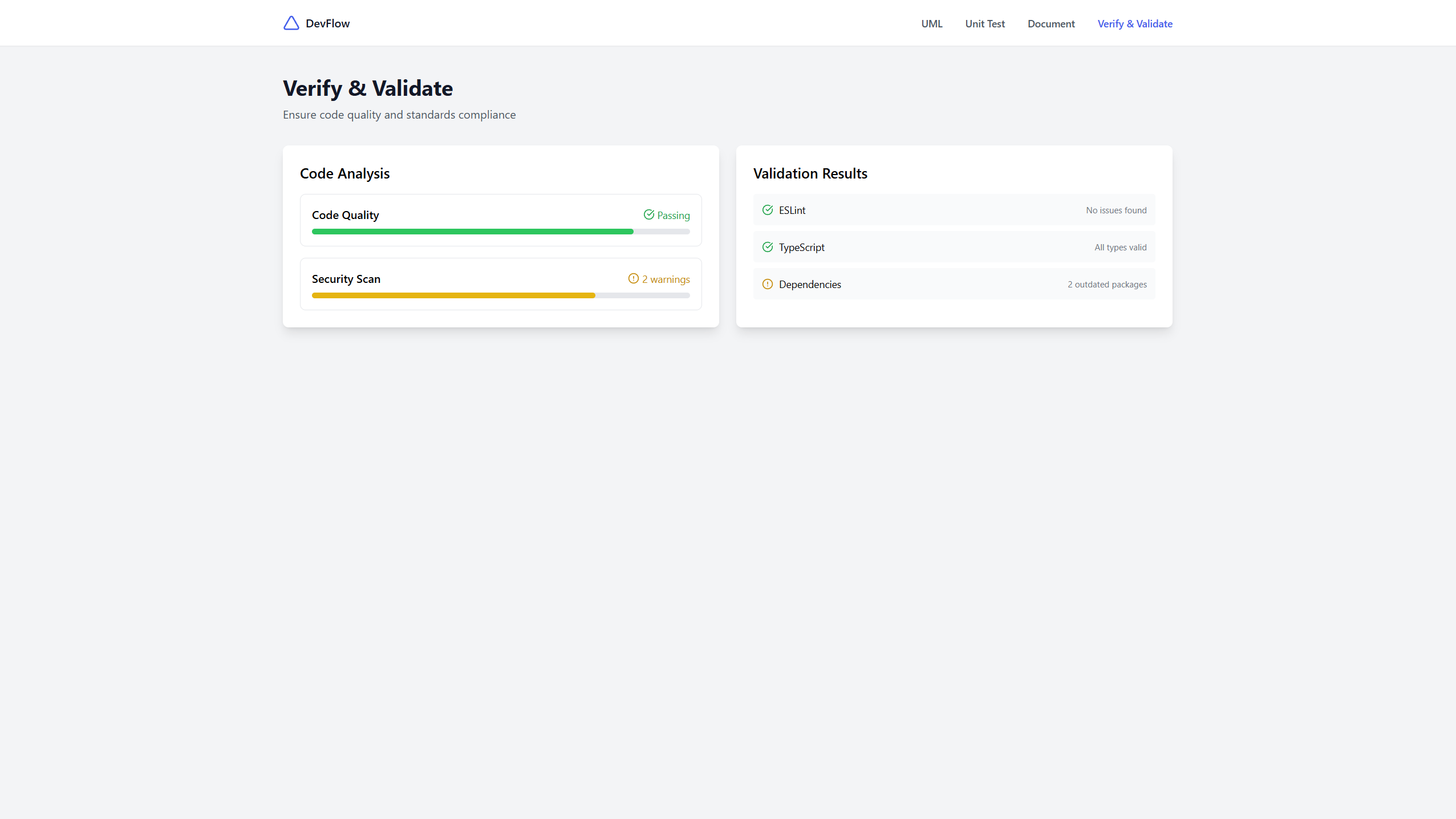BECAUSE THE PROJECT RIGHTS BELONG TO TIETRONIX, THE CODEBASE IS PRIVATE. IF YOU WISH TO REVIEW IT, PLEASE SET UP A VIRTUAL MEETING.
0425.1.mp4
DevFlow is an AI-powered software engineering assistant that streamlines the entire development lifecycle — from generating SRS and UML diagrams to producing unit tests and validating code — all within a secure, integrated environment. It features a built-in code IDE and a browser-based Linux terminal running in isolated virtual machines, letting developers write, test, and debug code without ever leaving the platform. By combining Retrieval-Augmented Generation and local LLMs, DevFlow reduces context switching, boosts productivity, and ensures complete data privacy.
DevFlow introduces a powerful document generation assistant that enables seamless creation of Software Requirements Specification (SRS) documents using natural language prompts and context-aware understanding.
Use the @DOCGEN command in the chatbot to generate a complete SRS document with just a single line of input.
For example:
- ✅ Automatically organizes standard SRS sections:
Introduction, Functional Requirements, System Architecture, Non-Functional Requirements, etc. - ✅ Smart breakdown of modules and features based on the given prompt.
- ✅ Edits and additions can be made section-wise within the app.
- ✅ Download the generated document as PDF, DOCX, or Markdown.
The goal is to evolve DevFlow’s document generation system into a fully autonomous development documentation assistant.
💡 Imagine this:
During a client meeting, an in-app Meeting Transcriber listens to the discussion, captures core technical requirements, goals, constraints, and user flows — then auto-generates a polished SRS draft without the team writing a single line.
This intelligent pipeline will eventually support other technical documents too:
- ✅ Project Reports
- ✅ Design Documents
- ✅ API Docs
- ✅ Test Plans
- 🕒 Saves hours of writing and formatting
- 📄 Maintains consistent documentation quality
- 🤝 Bridges communication between clients and devs
- 📂 Reduces back-and-forth in Agile cycles
- UML Generation is simplified using custom commands like
@SEQUENCE@ACTIVITY@CLASSetc based on your SRS document or chat inputs. - The generated UML code and diagrams are displayed and can be downloaded for further use.
DevFlow supports automated unit test generation and testing directly in the app. The section consists of four components:
- Chatbot Area: Use the
@gitclonecommand to clone repositories and virtually mount them to your workspace.@TESTGENERATEto generate test case for the file that is opened in the in app code ide, or@TESTALLto generate test files for each file in the virtual file system. - File System: A client-side file system that can be mounted to a individualized secure Linux VM, allowing you to work directly on your codebase. These VM can be shared between multiple people, teams and groups if needed.
- Terminal: Interact with your VM via a custom terminal section, much like AWS EC2 webterminal but optimized for developer needs.
- IDE: Code, test, and run your software directly in the app without switching tabs or environments.
- Document RAG (Retreival-Augmented-Generation): Store your SRS and other code documentation for easy retrieval and management.You can ask questions such as asking for a specific method in the code base or asking what that specific method is used for across the codebase.
- Assist Developers: Search and retrieve relevant coding documentation to increase productivity and ensure alignment with coding standards. Developers can directly access the pdf opened in the tab and can navigate the pdf if needed for further context.
- Code Validation: Automatically run unit tests, generate reports, and score your software based on predefined coding guidelines.
- Score & Metrics: The validation section will provide a score for your software quality, highlighting potential improvements and ensuring high code standards.
- Frontend: React, Tailwind CSS
- Backend: FastAPI
- Linux Environment: Alpine Linux VM for secure, isolated coding and testing environments
- Chatbot Integration: Custom commands like
@SEQUENCE,@TESTGENERATE, and@gitclonefor seamless interaction.
To run DevFlow locally, follow these steps:
-
Clone the repository:
git clone https://github.com/umarocks/DevFlow.git
-
Navigate into the project directory:
cd DevFlow -
Docker Compose:
docker compose up --build
This project is licensed under the Proprietary License. All rights are reserved.
All Rights Reserved
Copyright (c) [2025] UMAR ABDUL AZIZ
This software is proprietary and confidential. All rights are reserved by the author. No part of this software may be copied, used, modified, distributed, or otherwise utilized in any way for any purpose without the express written permission of the copyright holder.
You are not authorized to use, copy, modify, or distribute this software under any circumstances.
THE SOFTWARE IS PROVIDED "AS IS", WITHOUT ANY WARRANTY OF ANY KIND, EXPRESS OR IMPLIED, INCLUDING BUT NOT LIMITED TO THE WARRANTIES OF MERCHANTABILITY, FITNESS FOR A PARTICULAR PURPOSE AND NON-INFRINGEMENT. IN NO EVENT SHALL THE AUTHOR OR COPYRIGHT HOLDER BE LIABLE FOR ANY CLAIM, DAMAGES OR OTHER LIABILITY, WHETHER IN AN ACTION OF CONTRACT, TORT, OR OTHERWISE, ARISING FROM, OUT OF OR IN CONNECTION WITH THE SOFTWARE OR THE USE OR OTHER DEALINGS IN THE SOFTWARE.
For any inquiries, you can reach out via email:
- Email: umar.a.aziz2001@gmail.com