These tutorials utilize RStudio. Ensure that you've installed both R and RStudio. For installation instructions, refer here.
-
Option 1: The simplest method is to use git along with the command line to clone this repository:
git clone https://github.com/UO-Data-Science/netneuro-R.git -
Option 2: Download the data and R markdown files from GitHub:
- Click on the file you wish to download in GitHub. This action should open a preview of the file.
- Above the file preview, there's a download button which allows you to save the files to your preferred location on your computer.
- Each example provided below includes an RMarkdown file, and some may have accompanying data files. For more details on RMarkdown, click here.
- RMarkdown can generate HTML, PDFs, or other file types by 'knitting' your code into either HTML or PDF formats.
- To knit each example, search for the "knit" button in RStudio and click it.

- Ensure all RMarkdown files run with the working directory set to the same folder as the markdown file. To achieve this, click on the To Source File Location button:
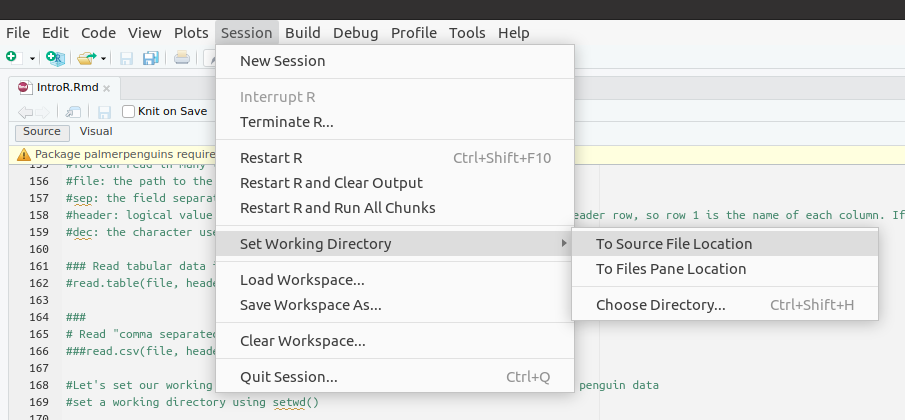
All exercises live in there own folder with an Rmarkdown file. The RMarkdown file has a number of places for you to write your own code, try to fill these out and get start working in R!
Discover some basics of R
Develop an algorithm to distinguish good wine from bad.