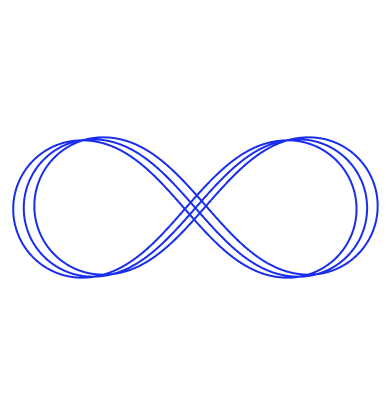Mobile App | Presence Desktop | Host your own backend
You can build GymSync using Makefile.
make apk
make desktop-presenceWarning
Never build the APK or Presence directly by running Flutter, Dart, npm or any other command manually. Always use the Makefile targets — Makefile ensure that all checks and replacements run correctly.
- Build and download it to your device
- Follow the steps in Hosting the backend online
- Then follow Setting up Presence
- Ready to use!
- Create an account at vercel.com
- Fork this repository
- Connect your GitHub account to Vercel
- Create a new project with your fork, setting the Root Directory to:
apps/backend/ - Click Deploy, then create the
.envfiles inapps/mobile_appandapps/presence, setting the backend URL to the one generated by Vercel
- Set up your
.envfiles and compile the project using the Makefile, or run it from the source code (you'll need to keep it running) - Keep Discord open at all times (it can be in the background)
- Log in to Discord and the app will run in the background