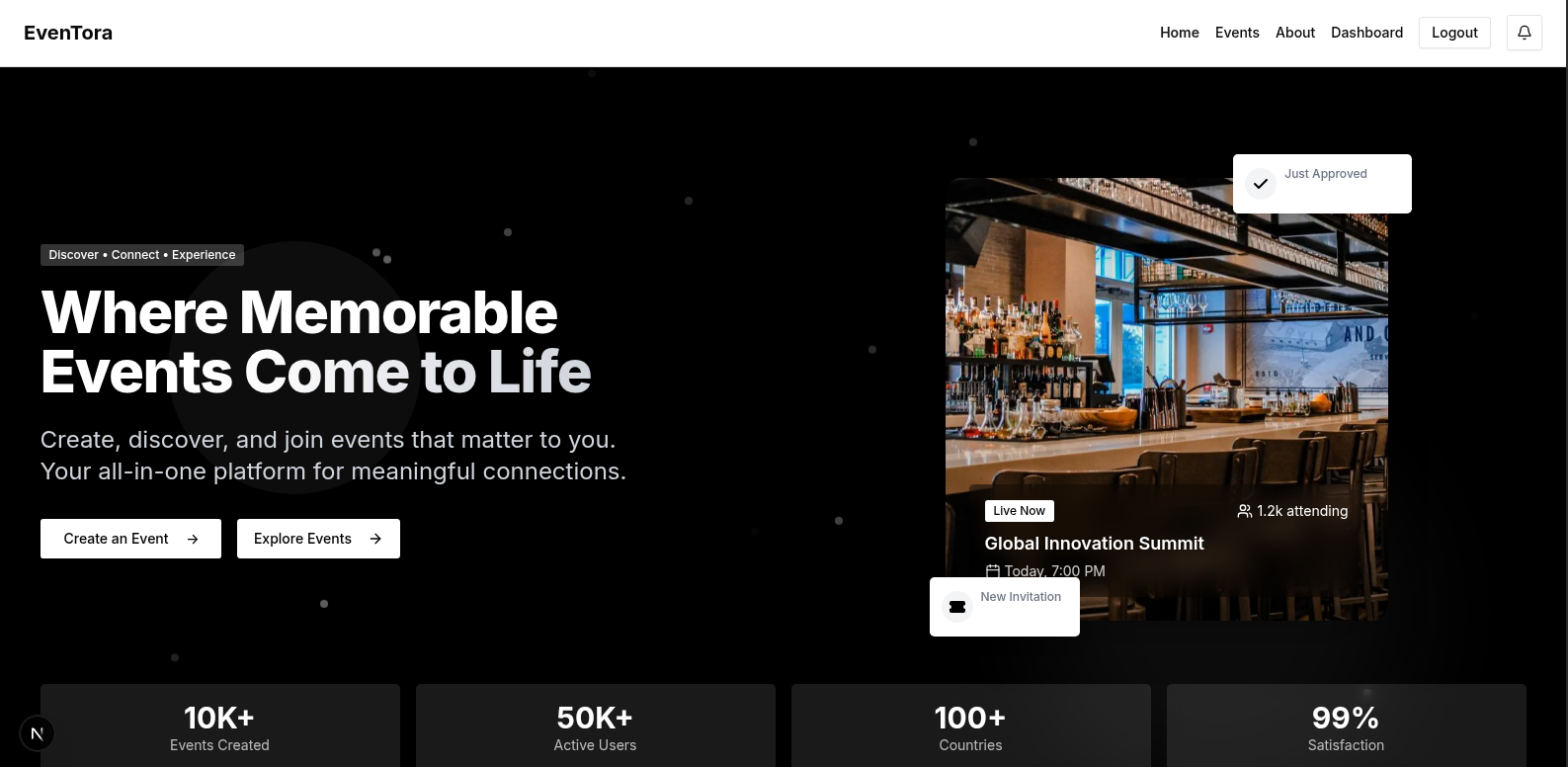A secure, full-featured event management web platform developed by Team #4b. EvenTora empowers users to create, discover, and manage public and private events with flexible participation flows, payment integration, and strong community moderation.
EvenTora is a JWT-protected event platform where users can:
- Host Public or Private events (free or paid)
- Join events instantly or request access with payment
- Manage participants through approvals, bans, and invitations
- Browse featured and upcoming events
- Enjoy a well-moderated experience, thanks to Admin oversight
- User Registration & JWT Authentication
- Event Management
- Create, update, and delete events
- Configure visibility: Public or Private
- Set optional registration fee
- Event Discovery
- Browse all events
- Filter and search events by type or keyword
- Participation & Requests
- Join Free Public Events instantly
- Join Paid Public Events after payment → approval required
- Request to join Free/ Paid Private Events → optional payment → pending approval
- Invitations
- Invite users to events (Pay & Accept for paid)
- Participant Management
- Approve or reject join requests
- Ban users from events
- Post-Event Feedback
- Leave and manage reviews/ratings
- Dashboard to oversee all events and user activity
- Delete inappropriate events or user accounts
- Feature specific events on the homepage slider
- Home • Events • Login/Signup • Dashboard
- About • Contact • Privacy Policy
- Hero section with Admin-selected featured event
- Slider of 9 upcoming public events with fee indicators
- Filter by: Public Free | Public Paid | Private Free | Private Paid
- Search by Title or Organizer
- Metadata: Title, Date/Time, Venue/Link, Description, Organizer, Fee
- Dynamic CTA based on event type:
- Free Public → Join
- Paid Public → Pay & Join
- Free Private → Request to Join
- Paid Private → Pay & Request
- Owner actions: Edit, Delete, Approve, Reject, Ban
- Reviews & Ratings section
- Sidebar: My Events • Invitations • My Reviews • Settings
- Main Sections:
- My Events (CRUD & payment statuses)
- Invitations (Accept/Decline with refund logic)
- My Reviews (Editable within time window)
- Profile & Notification Settings
| Type | Listed | Join Flow |
|---|---|---|
| Public (Free) | Yes | Instant join |
| Public (Paid) | Yes | Pay → Pending approval |
| Private (Free) | Yes | Request → Pending approval |
| Private (Paid) | Yes | Pay & Request → Pending approval |
- Next.js – Server-side rendering & routing
- Tailwind CSS – Utility-first styling framework
- Node.js with Express.js – RESTful API server
- Prisma ORM – Database query builder
- PostgreSQL – Relational database
- JWT – Token-based authentication system
- SSLCommerz or ShurjoPay – Secure payment processing for paid events
- Frontend: Vercel
- Backend: Neon database(Vercel)
- Usability: Clean, intuitive, and responsive design
- Maintainability: Modular codebase with clean architecture
- Security: Protected routes using JWT, secure payment flow
- Scalability: Supports multiple concurrent users and event types
- Subscription Plans
- Email Notifications
- Event Analytics
- Google Maps / Location Picker
- Live Chat between Hosts and Attendees
- 🔴 Live Website: https://eventplannerfrontend.vercel.app/
- 💻 Frontend Repository: https://github.com/Team-04B/Event_Planner_Team_4b/tree/main/frontend
- ⚙️ Backend Repository: https://github.com/Team-04B/Event_Planner_Team_4b/tree/main/backend
- Node.js
- PostgreSQL
- Environment variables for database, JWT secret, and payment credentials
# Clone the repository
git clone https://github.com/Team-04B/Event_Planner_Team_4b.git
cd event-planner
# Install dependencies
npm install
# Setup environment variables
cp .env.example .env
# Fill in your database, JWT, and payment gateway keys
# Run the development server
npm run dev
-
Rifat Sarker – Web Developer
-
Amdadul Haque – Web Developer
-
Md Mydul Islam – Web Developer
-
Md Sanim Mia – Web Developer