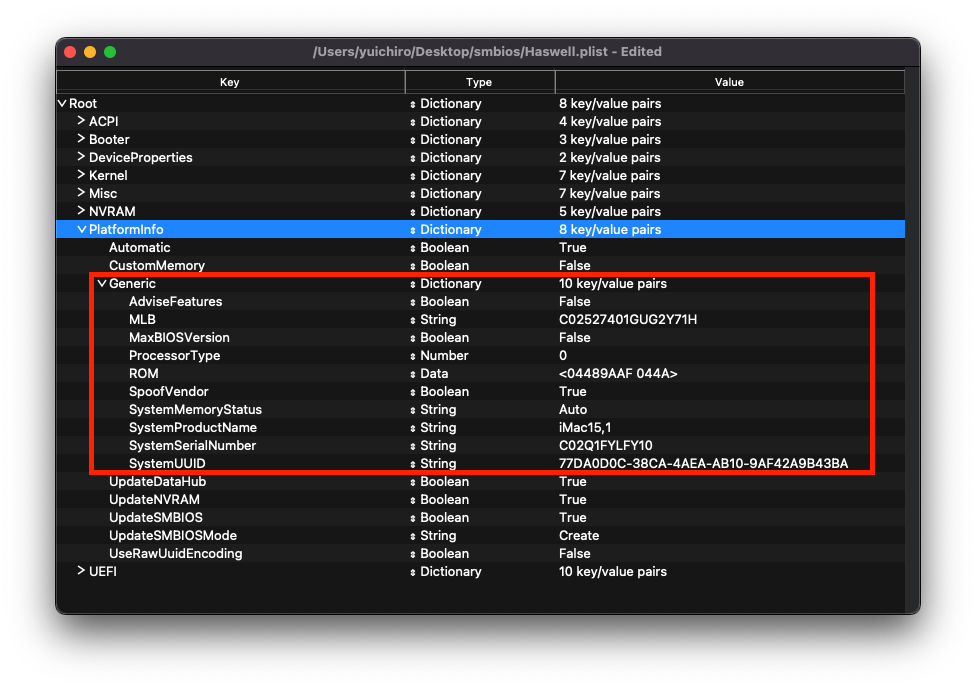Caution
- With the end of Intel Macs and Hackintosh support, the last macOS version, 26 Tahoe, will be the final one to support them. I plan to release the final version for macOS 26.4. So, I guess we'll have to wait about 9 months or so
Hardware specifications:
| Components | Name | Brand Links |
|---|---|---|
| Motherboard | Z87-DS3H v1.1 |
Gigabyte |
| Power Supply | P550B 550w 80 PLUS Bronze certified |
Gigabyte |
| CPU | Intel® Core® i7 4790 |
Intel Haswell |
| iGPU | Intel® HD Graphics 4600 |
Intel Haswell |
| dGPU | AMD Radeon RX 580 8GB |
Sapphire NITRO+ |
| Ram | DDR3 16GB / 1600Mhz |
Kingston |
| Storage | CS900 SSD 480GB SATA 6Gb/s |
PNY |
| Ethernet | RTL8111E-VL 1.0 Gigabit/s |
Realtek |
| Audio | Codec ALC887 |
Realtek |
| USB Wi-Fi | TL-WN725N V3 |
TP-Link |
| USB Bluetooth | Cambridge Silicon Radio 4.0 |
CSR |
| USB Camera | Z-Star Microelectronics Corporation |
Vimicro |
Hardware BIOS settings:
| Disable | Enable |
|---|---|
| Fast Boot | VT-x |
| Secure Boot | Above 4G Decoding |
| Serial/COM Port | Hyper-Threading |
| Parallel Port | Execute Disable Bit |
| VT-d (can be enabled if you set DisableIoMapper to YES) | EHCI/XHCI Hand-off |
| Compatibility Support Module (CSM) | OS type: "Other OS" |
| Intel SGX | UEFI Mode |
| Intel Platform Trust | DVMT Pre-Allocated(iGPU Memory): 64MB or higher |
| CFG Lock (MSR 0xE2 write protection) | SATA Mode: AHCI |
Download the Kexts:
| Specifications | Kexts | Builds/Dortania Links |
|---|---|---|
| Open source kernel extension | Lilu.kext |
Gihub Link |
Advanced Apple SMC emulator in the kernel |
VirtualSMC.kext |
Gihub Link |
Lilu plugin for providing patches to select GPUs |
WhateverGreen.kext |
Gihub Link |
Lilu plugin for dynamic power management data injection |
CPUFriend.kext |
Gihub Link |
Lilu plugin that combines the functionality of VoodooTSCSync |
CpuTscSync.kext |
Gihub Link |
| Kernel extension for blocking unwanted processes | RestrictEvents.kext |
Gihub Link |
An open source kernel extension enabling native macOS HD audio |
AppleALC.kext |
Gihub Link |
New Trackpad uses emulation to use the built-in macOS driver |
VoodooPS2.kext |
Gihub Link |
OS X open source driver for the Realtek RTL8111/8168 family |
RealtekRTL8111.kext |
Gihub Link |
Drivers for Realtek 802.11n and 802.11ac USB Wi-Fi adapters |
RtWlanU.kext RtWlanU1827.kext |
Gihub Link |
| USB Wake Controller | USBWakeFixup.kext |
Gihub Link |
An open source kernel extension providing a sync between RTC variables and NVRAM |
HibernationFixup.kext |
Gihub Link |
Adds allowed entitlements to non-Apple signed apps when SIP is enabled |
AMFIExemption.kext |
Gihub Link |
Drivers for Cambridge Silicon Radio 4.0 USB Bluetooth adapters |
CSRBluetoothInjector.kext |
Gihub Link |
Download the tools:
| Name | Links |
|---|---|
Mactracker |
Official link |
Python |
Official link |
OpenCore Configurator |
Official link |
PlistEdit Pro |
Official link |
Intel Power Gadget |
Official link |
ESP Mounter Pro |
Official link |
Kernel Debug Kit |
Official link |
Windows Install |
Official link |
TransMac |
Official link |
HFS+ Paragon Software |
Official link |
Operating systems:
✅ My computer has been fully tested on the following operating systems:
| Name | Version | Build | Image links |
|---|---|---|---|
macOS Sequoia |
15.0 |
24A335 |
pkg / rdr |
macOS Sonoma |
14.6.1 |
23G93 |
DMG / rdr |
macOS Ventura |
13.6.7 |
22G720 |
DMG / rdr |
macOS Monterey |
12.7.5 |
21H1222 |
DMG / rdr |
macOS Big Sur |
11.7.10 |
20G1427 |
DMG / rdr |
Special Config:
🔐 You will need to generate your own SMBIOS and configure, since is required to fully work with macOS. As per you can use the following SMBIOS:
| SMBIOS | Hardware | macOS Big Sur | macOS Monterey | macOS Ventura | macOS Sonoma | macOS Sequoia | macOS Tahoe |
|---|---|---|---|---|---|---|---|
| Macmini7,1 | Haswell with only iGPU | full supported | full supported | not supported | not supported | not supported | not supported |
| iMac14,4 | Haswell with only iGPU | full supported | not supported | not supported | not supported | not supported | not supported |
| iMac15,1 | Haswell with dGPU (Enabled iGPU Acceleration) | full supported | not supported | not supported | not supported | not supported | not supported |
| iMac16,2 | Haswell with only iGPU | supported (not recommended) | supported (not recommended) | not supported | not supported | not supported | not supported |
| iMac17,1 | Haswell with dGPU (Enabled iGPU Acceleration) | supported (not recommended) | full supported | not supported | not supported | not supported | not supported |
| iMacPro1,1 | Haswell only dGPU (Disabled iGPU Acceleration) | full supported | full supported | full supported | full supported | full supported | not supported |
| MacPro7,1 | Haswell only dGPU (Disabled iGPU Acceleration) | full supported | full supported | full supported | full supported | full supported | full supported |
- Config.plist -> PlatformInfo -> Generic
| Boot Arguments | Сomments |
|---|---|
-v |
This enables verbose mode, which shows all the behind-the-scenes text that scrolls by as you're booting instead of the Apple logo and progress bar. |
revpatch=sbvmm |
Enable macOS Ventura and macOS Sonoma system updates |
-no_compat_check |
Сancel scan system board id |
-wegnoegpu |
Disable all external GPUs |
-wegnoigpu |
Disable internal GPU |
nv_disable=1 |
Forces GPU into VESA mode(no GPU acceleration), useful for troubleshooting and when having issues installing Nvidia's WebDrivers. |
-igfxvesa |
Forces GPU into VESA mode(no GPU acceleration), useful for troubleshooting |
igfxonln=1 |
Forces all displays online, useful for resolving screen wake issues in 10.15.4+ on Coffee and Comet Lake |
igfxfw=2 |
Enables loading Apple's GUC firmware for iGPUs, requires a 9th Gen chipset or newer(ie Z390) |
-igfxdvmt |
Fix the kernel panic caused by an incorrectly calculated amount of DVMT pre-allocated memory on Intel ICL platforms |
enable-dvmt-calc-fix |
Property on IGPU |
-igfxblt |
An alternative to the Backlight Registers Fix and make Backlight Smoother work on KBL/CFL platforms running macOS 13.4 or later. |
enable-backlight-registers-alternative-fix |
Property on IGPU |
Drivers:
| Driver | Status | Description |
|---|---|---|
OpenRuntime.efi |
Required | Required for proper operation |
HfsPlus.efi |
Required | Needed for seeing HFS volumes |
OpenCanopy.efi |
Optional | This is an optional OpenCore GUI |
ResetNvramEntry.efi |
Optional | Required to reset the system's NVRAM |
OpenPartitionDxe.efi |
Optional | Required to boot macOS 10.7-10.9 recovery |
ToggleSipEntry.efi |
Optional | Enabling and Disabling System Integrity Protection |
AudioDxe.efi |
Optional | Unrelated to Audio support in macOS |
What work:
✅ AMD Radeon RX 580 Graphics acceleration.
✅ dGPU & CPU Power Management.
✅ HDMIvideo & audio output.
✅ Ethernet.
✅ Audio Output from 3.5mm Front and Rear headphone Jack.
✅ PS2 Keyboard & Mouse.
✅ USB 2.0/3.0 All Ports.
✅ USB Wi-Fi, Bluetooth, WebCam, Keyboard and Mouse.
✅ Restart, Sleep and Shutdown.
✅ Bootcamp.
✅ Apple Services iCloud, App Store, iMessage, FaceTime.
❌ VGA port output.
❌ Intel HD Graphics 4600 macOS Ventura and macOS Sonoma disabled iGPU not supported Intel Quick/Sync Hardware Acceleration.
❌ AirDrop & Handoff AirDrop and Handoff are not working since the USB Wi-Fi and USB Bluetooth are not fully compatible with macOS. For all this to work, you need to replace the card with a native one, such as PCI Fenvi cards before macOS Sonoma.
Geekbench:
|| Information | Result | ID Information | Operating system | Model ID |
|---|---|---|---|---|
| CPU Single-Core Score | 1279 | ID 4337338 | macOS Sonoma |
MacPro7,1 |
| CPU Multi-Core Score | 4108 | ID 4337338 | macOS Sonoma |
MacPro7,1 |
| dGPU OpenCL Score | 42667 | ID 2350057 | macOS Sonoma |
MacPro7,1 |
| dGPU Metal Score | 46180 | ID 1667557 | macOS Sonoma |
MacPro7,1 |
| iGPU OpenCL Score | 3298 | ID 1995546 | macOS Big Sur |
iMac14,4 |
| iGPU Metal Score | 1329 | ID 1995533 | macOS Big Sur |
iMac14,4 |
Tips:
sudo pmset autopoweroff 0
sudo pmset powernap 0
sudo pmset standby 0
sudo pmset proximitywake 0
sudo pmset tcpkeepalive 0Disablesautopoweroff: This is a form of hibernationDisablespowernap: Used to periodically wake the machine for network, and updates(but not the display)Disablesstandby: Used as a time period between sleep and going into hibernationDisableswake from iPhone/Watch: Specifically when your iPhone or Apple Watch come near, the machine will wakeDisablesTCP Keep Alive mechanism to prevent wake ups every 2 hours
Запуск повреждённого приложения невозможен без обхода функции Карантин, или отключения Gatekeeper - технологии, которая обеспечивает запуск только доверенного программного обеспечения на компьютере Mac.
Данный вариант позволит обойти Карантин для конкретного приложения. Обратите внимание, что команда включает путь к приложению, или образу (.dmg).
Эту процедуру часто называют "декарантин" или "de-quarantine".
-
Запустите утилиту "Терминал". Это стандартная утилита, которую не нужно устанавливать дополнительно. Терминал можно найти через
Spotlight. -
Используйте команду:
sudo xattr -r -d com.apple.quarantineпоставьте пробел и перетащите повреждённую программу или образ (.dmg) в окно Терминал. Команда допишется.
2.1 Или используйте команду: sudo xattr -r -c поставьте пробел и перетащите повреждённую программу или образ (.dmg) в окно Терминал. Команда допишется.
Обычно достаточно использовать только первую команду, но бывают ситуации, когда ее выполнение не помогает, в отличие от выполнения второй.
-
Нажмите
Enterи введите пароль Администратора. Пароль при вводе в Терминал не отображается, но вводится. Если пароль не задан - создайте его. -
Приступайте к запуску повреждённой программы. Дождитесь завершения проверки и вы сможете её Открыть. Время проверки может занимать до 30 минут.
Данная команда позволит отключить Gatekeeper, т.е. восстановить настройки, разрешающие использование программ, загруженных из Любого источника в Системных настройках / Защита и безопасность.
-
Запустите утилиту "Терминал".
-
Используйте команду:
sudo spctl --master-disableПеретаскивать в Терминал ничего не нужно. Для включения Gatekeeper, замените"disable"на"enable". -
Нажмите
Enterи введите пароль Администратора. -
Приступайте к запуску повреждённой программы.
В окне командной строки нужно ввести следующую команду:
chflags hidden и не нажимая Enter, добавить пробел.
Теперь необходимо выбрать папку или файл, которую следует скрыть от других.
Выделяем и переносим в окно командной строки.
Подтверждаем наши намерения кнопкой Enter.
Всё готово. Требуемый файл или папка больше не будут отображаться в Finder.
Credits:
Apple for 👉 macOS
applelife.ru
OpenCore Desktop Haswell 👉 Guide
USB from Windows or macOS 👉 Guide