Welcome!
In this exercise, you will build a Contacts Manager for the Skystone Portal. You will use Meteor or Angular, Bootstrap, data from our website and the handful of files found under assets.
The Contacts Manager displays a list of contacts in a table and allows the user to add new entries with a form. Please reference the wireframe below.
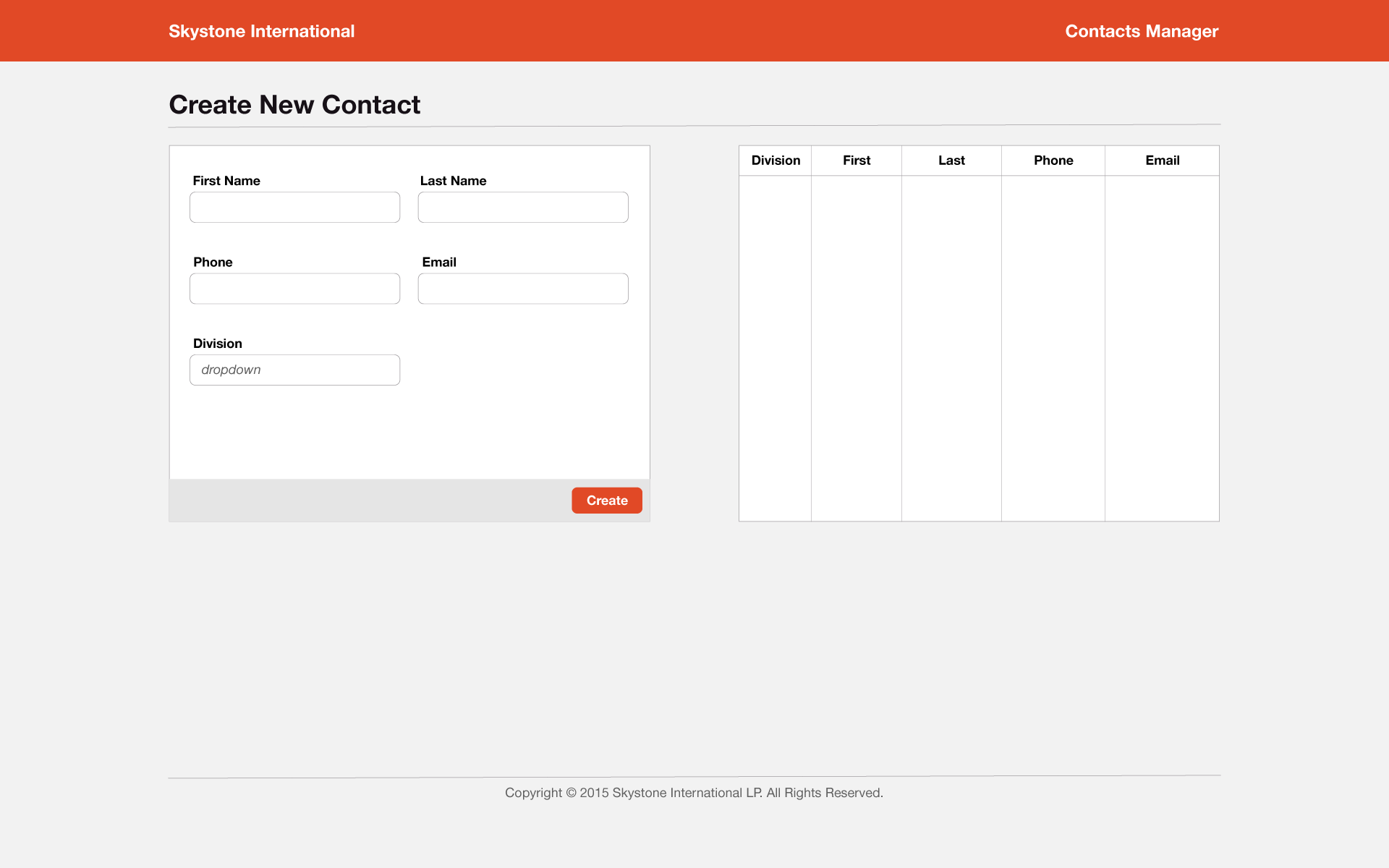
- Make sure you have a GitHub account before starting.
- The Contact Manager must be a simple one-page app.
- Use Angular or Meteor.
- Use Twitter's Bootstrap.
- Data must load from and save to a Mongo collection or a JSON file.
- The Contacts Table must be reactive.
- Add the ability to Edit entries.
- Add the ability to Delete entries.
- Anything that showcases your skills.
Please review the following links:
- Meteor: https://www.meteor.com/
- Angular: https://angularjs.org/
- Bootstrap: http://getbootstrap.com/
- GitHub: https://github.com/
- Set aside at least 2 hours of uninterrupted, continuous time.
- Fork this repository.
- You will find a list of contacts in our website (http://skystone.ca/contact/). Gather the following data from this page: Division, First Name, Last Name, Phone, Email.
- Use the noise texture as your <body> background image.
- Use a Bootstrap (BS) bordered table for the Contacts Table.
- Place the Form inside a BS Panel's Body.
- Place the Create button in the BS Panel's Footer.
- Use this gist for the footer content.
- Develop!
- You must complete the exercise the same day you forked the repository.
- When done, create a pull request and add any relevant notes.
- Have fun :)
Good luck!