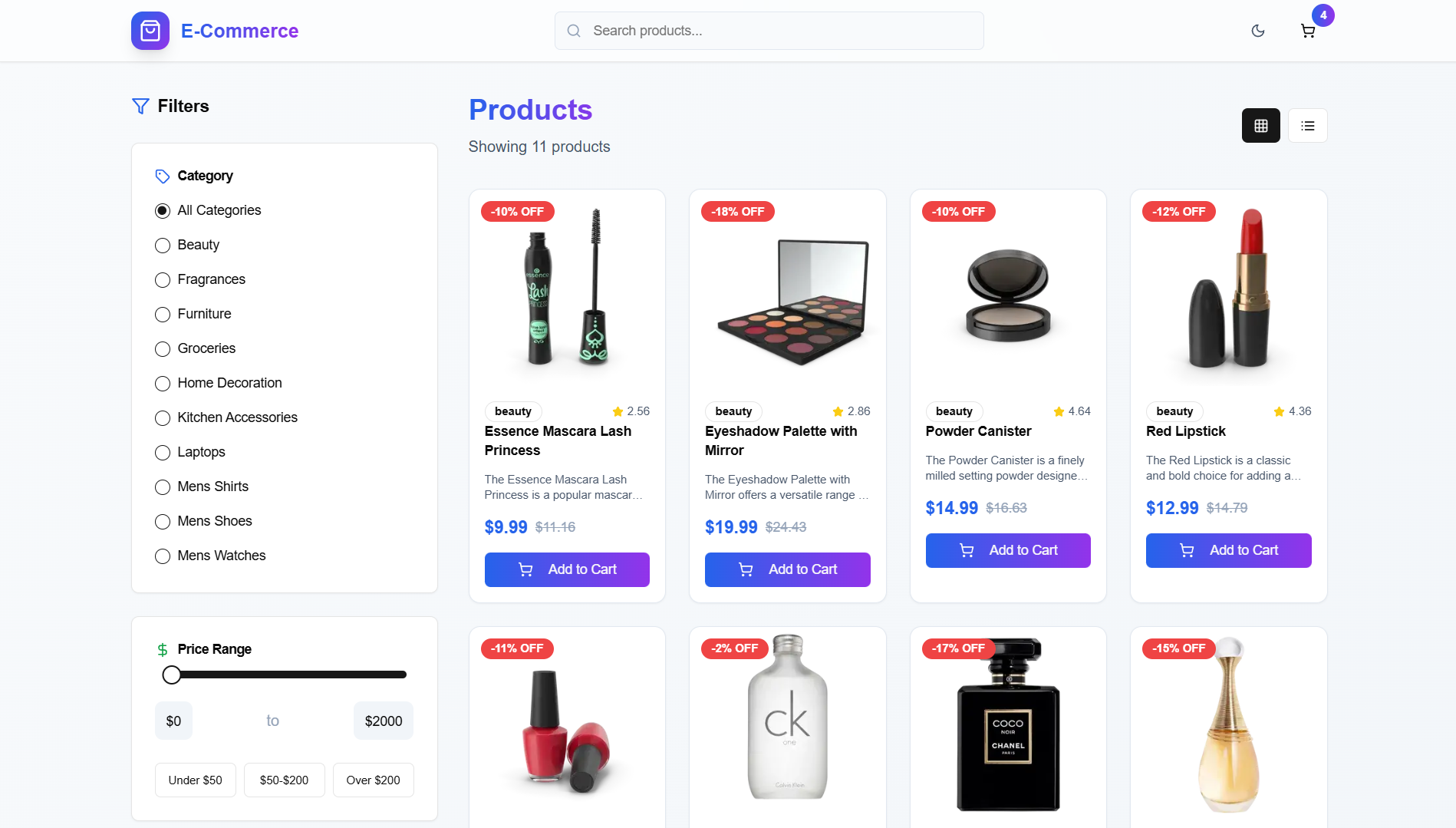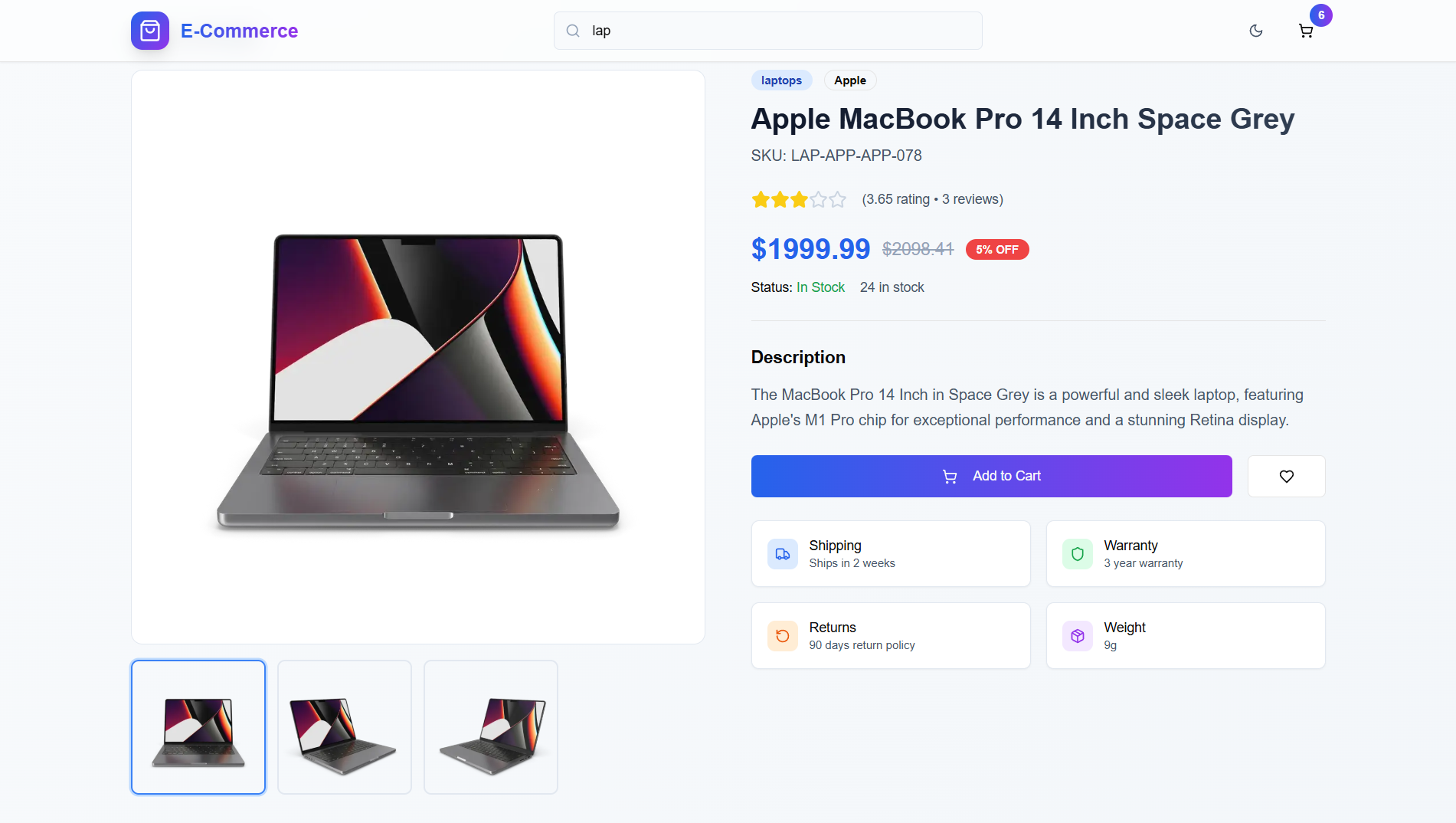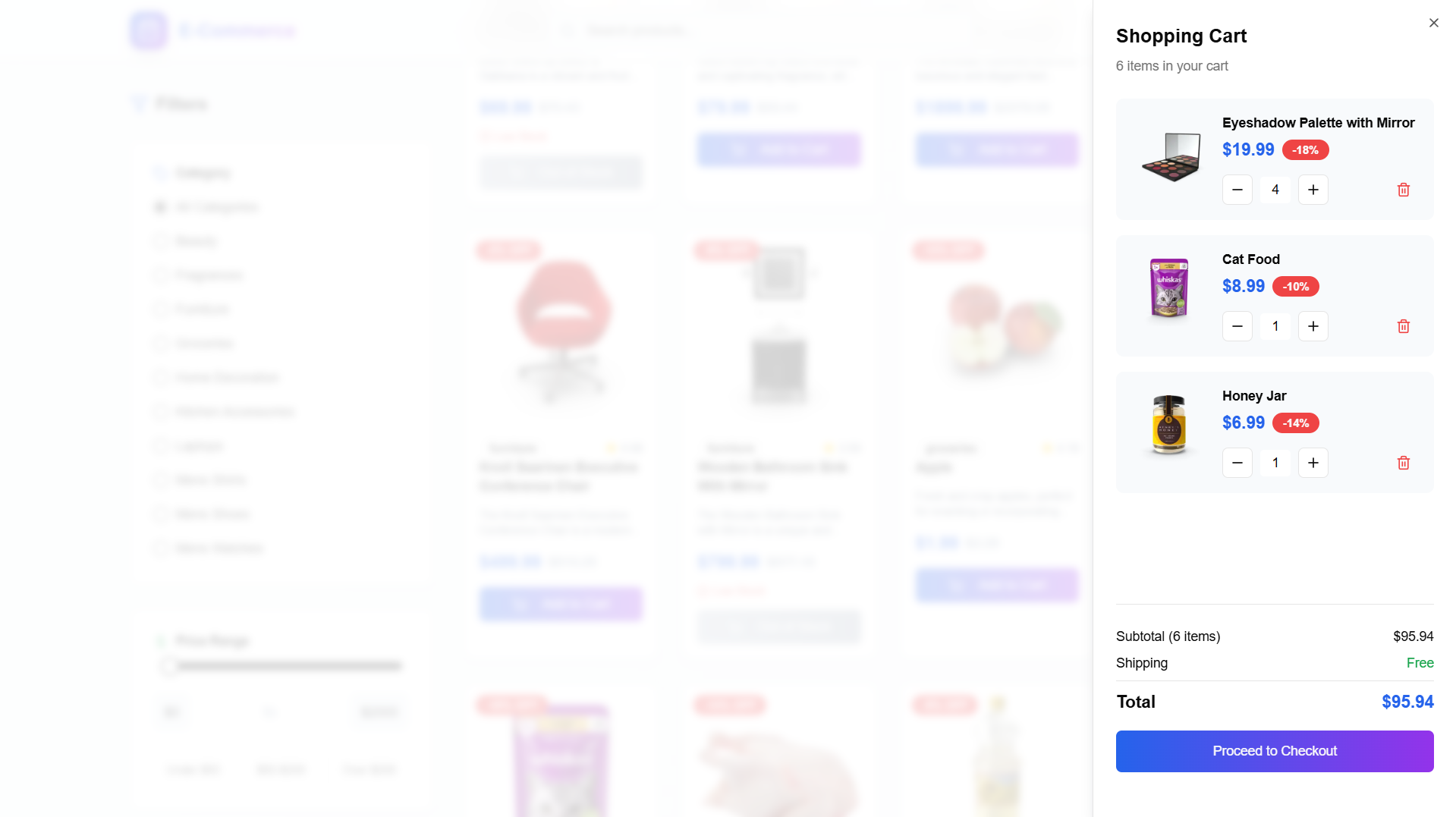A modern e-commerce product catalog built with Next.js, Tailwind CSS, and ShadCN UI components. This application features product listings, search functionality, filtering, cart management, and responsive design.
https://product-cat-log.vercel.app
- Product Catalog: Grid and list view options
- Product Details: Comprehensive product information page
- Search: Real-time product search functionality
- Filters: Category, price range, and rating filters
- Shopping Cart: Persistent cart using local storage
- Responsive Design: Works on all device sizes
- Dark/Light Mode: Toggleable theme
- Next.js (App Router)
- TypeScript
- Tailwind CSS
- ShadCN UI Components
- Framer Motion (Animations)
- Lucide React (Icons)
- DummyJSON API (Mock data)
simplecyber-product-catlog/
├── components/ # Reusable UI components
│ ├── cart-sidebar.tsx
│ ├── filter-sidebar.tsx
│ ├── header.tsx
│ ├── product-card.tsx
│ ├── product-catalog.tsx
│ ├── product-detail.tsx
│ ├── theme-provider.tsx
│ └── ui/ # ShadCN UI components
├── contexts/ # Global state management
│ ├── cart-context.tsx
│ └── filter-context.tsx
├── hooks/ # Custom React hooks
├── lib/ # Utility functions
└── src/app/ # Next.js App Router
├── globals.css
├── layout.tsx
├── page.tsx
└── product/[id]/ # Dynamic product pages- Node.js (v18 or later)
- npm or yarn
- Clone the repository:
git clone https://github.com/SimpleCyber/Product-CatLog.git
cd Product-CatLog- Install dependencies:
npm install- Start the development server:
npm run dev- Open http://localhost:3000 in your browser.
npm install -D tailwindcss postcss autoprefixer
npx tailwindcss init -pnpx shadcn@latest init
npx shadcn@latest add button input badge sheet card slidernpm install lucide-react framer-motionStage 1: Project Setup
- ✅ Next.js project initialization
- ✅ Tailwind CSS configuration
- ✅ GitHub repository setup
- ✅ Vercel deployment
Stage 2: Header Component
- ✅ Navigation with logo
- ✅ Search bar functionality
- ✅ Cart display with counter
- ✅ Dark/light mode toggle
Stage 3: Product Catalog
- ✅ Product card design
- ✅ API data fetching
- ✅ Pagination with load more
- ✅ Grid/list view options
Stage 4: Product Details
- ✅ Dynamic routing [id]
- ✅ Product information display
- ✅ Add to cart functionality
- ✅ Related products section
Stage 5: Filtering System
- ✅ Category filters
- ✅ Price range slider
- ✅ Rating-based sorting
Stage 6: Search
- ✅ Real-time product search
- ⏳ Auto-complete (in progress)
Stage 7: Shopping Cart
- ✅ Local storage persistence
- ✅ Cart sidebar panel
- ✅ Quantity management
- ✅ Total calculation
Stage 8: View Options
- ✅ Grid and list layouts
The application is deployed on Vercel with automatic deployments from the main branch.
This project is open source and available under the MIT License.
- DummyJSON for mock product data
- ShadCN for UI components
- Claude AI for better tailwind styling and debugging