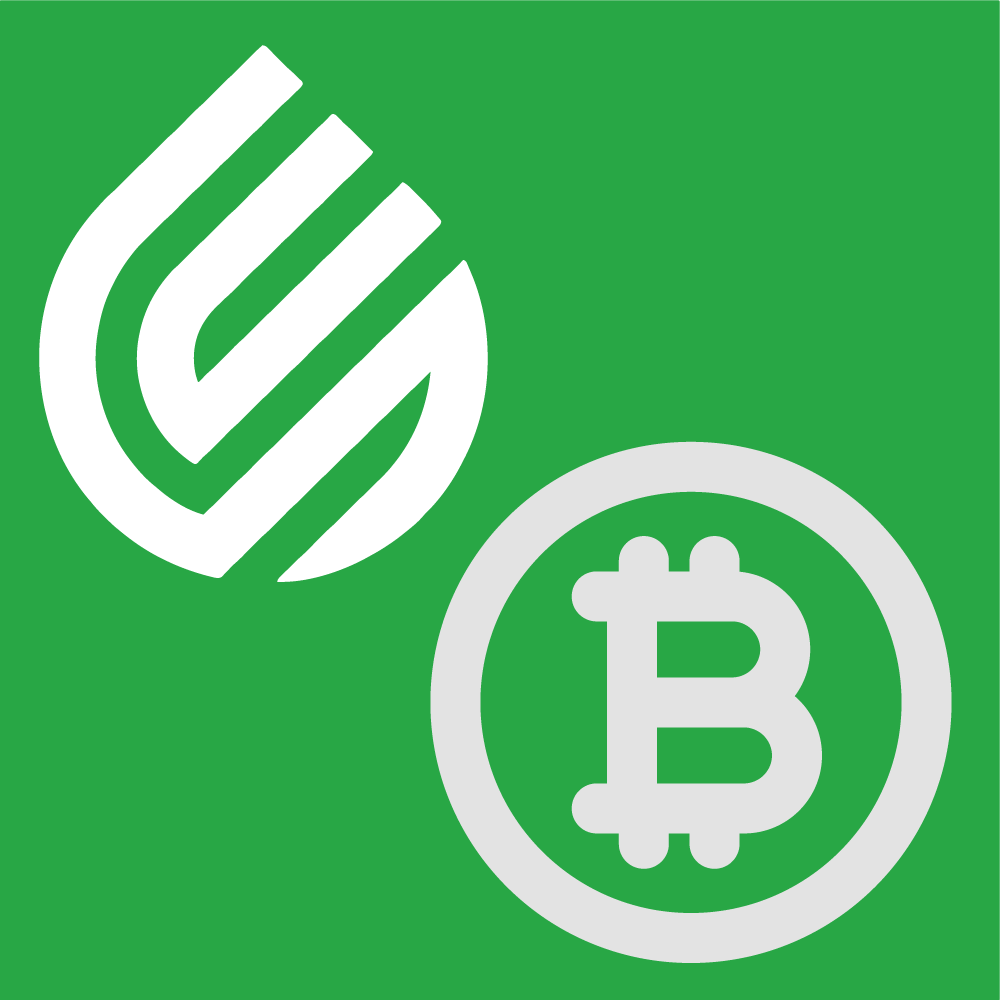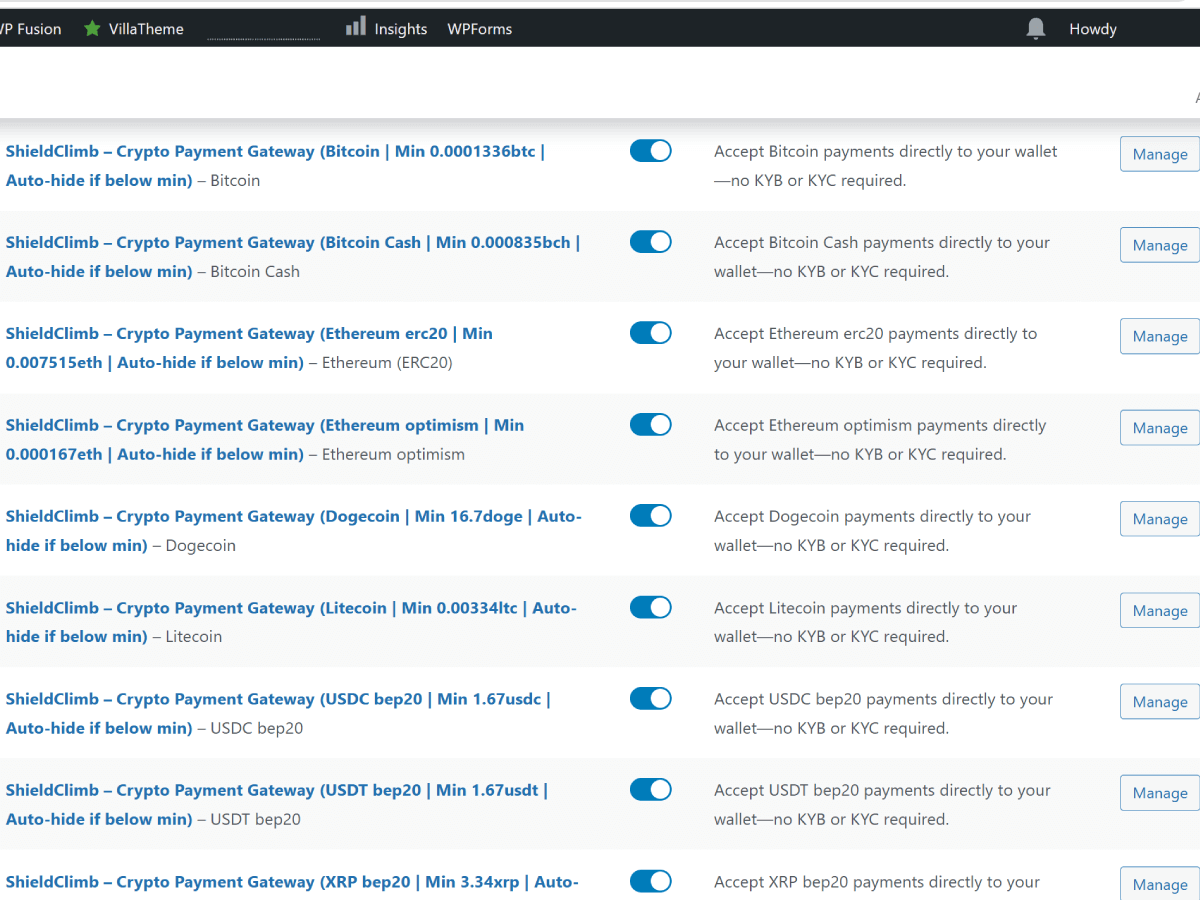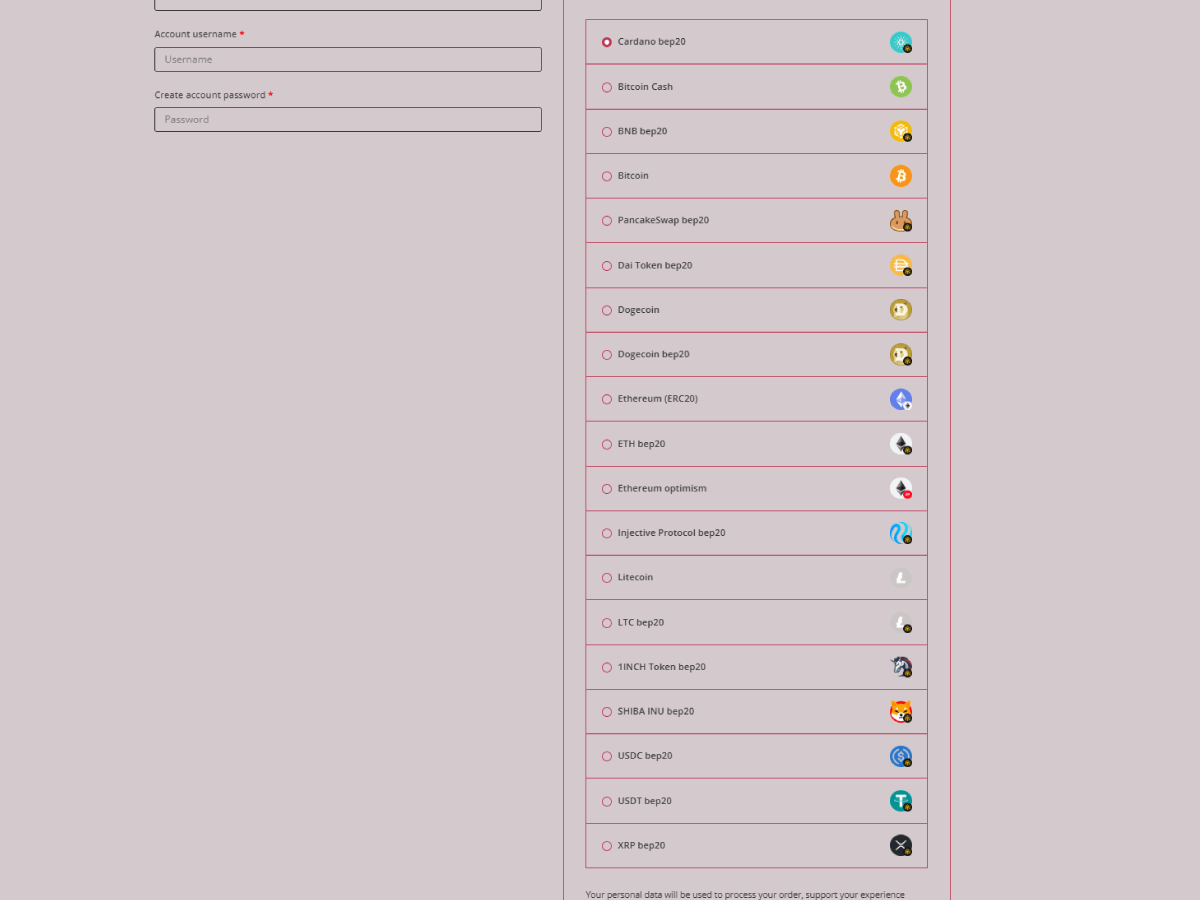ShieldClimb's Crypto Payment Gateway with instant payouts—accept cryptocurrency with no registration, no KYC, and no delays. Your crypto, your control.
- Install & Activate: Upload the plugin and activate it in WordPress.
- Configure Settings: Navigate to WooCommerce > Settings > Payments > ShieldClimb Crypto Payment Gateway.
- Enter Wallet Address: Add your wallet address to receive instant payouts.
- Customize Display: Adjust labels and descriptions for payment methods.
- Save & Accept Payments: Start processing payments instantly!
- Auto-Hide Coins Below Minimum: Coins that do not meet the minimum threshold will be automatically removed from checkout.
- Automatic Payment Detection & Order Processing: Orders are marked as paid automatically.
- Instant Access & Approval: No sign-ups, no verifications.
- No Holding of Funds: Payments are forwarded instantly to your wallet.
- Unique Wallet Address per Order: Enhances payment tracking and privacy.
- QR Code Integration: Customers can easily scan and pay.
- Intelligent Misdirected Payment Handling: If a customer sends funds via an incorrect network/token, the system still forwards them to you for supported cryptocurrencies.
- Low Fees: 2% flat rate + blockchain transaction fees.
- Track Transactions in WP-Admin: View TXIDs and payouts within WooCommerce.
- Borderless Payments: Accept crypto globally without restrictions.
- Privacy-First – No personal data is collected or stored.
- Regulatory Compliance – Meets international standards.
The plugin automatically hides any cryptocurrency that falls below the required minimum, ensuring customers only see available payment options.
No. The plugin works without registration or KYC since we never hold your funds. Payouts go directly to your wallet.
Immediately after payment confirmation—funds are forwarded to your wallet without delays.
Yes, you can enable multiple crypto payment options, and each transaction will be processed individually with its own unique wallet address.
Follow the guide to Fix WooCommerce There Are No Payment Methods Available Error
- Updated: Readme file to include tutorial video link.
- Updated: Prefixed all functions, classes, transients, and options to prevent conflicts and follow WordPress standards.
- Updated: Minimum order amount reduced for all crypto
- Updated: Tested up to WordPress 6.8 and WooCommerce 9.8.1
- Improved: Code organization and optimization.
- Updated: Heading format corrections.
- Initial release
We welcome contributions! If you'd like to improve this plugin, feel free to submit a pull request.
- GitHub Repository – Submit issues or PRs.
- Support Forum – Get help with setup or troubleshooting.
- Documentation – Read detailed guides.
Released under GPLv3. See LICENSE for details.
- ShieldClimb High-Risk Card Payment Gateway – Learn more about our secure card processing.
- Fix WooCommerce No Payment Methods Available Error – Troubleshooting guide.
- ShieldClimb Terms of Service – Read our service policies.
- Privacy Policy – How we handle user data.