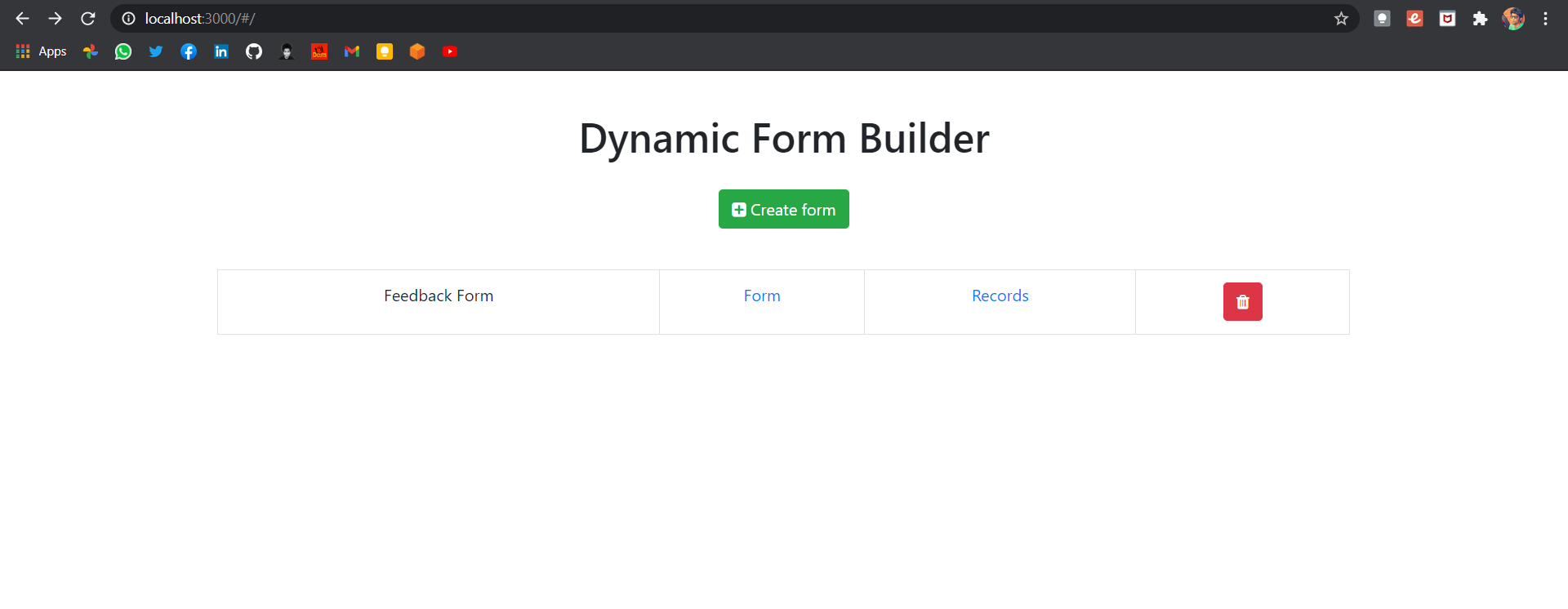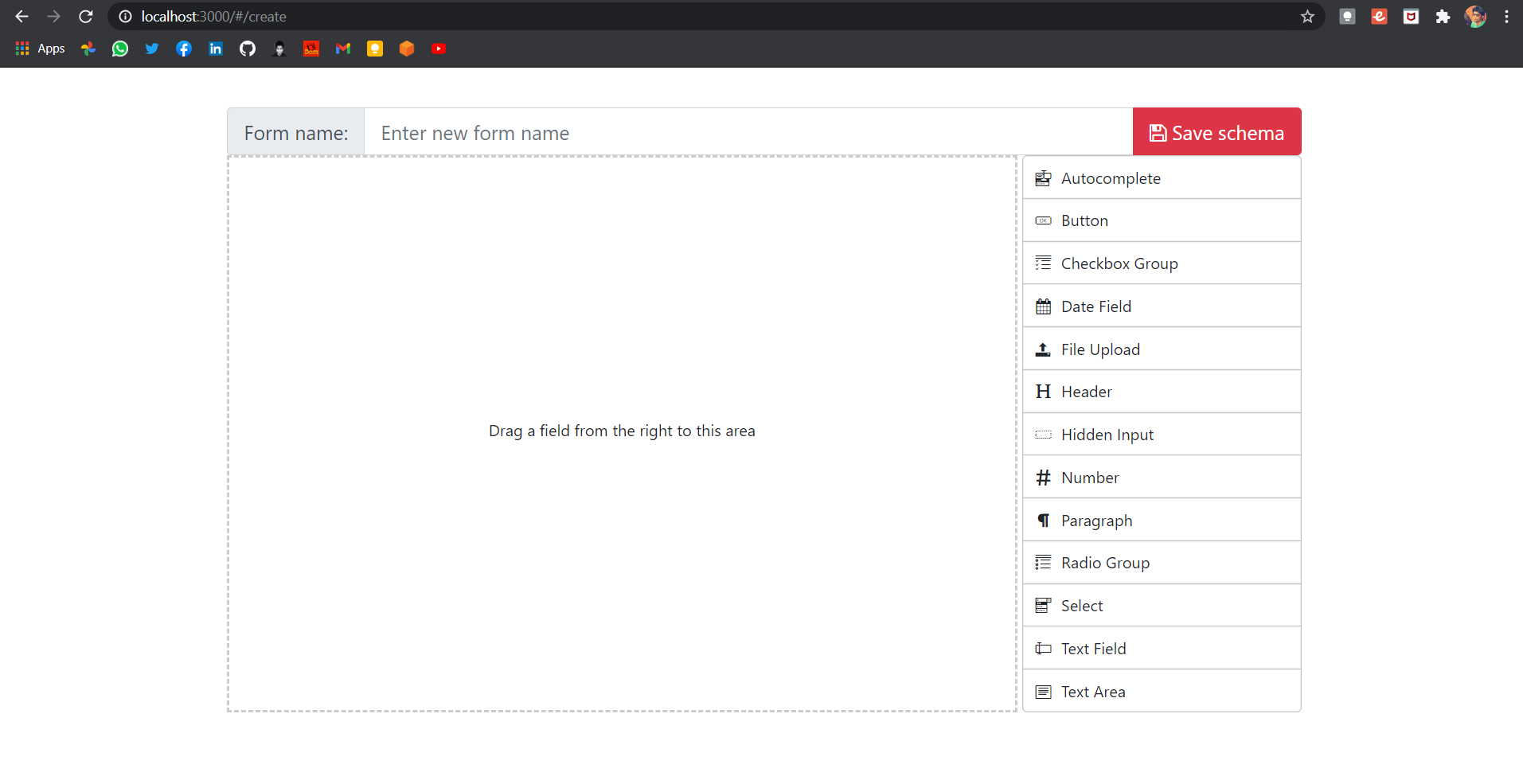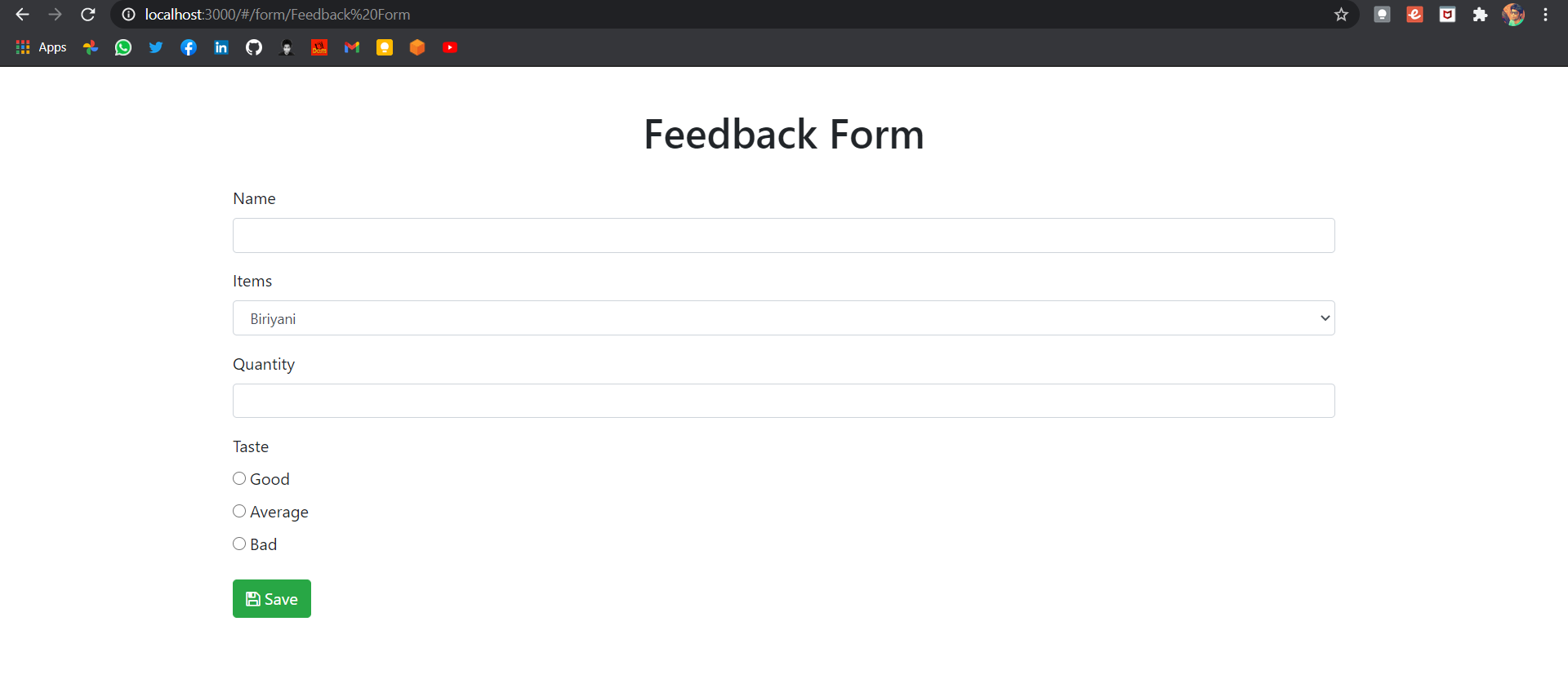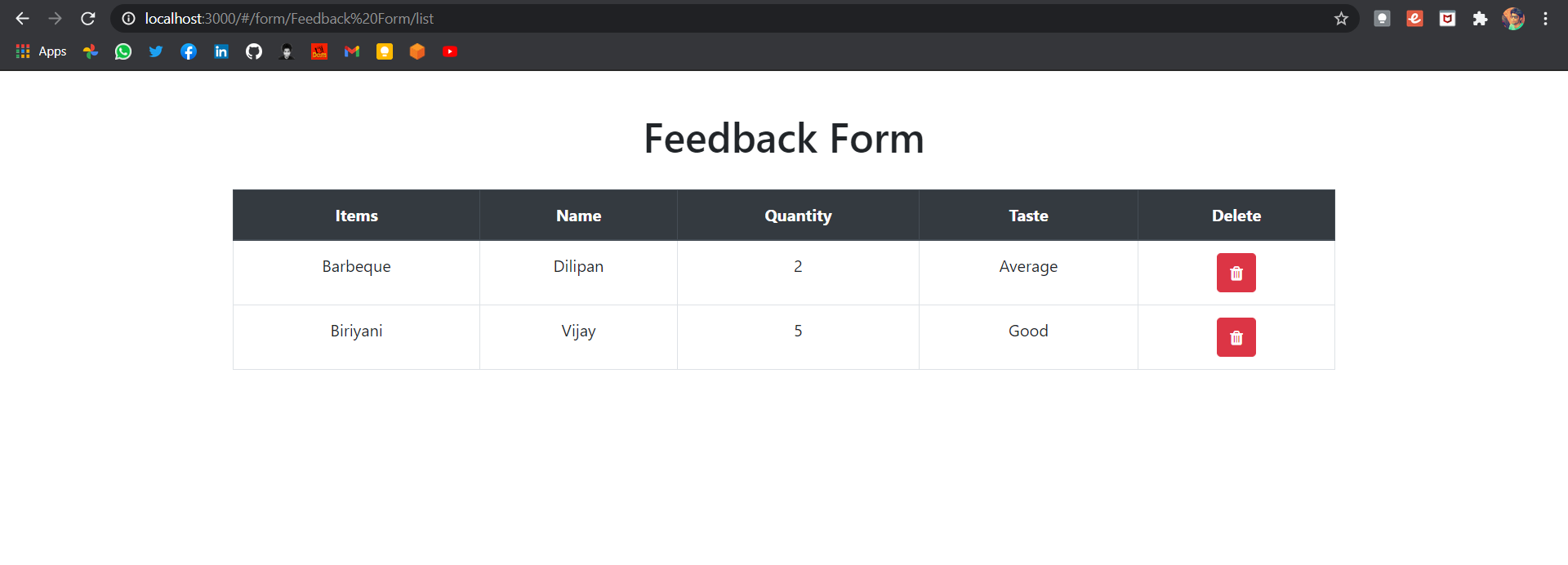Here’s an updated README.md for your project:
This project allows users to create dynamic forms by providing a JSON schema. It generates a responsive form in real-time, including validation, error handling, and a JSON editor for schema modification.
- Real-time form generation from JSON schema.
- JSON editor with syntax highlighting and validation.
- Dynamic support for text, email, select, radio, and textarea fields.
- Real-time form validation and error handling.
- Mobile-responsive layout with adaptive form preview.
- Form submission logs data in the console.
- Unit tests (Jest) and E2E tests (Playwright) for functionality.
git clone https://github.com/your-username/dynamic-form-generator.git
cd dynamic-form-generatornpm installnpm startAccess the app at http://localhost:3000.
{
"formTitle": "Contact Us",
"formDescription": "Please fill out the form below to get in touch.",
"fields": [
{ "id": "name", "type": "text", "label": "Full Name", "required": true, "placeholder": "Enter your name" },
{ "id": "email", "type": "email", "label": "Email", "required": true, "placeholder": "you@example.com" },
{ "id": "message", "type": "textarea", "label": "Message", "required": false, "placeholder": "Enter your message" }
]
}{
"formTitle": "Project Requirements Survey",
"formDescription": "Please provide details about your project.",
"fields": [
{ "id": "company", "type": "text", "label": "Company Name", "required": true, "placeholder": "Enter company name" },
{ "id": "industry", "type": "select", "label": "Industry", "required": true, "options": [{ "value": "tech", "label": "Technology" }, { "value": "healthcare", "label": "Healthcare" }, { "value": "finance", "label": "Finance" }] },
{ "id": "comments", "type": "textarea", "label": "Additional Comments", "required": false, "placeholder": "Any additional details..." }
]
}{
"formTitle": "Feedback Form",
"formDescription": "We appreciate your feedback.",
"fields": [
{ "id": "rating", "type": "radio", "label": "How would you rate your experience?", "required": true, "options": [{ "value": "1", "label": "1 - Poor" }, { "value": "5", "label": "5 - Excellent" }] },
{ "id": "comments", "type": "textarea", "label": "Your Comments", "required": false, "placeholder": "Enter your comments" }
]
}- Unit Tests:
npm test - End-to-End Tests (Playwright):
npx playwright test
-
Build the application:
npm run build
-
Serve the build:
npm install -g serve serve -s build
-
Access the app at
http://localhost:5000.
Access the live version at: [Vercel Deployment](https://dynamic-form-generator.vercel.app)
A minimal web-app to create, publish and maintain instant drag and drop dynamic forms (currently work-in-progress).
NOTE - Data will not be persisted, as it's configured with in-memory database (NeDB).
The local setup has in-memory nodejs database neDB, for prototype work.
$ git clone https://github.com/tamdilip/dynamic-form-builder.git
$ cd dynamic-form-builder
$ npm i
$ npm run dev
$ Hit http://localhost:3000/Happy coding :) !!
MIT License
This template gives a detailed overview of the project, setup, example schemas, testing instructions, and deployment steps. You can update the repository URL and any other details specific to your project.