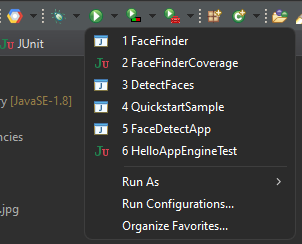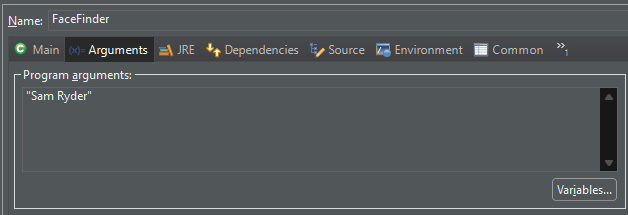Search for something, and the application would automatically find a related image. If there are any faces in that image, the application would highlight them by using the Google Vision API.
A Quick Start for setting up Google Cloud CLI and enabling the Google Vision API guide can be found here: https://cloud.google.com/vision/docs/setup
This Project was tested using Eclipse, a Quick Start guide of running a Google Cloud application in Eclipse can be found here: https://cloud.google.com/eclipse/docs/quickstart
Click on Run Configurations and go to the Arguments Tab
Change the Program Arguments to something that you want to search about
Searching for 'John Carmack' would output:
Searching for 'Sam Ryder' would output: