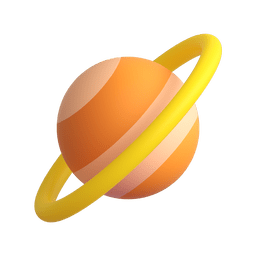Important
Disclaimer: We are not affiliated with Wizard101Rewritten in any way and do not tolerate any use of this project in reference to Wizard101Rewritten!
Aurorium is the backbone of the Revive101 project, providing essential file management for the Wizard101 client revival. Our goal is to create an open, collaborative environment where the community can contribute to bringing back the magic of Wizard101.
These steps help you set up Aurorium for development and testing.
Note
If you just want to use the executable, you can skip to the releases page and download the latest version directly.
- Rust
- A code editor like VS Code
- rust-analyzer extension
Clone the repository:
git clone https://github.com/Revive101/Aurorium.git
cd AuroriumTo run in debug mode:
cargo runTo build:
cargo build # Debug build
cargo build --release # Optimized release buildFrom version 2.0, Aurorium automatically fetches the latest revision from the server.
For versions < 2.0, use the --revision or -r parameter manually.
link.exe not found (Windows):
Install Microsoft C++ Build Tools, or run:
rustup toolchain install stable-x86_64-pc-windows-msvc
rustup default stable-x86_64-pc-windows-msvcOn Linux:
Use target x86_64-unknown-linux-gnu.
Revisions follow the format:
V_r[Major].[Minor]
Examples:
V_r746756.WizardDevV_r766982.Wizard_1_560_0_Live
The compiled executable supports the following CLI arguments:
-e, --endpoint <ENDPOINT> [env: ENDPOINT=] [default: 127.0.0.1:12369]
-c, --concurrent-downloads <CONCURRENT_DOWNLOADS> [env: CONCURRENT_DOWNLOADS=] [default: 2]
-s, --save-directory <SAVE_DIRECTORY> [env: SAVE_DIRECTORY=] [default: data]
--host <HOST> [env: HOST=] [default: patch.us.wizard101.com]
--port <PORT> [env: PORT=] [default: 12500]
-f, --fetch-interval <FETCH_INTERVAL> [default: 28800]
-m, --max-requests <MAX_REQUESTS> [default: 256]
-r, --reset-interval <RESET_INTERVAL> [default: 60]
-t, --timeout <TIMEOUT> [default: 10]We welcome all contributions! Whether you’re a Rust wizard or a curious apprentice, your input helps us grow.
- 📜 Read our Contributing Guidelines.
- 🍴 Fork the repo, make your changes, and submit a pull request.
- 🐛 Report bugs or suggest features via issues.
Note
Contributors can request the @Contributor role in our Discord.
Make sure your GitHub is linked to your Discord account.
Join us on Discord to meet other fans, developers, and contributors!
Aurorium by Phill030 is licensed under CC BY-NC-SA 4.0