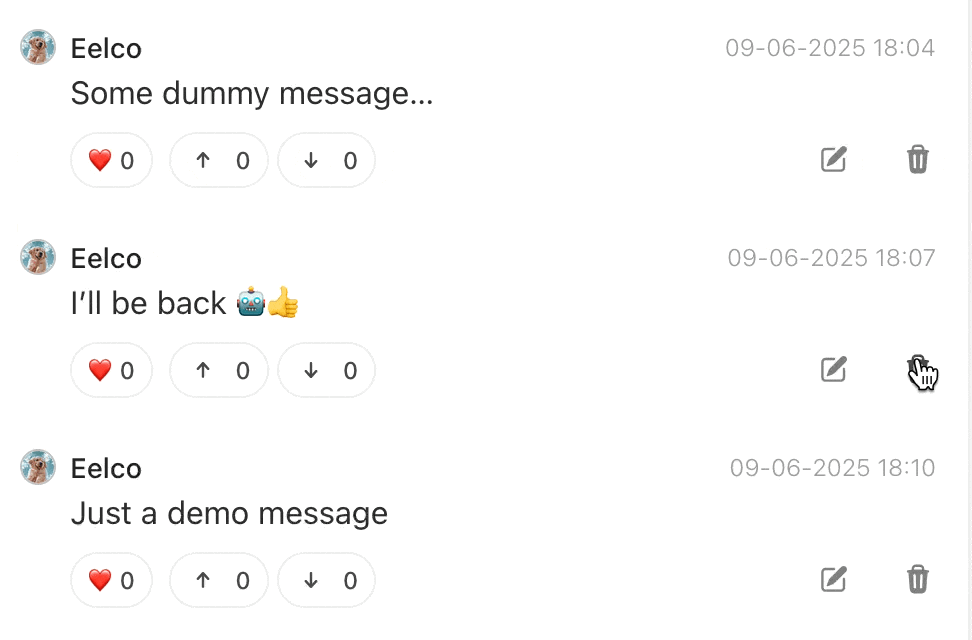A “minion” for Turbo-Frames and Streams. This custom element transitions elements as they enter or leave the DOM.
Sponsored By Rails Designer
Want to be able to understand this JavaScript code? 😊 👉 JavaScript for Rails Developers
# Using importmap
bin/importmap pin turbo-transition
# Using npm
npm install turbo-transitionThen add to your JavaScript entrypoint (app/javascript/application.js):
import "turbo-transition"Turbo Transition works by wrapping your elements in a <turbo-transition> element and applying CSS classes at the right moments. Use it to transition new items sliding into lists, fade out deleted content, or any other transition effect with CSS. Each <turbo-transition> element must contain exactly one child element.
The element watches for two lifecycle events:
- enter: when the element is added to the DOM;
- leave: when the element is removed from the DOM.
<%# app/views/tasks/create.turbo_stream.erb %>
<%= turbo_stream.append "tasks" do %>
<turbo-transition
enter-from-class="fade-enter-from"
enter-active-class="fade-enter-active"
enter-to-class="fade-enter-to"
>
<%= render partial: "task", locals: {task: @task} %>
</turbo-transition>
<% end %><%# app/views/tasks/_task.html.erb %>
<turbo-transition
id="<%= dom_id(task) %>"
leave-from-class="fade-leave-from"
leave-active-class="fade-leave-active"
leave-to-class="fade-leave-to"
>
<div>
<%= task.title %>
<%= button_to "Delete", task, method: :delete %>
</div>
</turbo-transition>.fade-enter-active, .fade-leave-active { transition: opacity 300ms ease-out; }
.fade-enter-from, .fade-leave-to { opacity: 0; }
.fade-enter-to, .fade-leave-from { opacity: 1; }For more transition examples, see examples/transitions.css. You can customize any transition using CSS properties:
<turbo-transition
class="modal"
enter-from-class="fade-move-enter-from"
enter-active-class="fade-move-enter-active"
enter-to-class="fade-move-enter-to"
>
<div class="content">
<!-- Modal content -->
</div>
</turbo-transition>.modal {
--transition-enter-y: -20px;
--transition-duration: 400ms;
}
@media (width > 640px) {
.modal {
--transition-enter-y: 100%;
--transition-enter-x: 0;
}
}# Install dev dependencies
npm install
# Run basic test
npm test
# Release new version
npm version patch # or minor, or major
npm publish
git push
git push --tagsTurbo Transition is released under the MIT License.