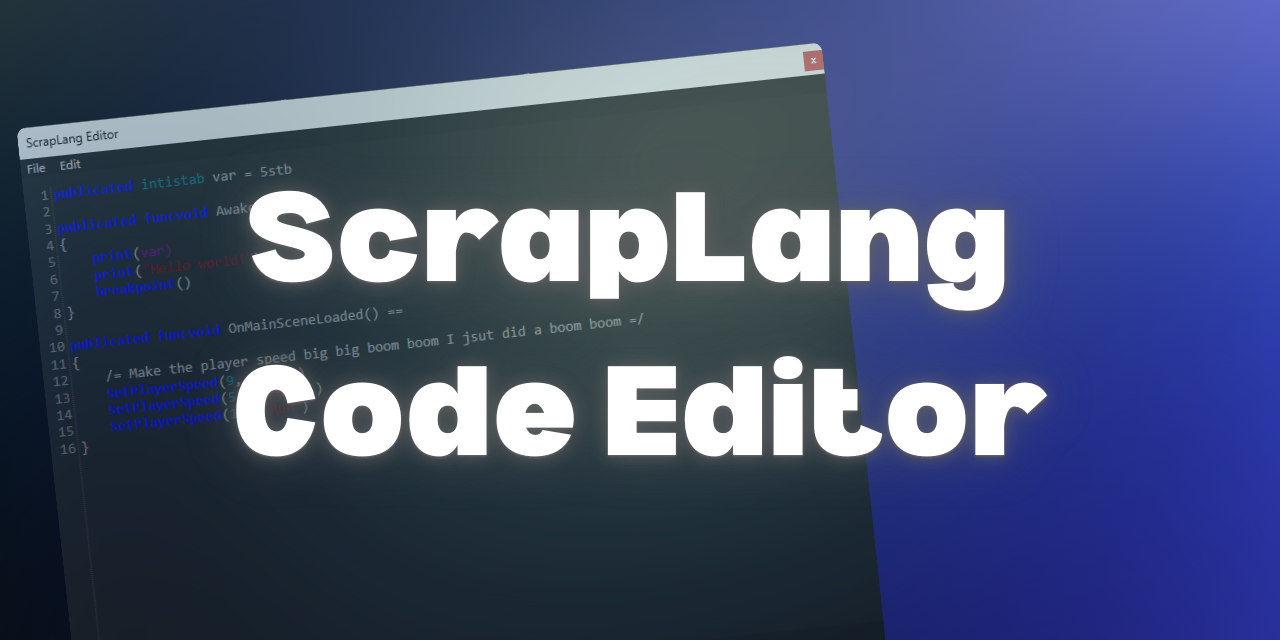ScrapLang Code Editor is a lightweight and customizable code editor designed for editing .scrap files with syntax highlighting and basic editing features.
- Syntax highlighting for ScrapLang files (
.scrap). - Open and save files with ease.
- Undo and redo functionality.
Note
Ensure you have .NET Framework 4.8 installed on your system.
- Launch the application by running the
ScrapLang Code Editor.exefile. - Use the File menu to:
- Open
.scrapfiles. - Save your work.
- Open
- Edit your code with syntax highlighting for ScrapLang.
- Use the Undo and Redo buttons to manage changes.
Feel free to submit issues or pull requests to improve the editor.