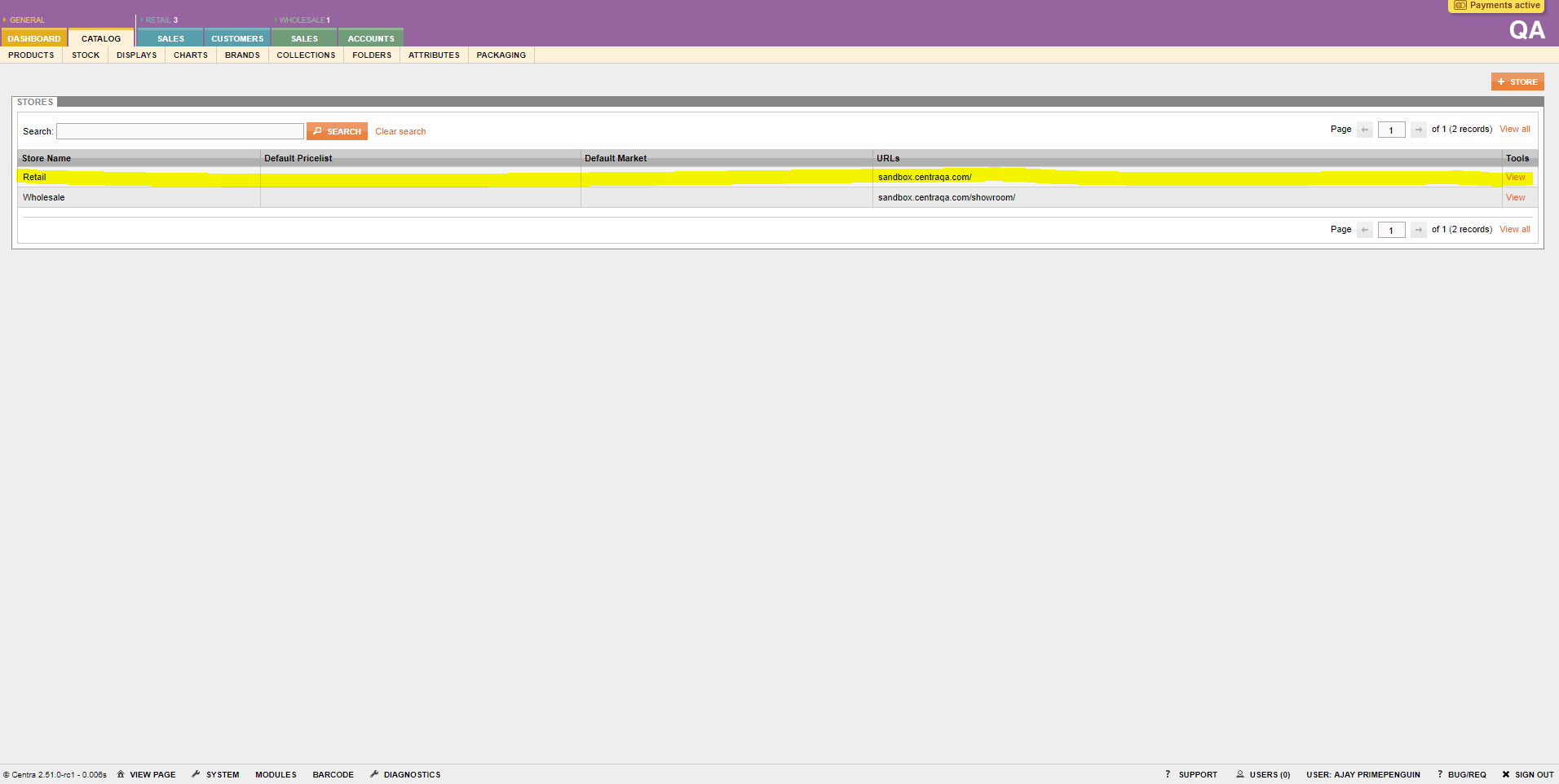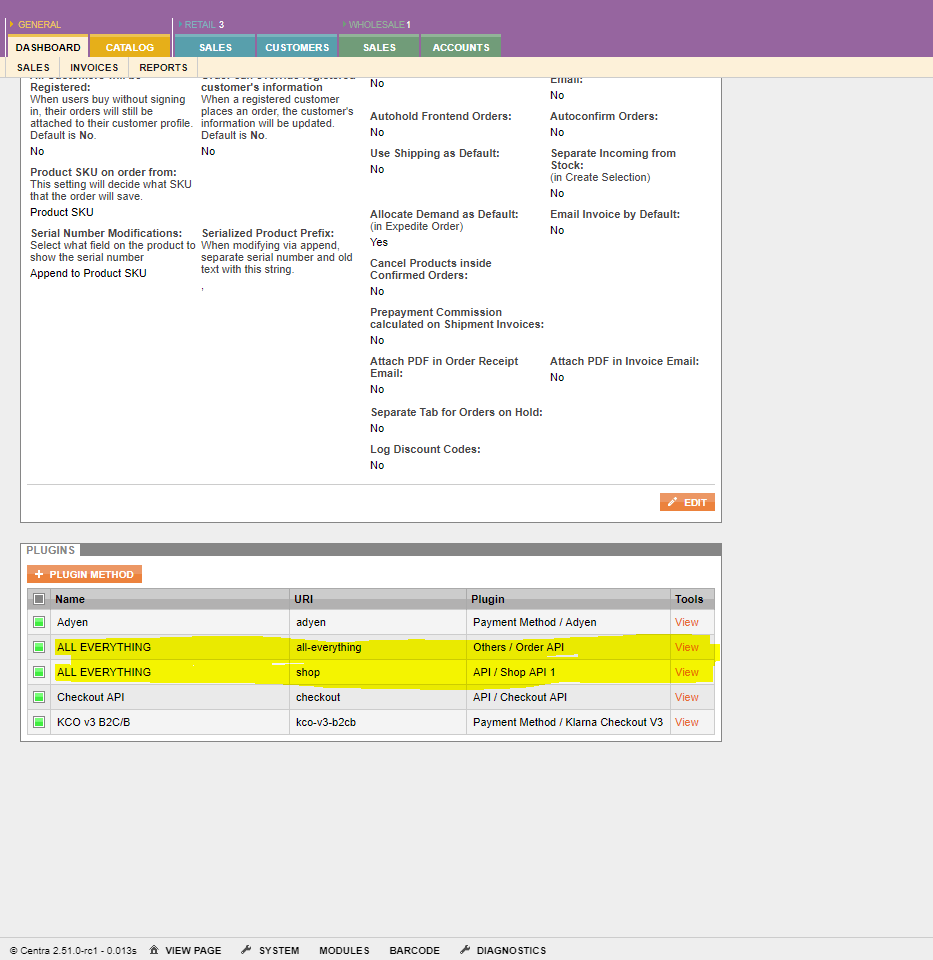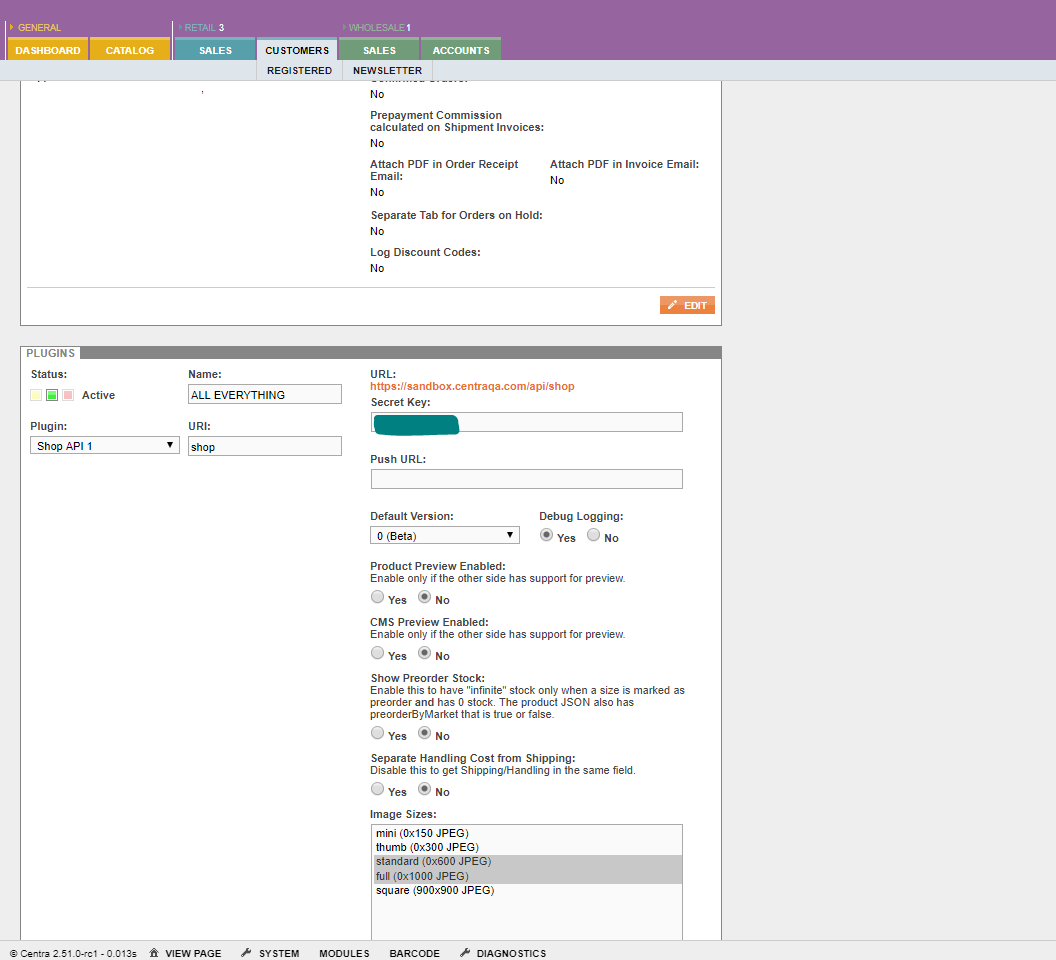PrimePenguin.CentraSharp is a .NET library that enables you to authenticate and make API calls to Starweb. It's great for building custom Centra Apps using C# and .NET. You can quickly and easily get up and running with CentraWeb using this library.
Install-Package PrimePenguin.CentraSharp
If you're using .NET Core, you can use the dotnet command from your favorite shell:
dotnet add package CentraSharp
Note: All instances of shopAccessToken in the examples below do not refer to your Centra API key.
An access token is the token returned after authenticating and authorizing a Centra app installation with a
real CentraWeb store.
Steps to get access token for centra
Open System settings for you centra store By logging into your store
Open your store to access the token
Open your store settings to access shop token and order token
Copy your store uri and use access token for respective type
Note: myCentraWebUrl will be like store url-->https://PrimePenguin.com + /api/+ URI for the API type this will be different for Order and Shop So Kindly use respective token and Uri as per your store settings Final myCentraWebUrl will be likw : https://PrimePenguin.com/api/shop
var service = new ProductService(myCentraWebUrl, shopAccessToken);- CategoryService
- BrandService
- CampaignService
- ProductService
- OrderService
- ReturnService
- ShipmentService
- SupplierDeliveryService
- SupplierOrderService
- CustomerService
- Customer
- Order
- Product
- Shop