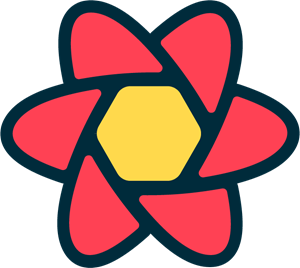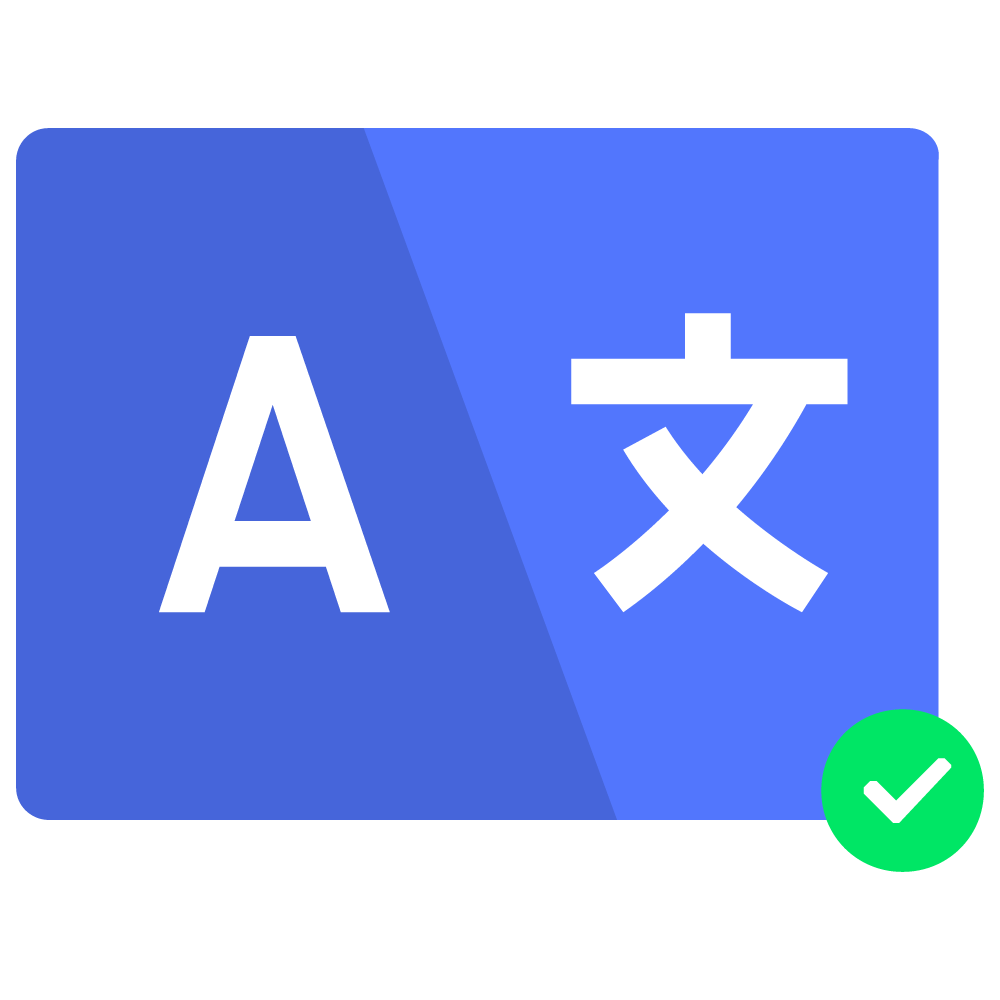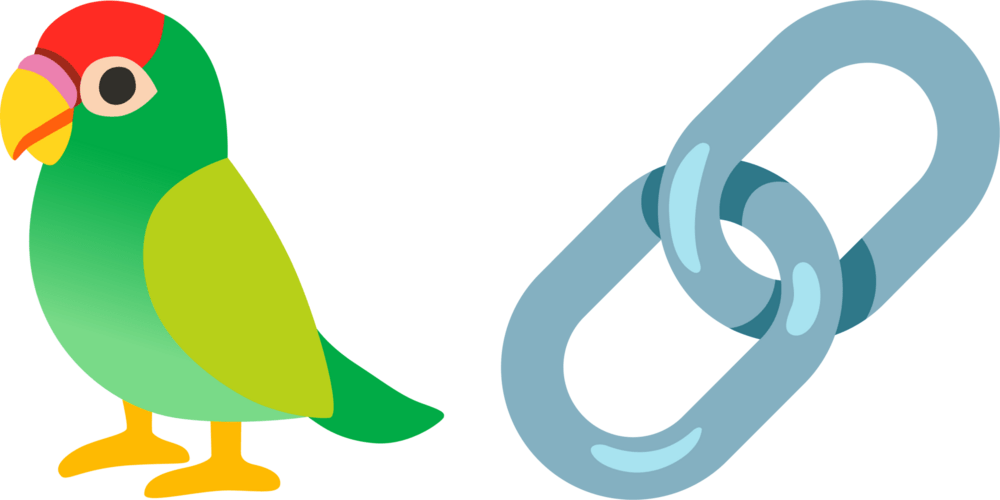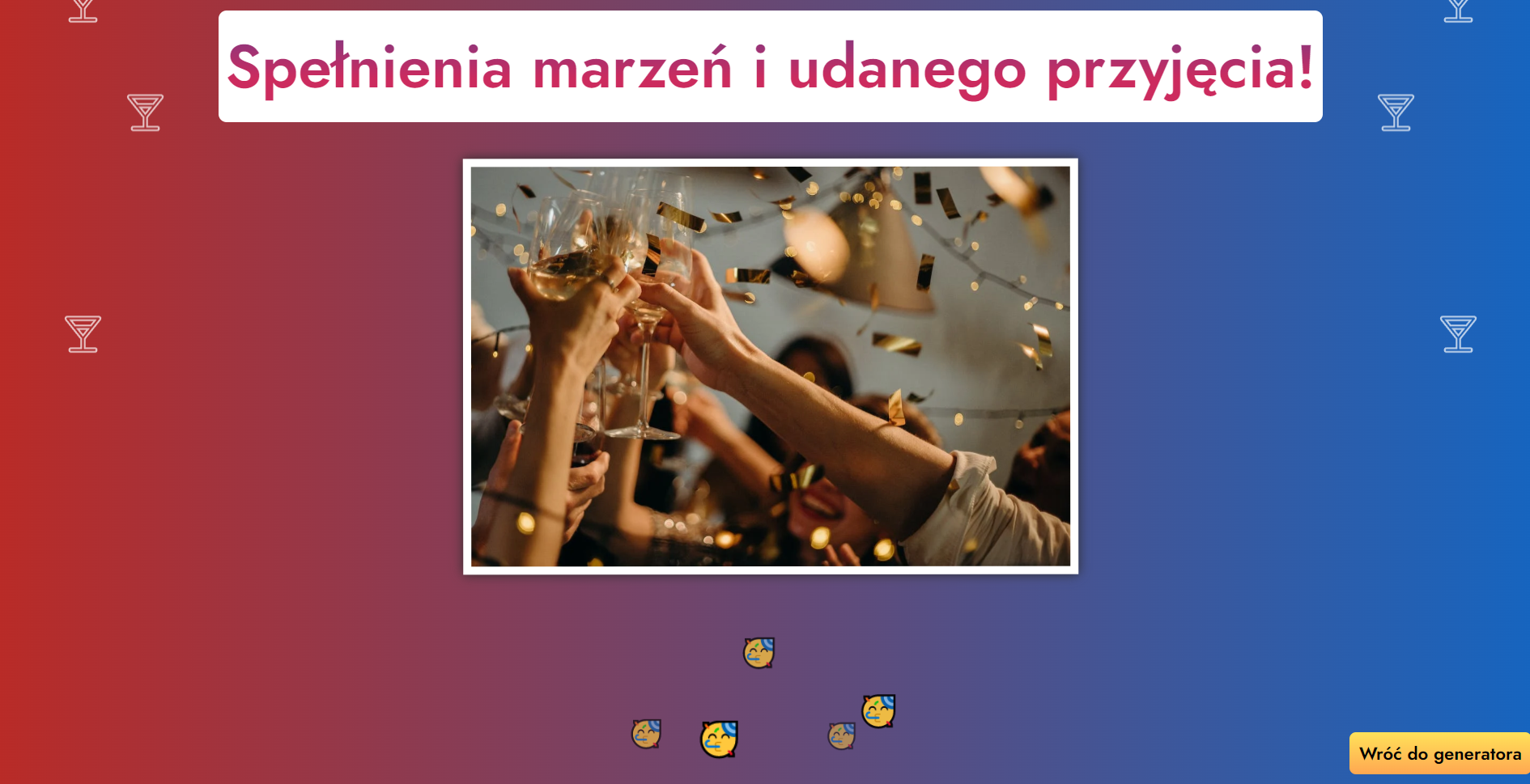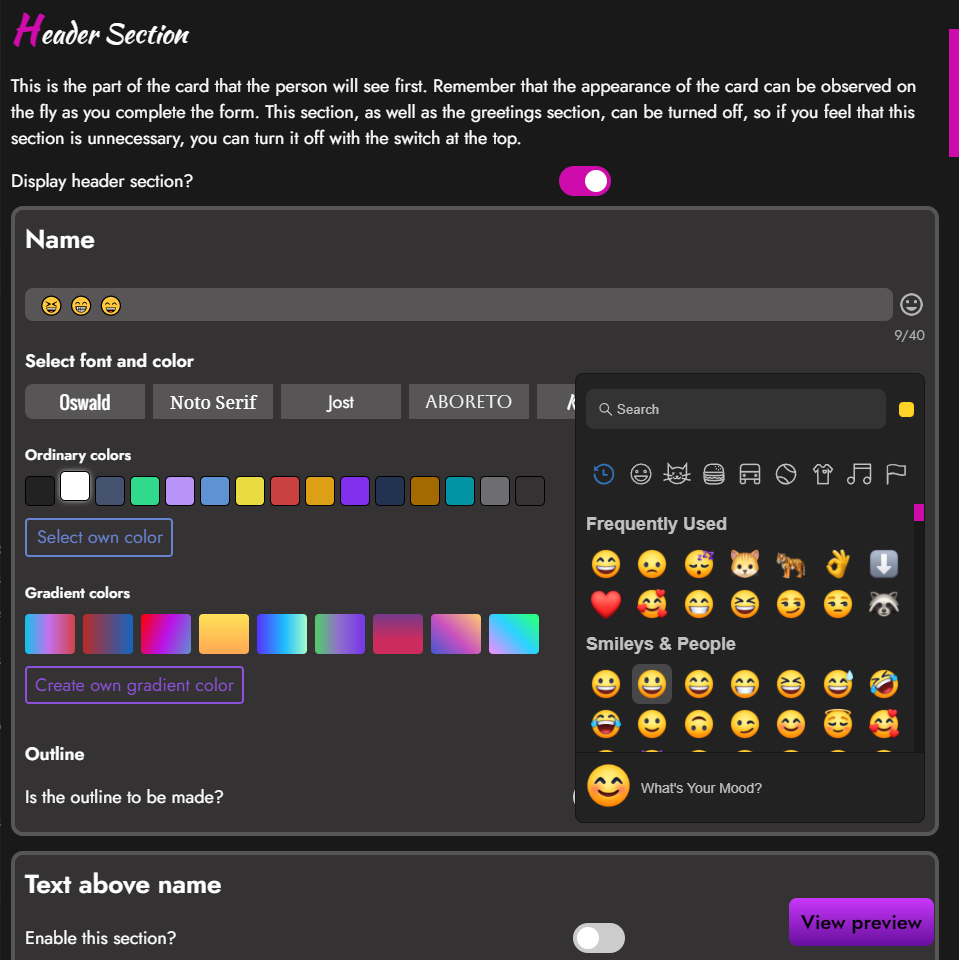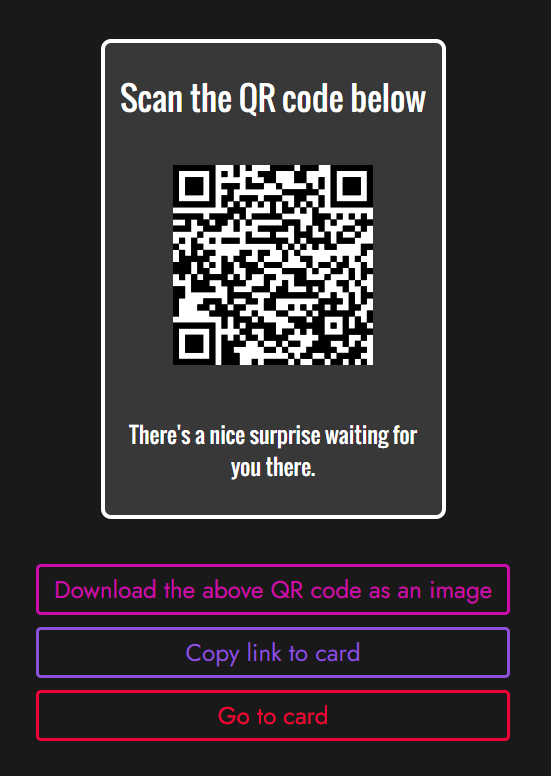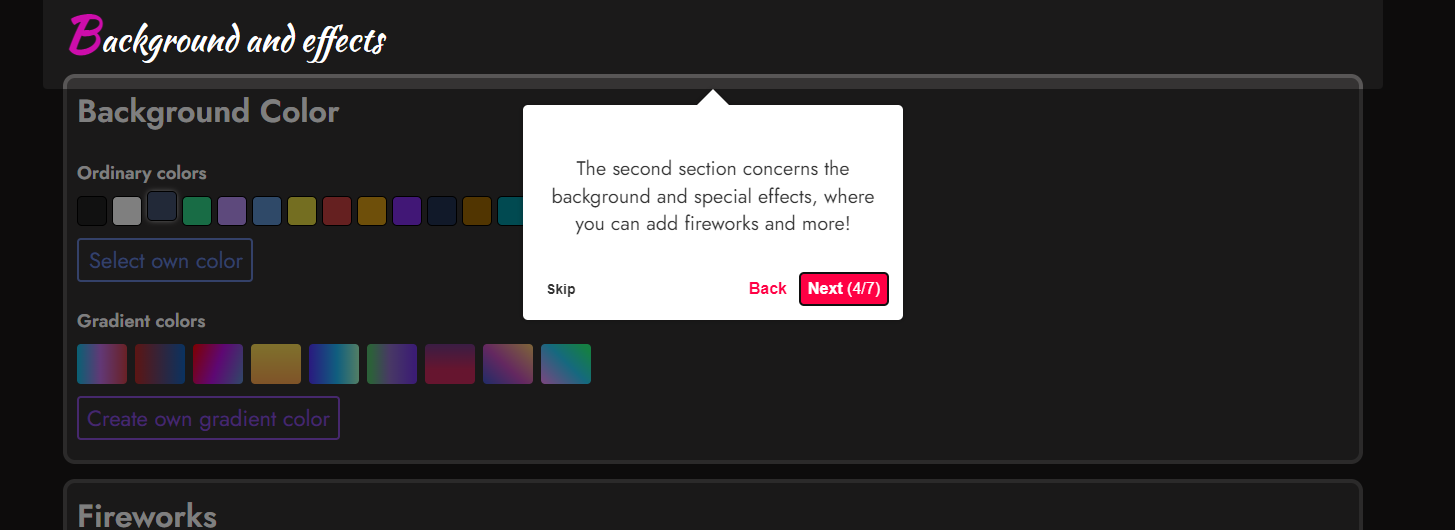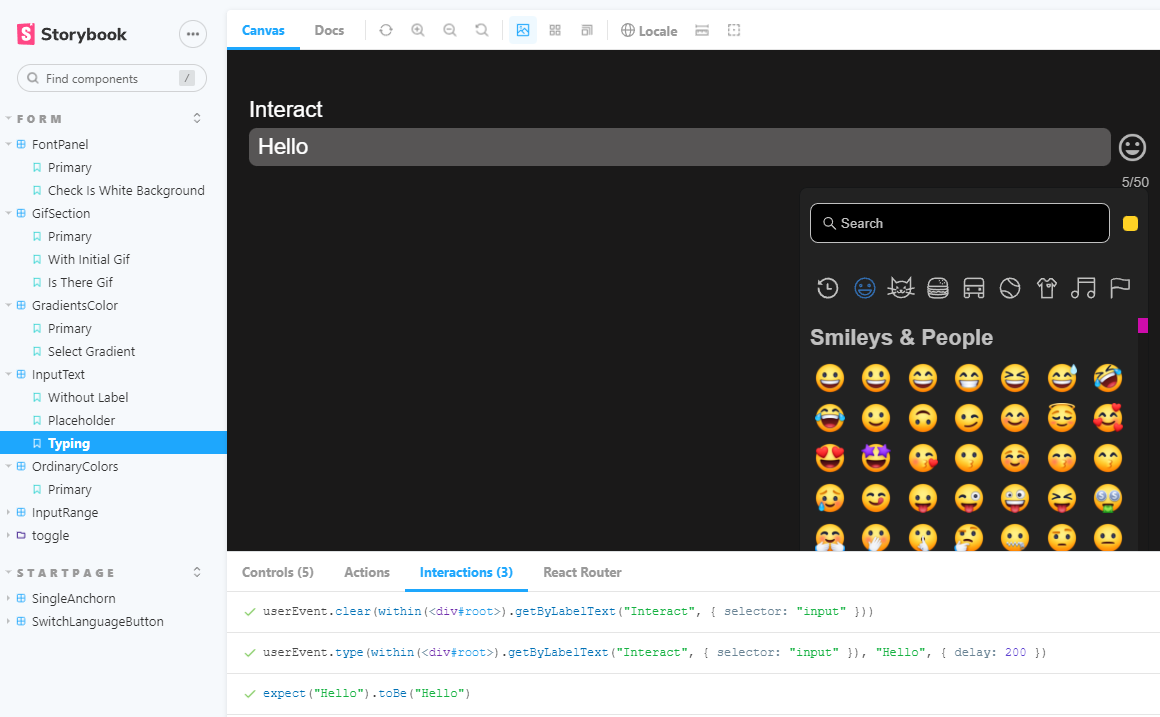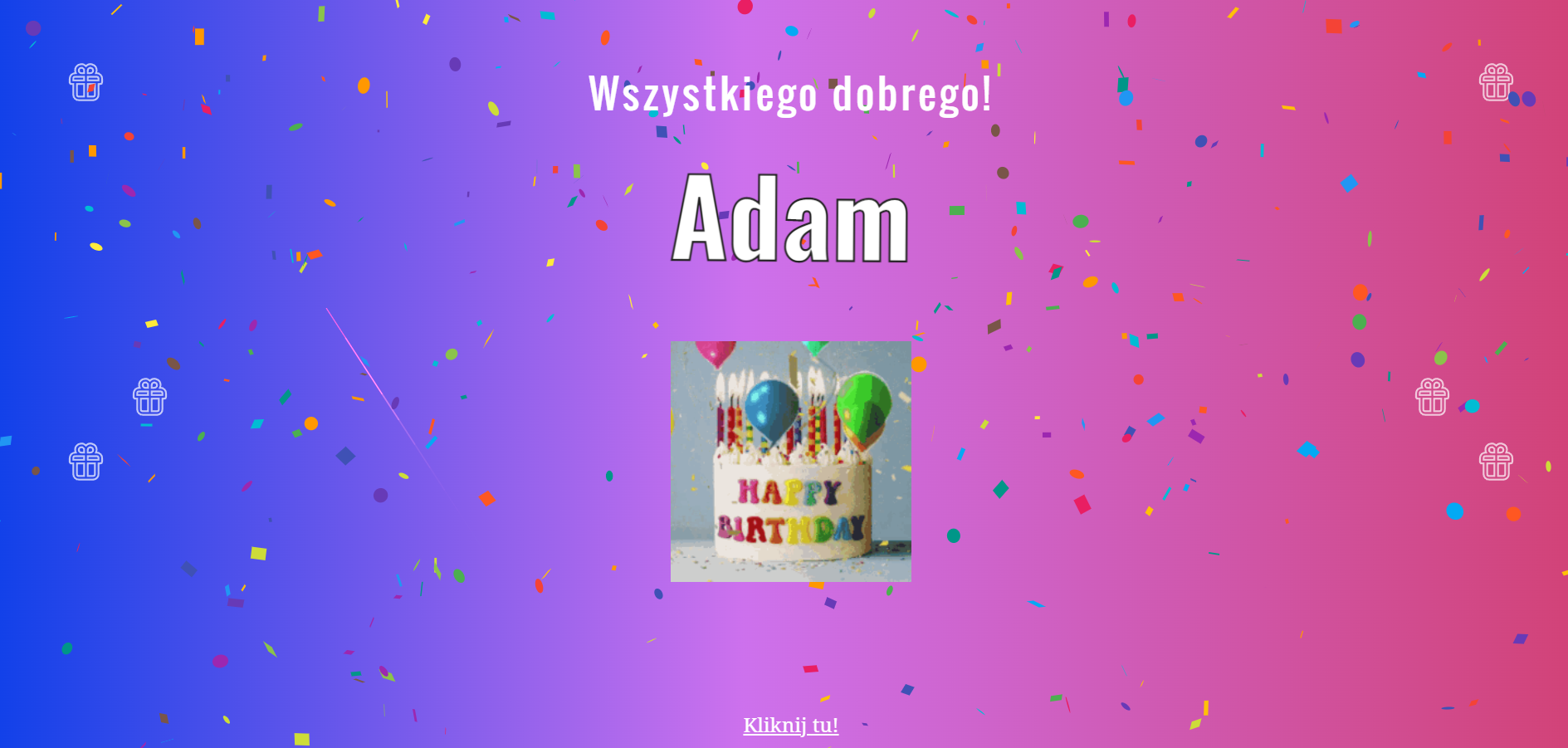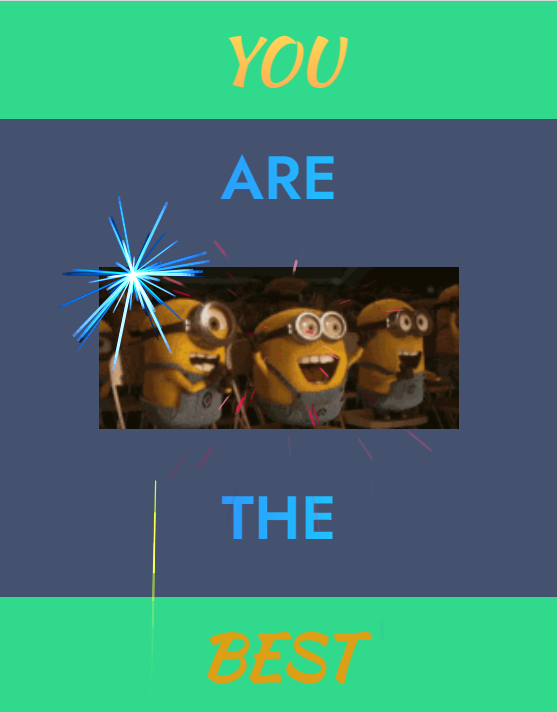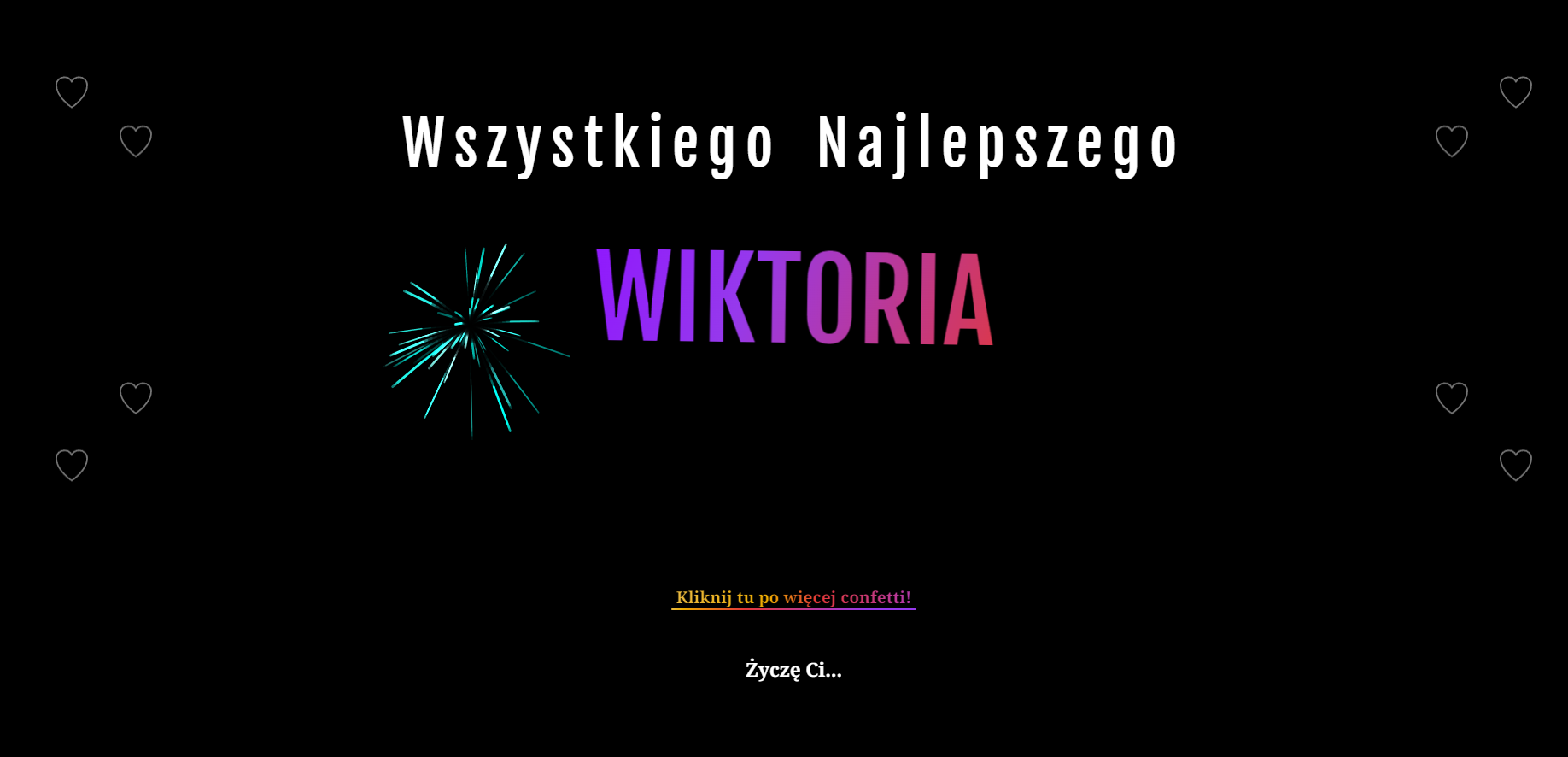Party Card is the app for creating a website card with wishes. Firstly you can see the example card. Next, you can create your own, generate a code QR or link and send this card to your close person
This update brings two exciting features to Party Card:
You can now add background music by providing a direct URL.
The music will automatically play in the background while viewing the card.
Use your own API key from OpenAI or DeepSeek to generate personalized cards.
A dedicated feature lets you create full Party Cards based on a prompt and recipient's name.
Backend implementation is available here:
👉 GitHub – Vercel Serverless LangChain API For Party Card and Suno AI API
For better AI output I use Langchain framework for NodeJS
These features open the door for even more creative, automated, and interactive card-making!
- Download files by git clone repository-name
- Use npm i
- Use npm start
- VITE_TENOR_KEY=key to tenor
- VITE_apikey=apikey
- VITE_authDomain=authDomain
- VITE_databaseURL=databaseUrl
- VITE_projectId=projectId
- VITE_storageBucket=storageBucket
- VITE_messagingSenderId=messagingSenderID
- VITE_appId=appId
If you are a creative person this website app can be for you! PARY CARD has a generator that allows creating of a variety of cards with wishes. Here are some examples:
ATTENTION: Some examples are in the Polish language version because Party Card have English and Polish translation.
The perfect creation of such a card may not be easy at first. You need to be careful with the color aspects. In order to better illustrate the possibilities of Party Card we have prepared some example uses. However, remember that the appearance of the card can be observed on the fly as you complete the form. I recommend doing this as often as possible. There are three sections to customize: Background, Main section, and Wishes section. At the end of the form, you will see a button with the generation of a QR code and a link that you can send to the person you want to gift
When you create your card you can share other people by using QR Code or link. I used Firebase to create a simple database to store any cards. If you have any problem with sharing you can also use local mode to generate the card form.
I used:
- React with Typescript and Reat Router
- React Query
- Zustand (with persist middleware to store some data in local storage)
- react-qr-code
- Firebase (Database)
- Scss modules
- React JoyRide (to create a quick tutorial in the form section)
- i18n with language detector (this app have polish and English language version)
I also used Storybook to testing (mainly) form components
You can use npm run storybook or yarn storybook to run this!
I also use playwright to writing e2e test. Helpful commands:
- record tests for given site
npx playwright codegen https://party-card.vercel.app/ - run tests without browser GUI:
npx playwright testoryarn test - run test with browser GUI:
npx playwright test --headedoryarn test:headed - viewing report
npx playwright show-report
Last time when my girlfriend has a birthday I create for her this website:
This wish card was a great idea so I thought about writing a website to generate wish cards for everyone!