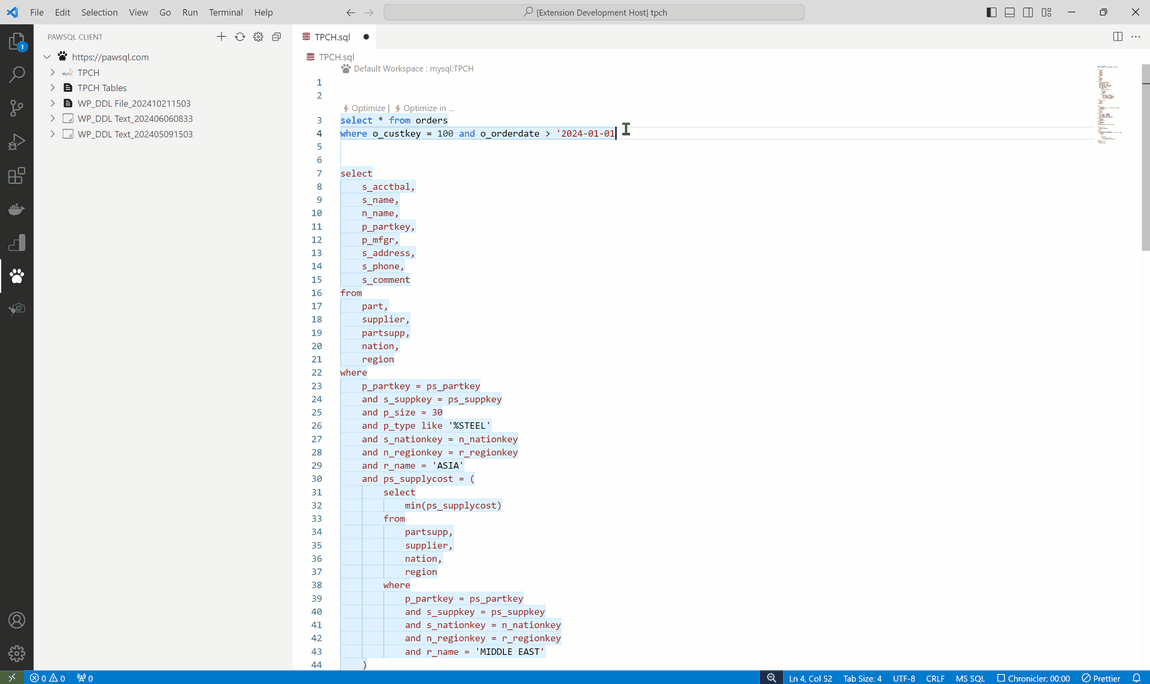Releases: PawSQL/pawsql-vscode
Releases · PawSQL/pawsql-vscode
0.2.0
Optimize a SQL Query
-
Optimize in Default Workspace:
- Click the "Optimize" button in the SQL statement prompt
-
Optimize in Specific Workspace:
- Click the "Optimize..." button in the SQL statement prompt
- Select a workspace from the dropdown menu
Features
- Index Advise: Recommend optimal indexes based on input SQL syntax, database objects and statistics information
- Query Rewrite: Recommend semantically equivalent, but more efficient SQLs
- Performance Validation: Ensure better performance after SQL rewrite and index recommendation
Supported Databases
MySQL, PostgreSQL, MariaDB, Oracle, openGauss, KingbaseES, GaussDB, Dameng, RDS for MySQL and etc.