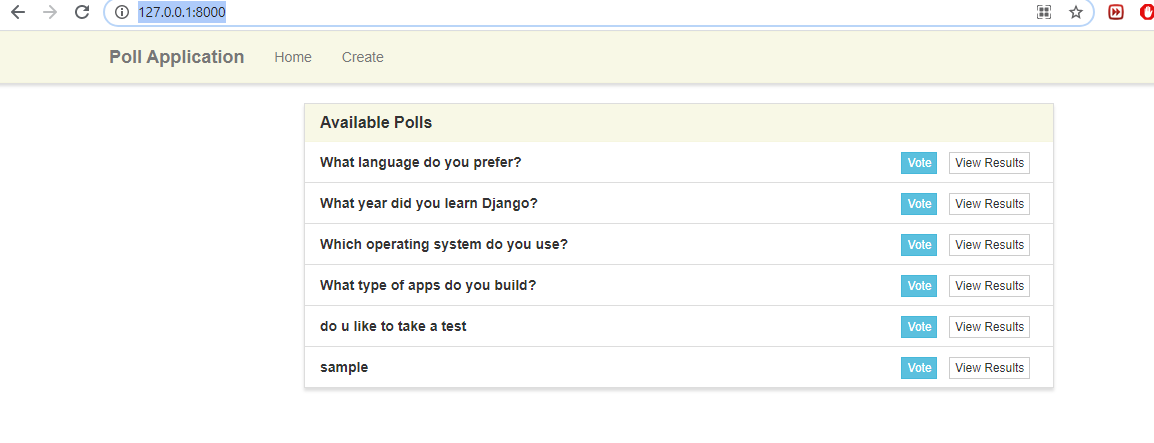First create a virtual environment and activate it,
If virtual environment is not installed follow:
- python3 -m pip install --upgrade pip
- python3 -m pip install virtualenv
- python3 -m venv env
- On macOS and Linux: source env/bin/activate On Windows: .\env\Scripts\activate
To Run this application
- First import all the packages in the requirements.txt using the command "pip install -f requirements.txt"
- Once Pip installs the required modules run "python manage.py migrate"
- Then start the application using command "python manage.py runserver 0.0.0.0:8000"
- The application runs on default port 8000, access the below url to access the application
Running on Docker: to run this app on docker
- cd to the application directory where docker-compose file is present
- Run command "docker-compose build"
- And run "docker-compose up"
- Once done the application will be served at "http://127.0.0.1:8000/"
- And should look like below