-
Notifications
You must be signed in to change notification settings - Fork 2
03 Edmx Update
For the next workshop, you will need to use product categories.
However, we did not import this table in our edmx. So we will do it now.
Double click on your edmx in the solution explorer.
Then right click on the blank part of the designer.
You should have this context menu
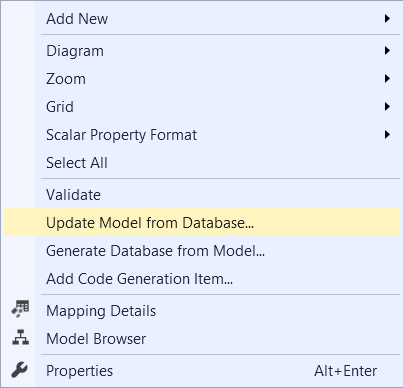
Then click on Update Model from Database...
Select Categories in the update wizard window and click on Finish.
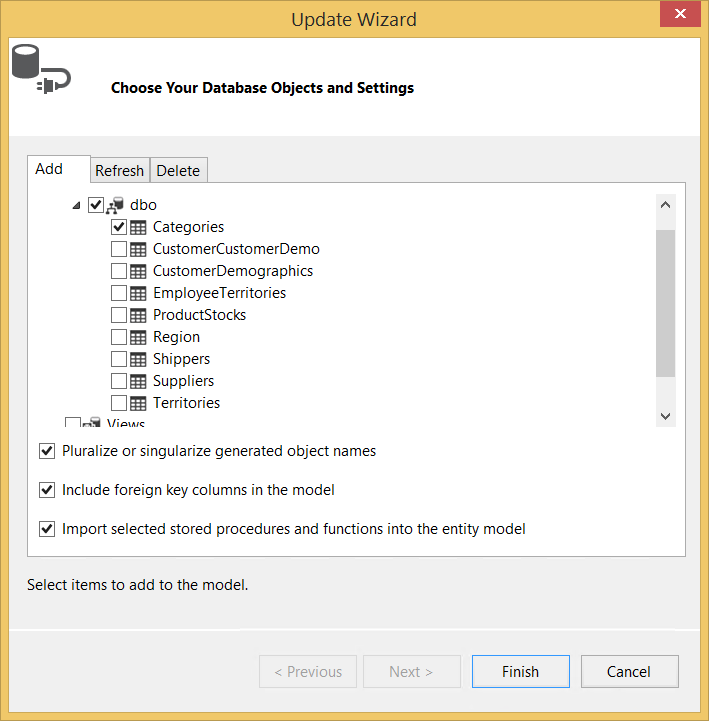
Now if you save your changes it will be long. In order to avoid to lose time, click on Properties in theedmx designer context menu we used above and set Transform Related Text Templates On Save to false.
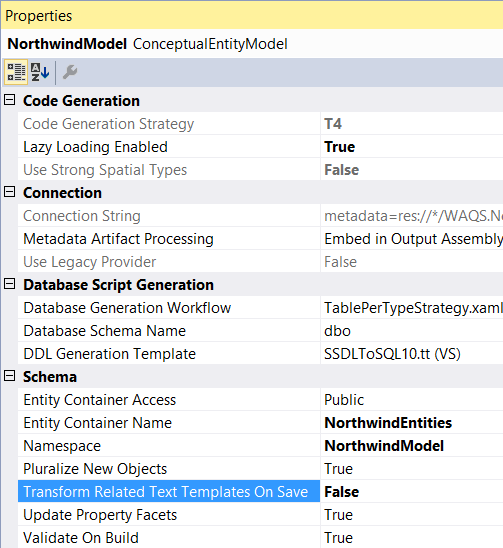
Now you can save you edmx.
The lest thing to do is to regenerate WAQS code.
For this, right click on one of the project in the solution explorer and click on WAQS / Update Solution Generated Code.
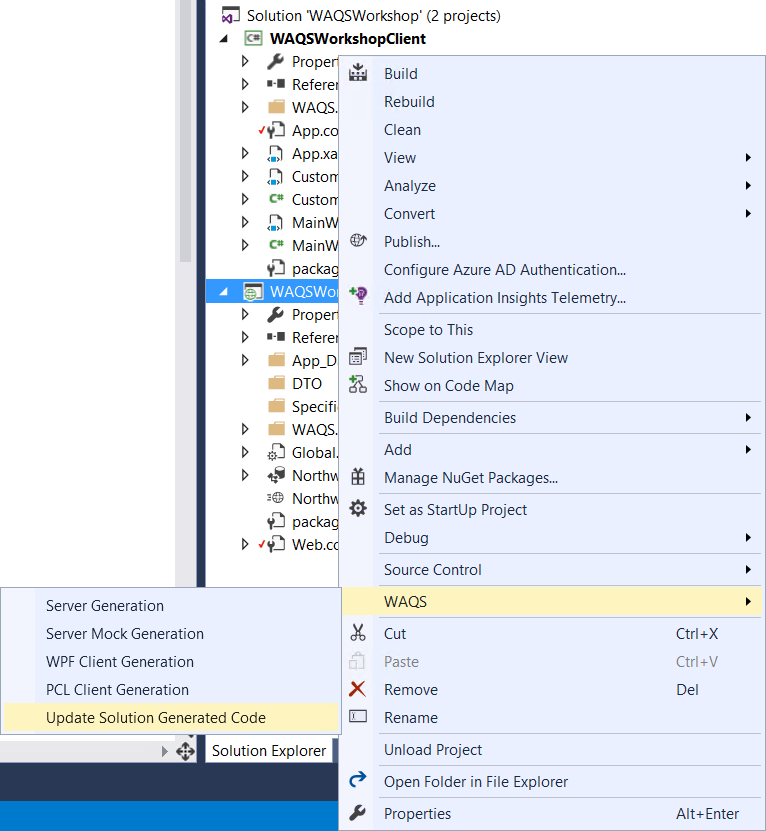
Then you will see a log windows that will close itself when all the generation will be successful.