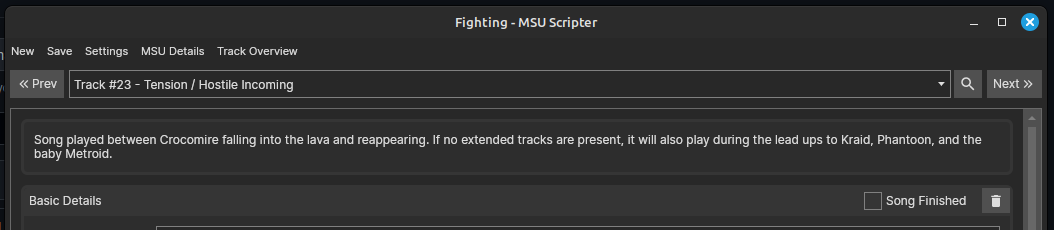Releases: MattEqualsCoder/MSUScripter
MSU Scripter v3.1.2
Change Log
Audio Analysis Window Averages
The Audio Analysis Window will now display the total average and average peaks at the bottom of all tracks.
Misc Updates and Fixes
- Fixed an issue with validating the YAML file when there are fallbacks being used
MSU Scripter v3.1.1
Change Log
Clone Project
Changed computers or have you moved your song files to a different folder? You can now clone a project and update the paths of all of the files. Using this you can bulk update all of songs.
Misc Updates and Fixes
- There was a previous issue with coping/moving tracks where some values weren't being copied over correctly. This has been corrected, and files should be updated when first launching the applications.
- Fixed an issue where validating a yaml project with alt tracks would display a validation error.
- Updated the yaml validation error text to be more descriptive of what the issue is and added a message when validating successfully.
- You can now cancel the PyMusicLooper when it's running.
- Fixed an issue where the PyMusicLooperPanel list would not be fully expanded.
- Songs will now stop playing when opening the Add Song Window.
- Fixed an issue where the PyMusicLooper window would not scale properly.
MSU Scripter v3.1.0
Change Log
Hot Keys
When editing an MSU, you can now hit Ctrl-F to start typing in a search for the track number. You can also hit Ctrl-S to save the project.
Added Options to Copy & Move songs
The delete button for a song has been changed to a menu that now has options to copy or move songs. You can move the songs to a new track number or create a copy in either the current track or another track.
Get Trim Start Button (Windows only)
For getting the trim start, there is now a button that will get the number of samples of silence at the beginning of the track for you.
UI Scaling Setting
For users on systems where the UI isn't scaled automatically to match the OS scaling, there's now a setting for scaling the UI. Unfortunately it's not perfect as menus and dropdowns don't get scaled, but most of the UI should scale accordingly.
Customizable Loop Durations
You can now change the number of seconds before the end of a song that is played when testing loops in the settings. For Linux users, you will need to update the pcm_player as well.
Misc Updates and Fixes
- The application has been updated to .net 8. For Windows users, it should automatically prompt to install, but Linux users will need to manually update if .net 8 is not already install.
- You can now pass an msup file in the commandline arguments to start editing it. This means you should be able to set msup files to launch in the MSU Scripter on your computer to be able to double click on them to start editing.
- Fixed an issue where you couldn't open PyMusicLooper for subtracks and subchannels
- Fixed issues with the audio analysis window showing completion time before it was done and warning icons not showing up
- Fixed a crash that would occur when generating the SMZ3 split/combine bash scripts when no track exists over 100
MSU Scripter v3.0.1
Change Log
- Fixed issue with the window appearing off screen and being inaccessible
MSU Scripter v3.0.0
Change Log
Mark Songs as Finished
On the top of the song details there is now a checkbox to mark a song as finished. This is just for informational purposes so that when you review your MSU you know how many songs left you need to work on.
Track Overview Page
There is a new track overview page where you can see a list of all tracks and songs that have been added to the project. The page will show you basic details about the tracks, if they have any song files associated with them, and if they are marked as finished. By double clicking on one of the rows, you can even hop over to the track page for that song.
Added File Drag & Drop Functionality (Windows only)
On Windows you can now drag and drop files onto either the entire Add Song window or on the individual file upload fields.
Added Bundle MSU Options
In the export dropdown, there is now an option to bundle an MSU into a zip file. This will add all msu, pcm, txt, and yaml files affiliated with the MSU into the zip for uploading.
Track Details
For tracks with additional information, there is now a text box at the top of the track page that will give details about where the song is used and how long the track needs to be. On the Add Song window there is also an icon you can hover over for a tooltip that also shows these details. Currently only A Link to the Past, Super Metroid, and SMZ3 MSUs have these details listed. If anyone has details, it would be greatly appreciated to get those details contributed to the ALttPMSUShuffler repository this is all based on.
Miscellaneous Updates and Bug Fixes
- Fixed an issue with generating a copyright test video failing for large MSUs with many songs. This will require updating to the latest version of the MSU Test Video Creator.
- The audio analysis window will now generate missing PCMs and warn if it can't generate it successfully or if the PCM file is missing in a non-msupcm++ project.
- Fixed the Export MSU option not updating the PCM last generation time.
- Potentially fixed an issue with crashing when opening the PyMusicLooper window.
- Updated the Add Song and PyMusicLooper windows to stop playing music when closed.
- Added menu buttons for going back to the MSU Details and Track Overview pages.
- Added an "Add and Close" button to the Add Song window.
- Fixed an issue where the project wide normalization setting was ignored until the project saved and reopened.
- Fixed an issue where songs couldn't be added via the Add Song window when either PyMusicLooper was unavailable or failed to run.
- Added a warning to the PyMusicLooper panel to show that both the approximate loop time fields are required.
- Fixed an issue with parsing the PyMusicLooper response when it returned scientific notation or "NaN" results.
- Fixed an issue with "invalid value" and "not a valid float" on non-US cultures.
Big thanks to Vivelin for offering a lot of these suggestions, contributing a bug fix, and testing this release.
MSU Scripter v3.0.0 RC 1
Note: This is a release candidate and may have some bugs. Creating a backup of your msup files is recommended.
Change Log
Mark Songs as Finished
On the top of the song details there is now a checkbox to mark a song as finished. This is just for informational purposes so that when you review your MSU you know how many songs left you need to work on.
Track Overview Page
There is a new track overview page where you can see a list of all tracks and songs that have been added to the project. The page will show you basic details about the tracks, if they have any song files associated with them, and if they are marked as finished. By double clicking on one of the rows, you can even hop over to the track page for that song.
Added File Drag & Drop Functionality (Windows only)
On Windows you can now drag and drop files onto either the entire Add Song window or on the individual file upload fields.
Added Bundle MSU Options
In the export dropdown, there is now an option to bundle an MSU into a zip file. This will add all msu, pcm, txt, and yaml files affiliated with the MSU into the zip for uploading.
Track Details
For tracks with additional information, there is now a text box at the top of the track page that will give details about where the song is used and how long the track needs to be. On the Add Song window there is also an icon you can hover over for a tooltip that also shows these details. Currently only A Link to the Past, Super Metroid, and SMZ3 MSUs have these details listed. If anyone has details, it would be greatly appreciated to get those details contributed to the ALttPMSUShuffler repository this is all based on.
Miscellaneous Updates and Bug Fixes
- Fixed an issue with generating a copyright test video failing for large MSUs with many songs. This will require updating to the latest version of the MSU Test Video Creator.
- The audio analysis window will now generate missing PCMs and warn if it can't generate it successfully or if the PCM file is missing in a non-msupcm++ project.
- Fixed the Export MSU option not updating the PCM last generation time.
- Potentially fixed an issue with crashing when opening the PyMusicLooper window.
- Updated the Add Song and PyMusicLooper windows to stop playing music when closed.
- Added menu buttons for going back to the MSU Details and Track Overview pages.
- Added an "Add and Close" button to the Add Song window.
- Fixed an issue where the project wide normalization setting was ignored until the project saved and reopened.
- Fixed an issue where songs couldn't be added via the Add Song window when either PyMusicLooper was unavailable or failed to run.
- Added a warning to the PyMusicLooper panel to show that both the approximate loop time fields are required.
- Fixed an issue with parsing the PyMusicLooper response when it returned scientific notation or "NaN" results.
- Fixed an issue with "invalid value" and "not a valid float" on non-US cultures.
Big thanks to Vivelin for offering a lot of these suggestions, contributing a bug fix, and testing this release.
MSU Scripter v2.0.1
Changes in 2.0.0
Better PyMusicLooper Integration
Thanks to changes from arkrow, PyMusicLooper can now export multiple possible loop points. A new modal window has been created to leverage these changes. You can see multiple results, play them to test them out, and even adjust the parameters for calling PyMusicLooper. To use this functionality, you'll need to update to the latest version of PyMusicLooper, which you can find information about on the PyMusicLooper GitHub.
Add Song Window
There is now a new window for adding songs to streamline the process. It only contains the most commonly used fields and will automatically pull in the song details, run PyMusicLooper, and has a button to check the audio levels. Hopefully this will make the process a bit smoother for simple songs.
Copyright Test Video Creation
By installing the MSU Test Video Creator application, originally created by StructuralMike, you can create a video that compiles all of the pcm files into single wav/mp4 files which can be used to upload to YouTube to check for potential copyright flags. This can be accessed via the Export dropdown.
Miscellaneous Updates and Bug Fixes
- Added track search button - Next to the track dropdown is a search button which can be used to type in a string to filter the track list by.
- Added Validate YAML button - In the export dropdown menu, there is now an option to validate the YAML to ensure that all tracks in the project exist in the exported MSU.
- Added warning when regenerating tracks with alts - Because alt tracks require the file length and hash to be stored in the YAML for proper identification, when generating pcm files for tracks with alt versions, the status bar text will now contain a reminder to regenerate the YAML.
- Generated PCMs are now cached - When generating a pcm, data used to generate the pcm is now cached to prevent the need to regenerate PCM files unnecessarily.
- Main window location is now restored on relaunching - The location and size of the main window will now be restored when closing and reopening.
- PCM Player support added to Linux - Simplified support for playing PCM files has been added to the Linux version by installing the PCM Player.
- Fixed opening folder in Linux - The open MSU folder option now works with Linux, and the window that comes up when there is a crash will now open the log folder correctly.
- Changed internal MSU Scripter folders - The folders used by the MSU Scripter for logs and cache files have been updated to be cleaner, and temp files are now in the appropriate system folders.
- Removed "create as primary" button for non-alt tracks
- Cleaned msupcm++ error messages
As a note, this will probably be the final large update for the MSU Scripter. At the moment I don't have any new features I expect to be added, but I'll still provide bug fixes and minor updates if suggestions are made.
Changes in 2.0.1
Miscellaneous Updates and Bug Fixes
- Fixed an issue where testing loops for short tracks would freeze up the audio playing service. Testing loop points on really short tracks (< 5 seconds) will now just play from the beginning.
- Fixed an issue where sometimes if the audio playing service errors out, it would never be able to play music again.
- Updated the new project flow to display an error message when importing an invalid msupcm++ tracks.json file.
- Updated the PyMusicLooper service to use a Min Loop Duration of 1 second if it's set to 0 since PyMusicLooper doesn't work with a Min Loop Duration of 0 seconds.
- Updated the PyMusicLooper panel to strip out more of the formatting of the PyMusicLooper error so that it'll hopefully display more useful information.
MSU Scripter v2.0.0
Change Log
Better PyMusicLooper Integration
Thanks to changes from arkrow, PyMusicLooper can now export multiple possible loop points. A new modal window has been created to leverage these changes. You can see multiple results, play them to test them out, and even adjust the parameters for calling PyMusicLooper. To use this functionality, you'll need to update to the latest version of PyMusicLooper, which you can find information about on the PyMusicLooper GitHub.
Add Song Window
There is now a new window for adding songs to streamline the process. It only contains the most commonly used fields and will automatically pull in the song details, run PyMusicLooper, and has a button to check the audio levels. Hopefully this will make the process a bit smoother for simple songs.
Copyright Test Video Creation
By installing the MSU Test Video Creator application, originally created by StructuralMike, you can create a video that compiles all of the pcm files into single wav/mp4 files which can be used to upload to YouTube to check for potential copyright flags. This can be accessed via the Export dropdown.
Miscellaneous Updates and Bug Fixes
- Added track search button - Next to the track dropdown is a search button which can be used to type in a string to filter the track list by.
- Added Validate YAML button - In the export dropdown menu, there is now an option to validate the YAML to ensure that all tracks in the project exist in the exported MSU.
- Added warning when regenerating tracks with alts - Because alt tracks require the file length and hash to be stored in the YAML for proper identification, when generating pcm files for tracks with alt versions, the status bar text will now contain a reminder to regenerate the YAML.
- Generated PCMs are now cached - When generating a pcm, data used to generate the pcm is now cached to prevent the need to regenerate PCM files unnecessarily.
- Main window location is now restored on relaunching - The location and size of the main window will now be restored when closing and reopening.
- PCM Player support added to Linux - Simplified support for playing PCM files has been added to the Linux version by installing the PCM Player.
- Fixed opening folder in Linux - The open MSU folder option now works with Linux, and the window that comes up when there is a crash will now open the log folder correctly.
- Changed internal MSU Scripter folders - The folders used by the MSU Scripter for logs and cache files have been updated to be cleaner, and temp files are now in the appropriate system folders.
- Removed "create as primary" button for non-alt tracks
- Cleaned msupcm++ error messages
As a note, this will probably be the final large update for the MSU Scripter. At the moment I don't have any new features I expect to be added, but I'll still provide bug fixes and minor updates if suggestions are made.
MSU Scripter v2.0.0 RC 3
Note: This is a release candidate and may have some bugs. Creating a backup of your msup files is recommended.
Change Log
Better PyMusicLooper Integration
Thanks to changes from arkrow, PyMusicLooper can now export multiple possible loop points. A new modal window has been created to leverage these changes. You can see multiple results, play them to test them out, and even adjust the parameters for calling PyMusicLooper. To use this functionality, you'll need to update to the latest version of PyMusicLooper, which you can find information about on the PyMusicLooper GitHub.
Add Song Window
There is now a new window for adding songs to streamline the process. It only contains the most commonly used fields and will automatically pull in the song details, run PyMusicLooper, and has a button to check the audio levels. Hopefully this will make the process a bit smoother for simple songs.
Copyright Test Video Creation
By installing the MSU Test Video Creator application, originally created by StructuralMike, you can create a video that compiles all of the pcm files into single wav/mp4 files which can be used to upload to YouTube to check for potential copyright flags. This can be accessed via the Export dropdown.
Miscellaneous Updates and Bug Fixes
- Added track search button - Next to the track dropdown is a search button which can be used to type in a string to filter the track list by.
- Added Validate YAML button - In the export dropdown menu, there is now an option to validate the YAML to ensure that all tracks in the project exist in the exported MSU.
- Added warning when regenerating tracks with alts - Because alt tracks require the file length and hash to be stored in the YAML for proper identification, when generating pcm files for tracks with alt versions, the status bar text will now contain a reminder to regenerate the YAML.
- Generated PCMs are now cached - When generating a pcm, data used to generate the pcm is now cached to prevent the need to regenerate PCM files unnecessarily.
- Main window location is now restored on relaunching - The location and size of the main window will now be restored when closing and reopening.
- PCM Player support added to Linux - Simplified support for playing PCM files has been added to the Linux version by installing the PCM Player.
- Fixed opening folder in Linux - The open MSU folder option now works with Linux, and the window that comes up when there is a crash will now open the log folder correctly.
- Changed internal MSU Scripter folders - The folders used by the MSU Scripter for logs and cache files have been updated to be cleaner, and temp files are now in the appropriate system folders.
- Removed "create as primary" button for non-alt tracks
- Cleaned msupcm++ error messages
As a note, this will probably be the final large update for the MSU Scripter. At the moment I don't have any new features I expect to be added, but I'll still provide bug fixes and minor updates if suggestions are made.
MSU Scripter v2.0.0 RC 2
Note: This is a release candidate and may have some bugs. Creating a backup of your msup files is recommended.
Change Log
Better PyMusicLooper Integration
Thanks to changes from arkrow, PyMusicLooper can now export multiple possible loop points. A new modal window has been created to leverage these changes. You can see multiple results, play them to test them out, and even adjust the parameters for calling PyMusicLooper. To use this functionality, you'll need to update to the latest version of PyMusicLooper, which you can find information about on the PyMusicLooper GitHub.
Add Song Window
There is now a new window for adding songs to streamline the process. It only contains the most commonly used fields and will automatically pull in the song details, run PyMusicLooper, and has a button to check the audio levels. Hopefully this will make the process a bit smoother for simple songs.
Copyright Test Video Creation
By installing the MSU Test Video Creator application, originally created by StructuralMike, you can create a video that compiles all of the pcm files into single wav/mp4 files which can be used to upload to YouTube to check for potential copyright flags. This can be accessed via the Export dropdown.
Miscellaneous Updates and Bug Fixes
- Added track search button - Next to the track dropdown is a search button which can be used to type in a string to filter the track list by.
- Added Validate YAML button - In the export dropdown menu, there is now an option to validate the YAML to ensure that all tracks in the project exist in the exported MSU.
- Added warning when regenerating tracks with alts - Because alt tracks require the file length and hash to be stored in the YAML for proper identification, when generating pcm files for tracks with alt versions, the status bar text will now contain a reminder to regenerate the YAML.
- Generated PCMs are now cached - When generating a pcm, data used to generate the pcm is now cached to prevent the need to regenerate PCM files unnecessarily.
- Main window location is now restored on relaunching - The location and size of the main window will now be restored when closing and reopening.
- PCM Player support added to Linux - Simplified support for playing PCM files has been added to the Linux version by installing the PCM Player.
- Fixed opening folder in Linux - The open MSU folder option now works with Linux, and the window that comes up when there is a crash will now open the log folder correctly.
- Changed internal MSU Scripter folders - The folders used by the MSU Scripter for logs and cache files have been updated to be cleaner, and temp files are now in the appropriate system folders.