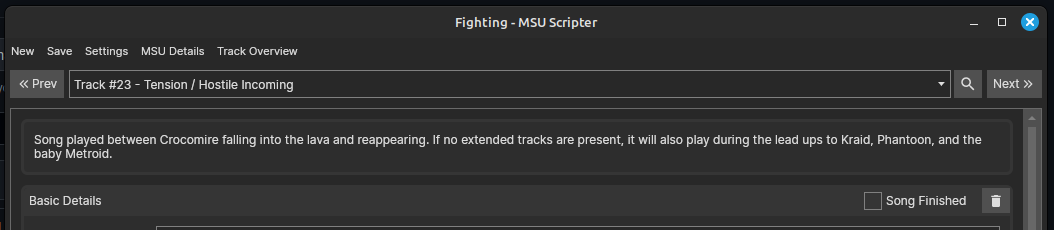MSU Scripter v3.0.0 RC 1
Pre-releaseNote: This is a release candidate and may have some bugs. Creating a backup of your msup files is recommended.
Change Log
Mark Songs as Finished
On the top of the song details there is now a checkbox to mark a song as finished. This is just for informational purposes so that when you review your MSU you know how many songs left you need to work on.
Track Overview Page
There is a new track overview page where you can see a list of all tracks and songs that have been added to the project. The page will show you basic details about the tracks, if they have any song files associated with them, and if they are marked as finished. By double clicking on one of the rows, you can even hop over to the track page for that song.
Added File Drag & Drop Functionality (Windows only)
On Windows you can now drag and drop files onto either the entire Add Song window or on the individual file upload fields.
Added Bundle MSU Options
In the export dropdown, there is now an option to bundle an MSU into a zip file. This will add all msu, pcm, txt, and yaml files affiliated with the MSU into the zip for uploading.
Track Details
For tracks with additional information, there is now a text box at the top of the track page that will give details about where the song is used and how long the track needs to be. On the Add Song window there is also an icon you can hover over for a tooltip that also shows these details. Currently only A Link to the Past, Super Metroid, and SMZ3 MSUs have these details listed. If anyone has details, it would be greatly appreciated to get those details contributed to the ALttPMSUShuffler repository this is all based on.
Miscellaneous Updates and Bug Fixes
- Fixed an issue with generating a copyright test video failing for large MSUs with many songs. This will require updating to the latest version of the MSU Test Video Creator.
- The audio analysis window will now generate missing PCMs and warn if it can't generate it successfully or if the PCM file is missing in a non-msupcm++ project.
- Fixed the Export MSU option not updating the PCM last generation time.
- Potentially fixed an issue with crashing when opening the PyMusicLooper window.
- Updated the Add Song and PyMusicLooper windows to stop playing music when closed.
- Added menu buttons for going back to the MSU Details and Track Overview pages.
- Added an "Add and Close" button to the Add Song window.
- Fixed an issue where the project wide normalization setting was ignored until the project saved and reopened.
- Fixed an issue where songs couldn't be added via the Add Song window when either PyMusicLooper was unavailable or failed to run.
- Added a warning to the PyMusicLooper panel to show that both the approximate loop time fields are required.
- Fixed an issue with parsing the PyMusicLooper response when it returned scientific notation or "NaN" results.
- Fixed an issue with "invalid value" and "not a valid float" on non-US cultures.
Big thanks to Vivelin for offering a lot of these suggestions, contributing a bug fix, and testing this release.