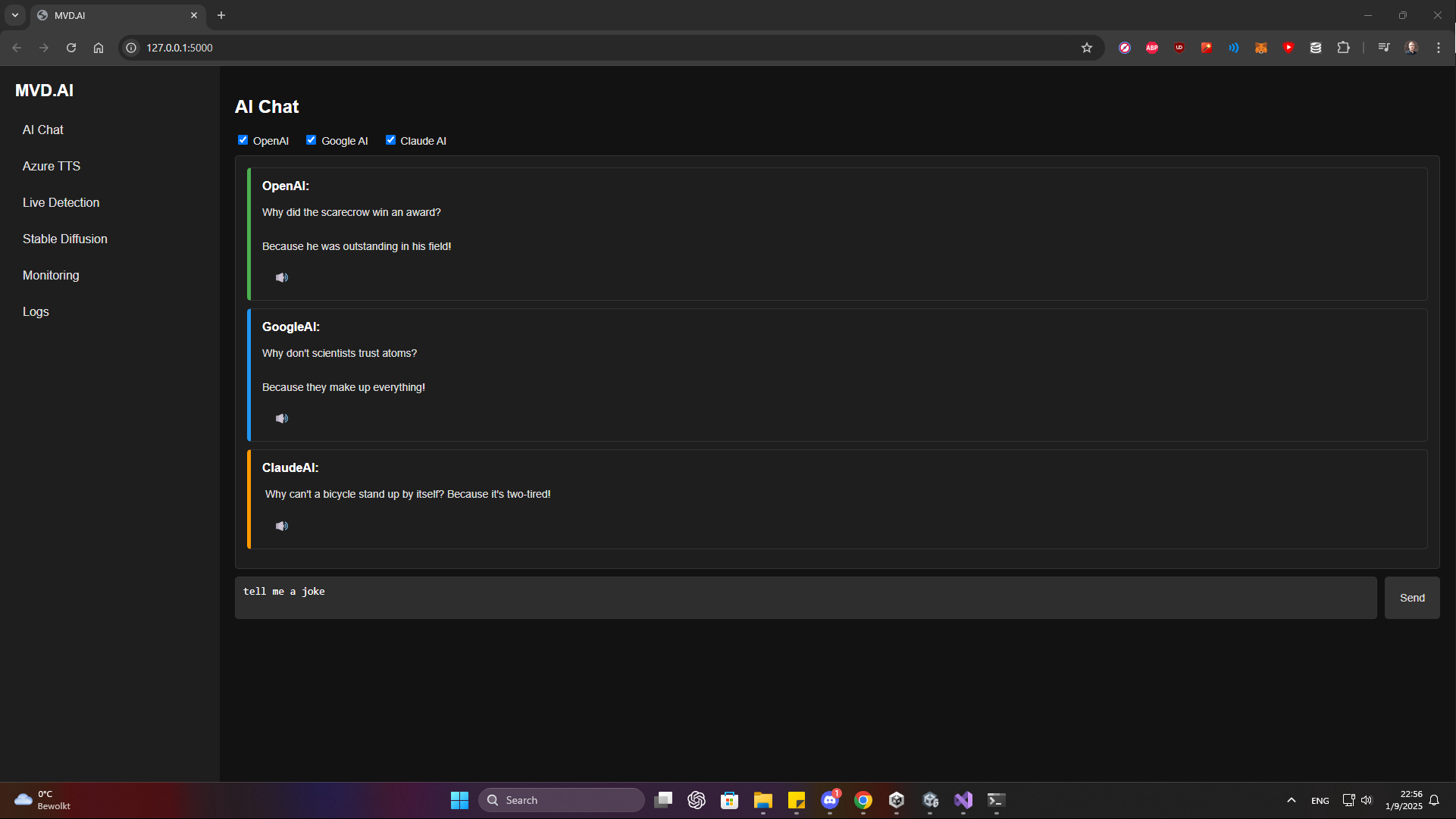MVD.AI is a personal AI management hub that connects a variety of AI services, such as OpenAI, GoogleAI, ClaudeAI, and Stable Diffusion, through an easy-to-use web interface. Built to function as both a standalone tool and an API for integration with other projects, MVD.AI is ideal for developers and hobbyists looking to explore AI capabilities. As this is a personal project, some features may be experimental, and occasional bugs should be expected.
- OpenAI Integration: Chat-based AI functionality for OpenAI models.
- GoogleAI Integration: Connects with Google's Generative AI services.
- ClaudeAI Integration: Support for Anthropic Claude models.
- Stable Diffusion: Generate AI-based images directly from prompts.
- Text-to-Speech (TTS): Natural speech synthesis using Azure Cognitive Services.
- Speech-to-Text (STT): Integration for voice transcription (e.g., OpenAI Whisper).
- Live Object Detection: Computer vision via YOLO for real-time object detection.
- Chat Management: Respond to queries from multiple AI models simultaneously.
- System Monitoring: Track system metrics like CPU, GPU, and memory usage.
- Activity Tracker: Context-aware tracking for personalized AI interactions.
- Web-based interface with multiple tabs for:
- AI Requests
- Live Object Detection
- Azure TTS
- Stable Diffusion
- System Monitoring
- Logs
- Python 3.10+
- Node.js (optional for additional frontend features)
- API keys for the following services:
- OpenAI
- Google Cloud
- Azure Cognitive Services (for TTS/STT)
- Anthropic (ClaudeAI)
For CUDA 12.4 support, install torch as per: https://pytorch.org/get-started/locally/torch==2.5.1+cu124
git clone https://github.com/MarcelvanDuijnDev/MVD.AI.git
cd MVD.AI-
Create a
.envfile in the root directory:OPENAI_API_KEY=your_openai_api_key GOOGLEAI_API_KEY=your_googleai_api_key CLAUDE_AI_API_KEY = your_claudeai_api_key GROK_API_KEY = your_grok_apikey AZURE_API_KEY=your_azure_api_key AZURE_REGION=your_azure_region PYTESSERACTPATH = your_pytesseract_path -
Install Python dependencies:
pip install -r requirements.txt -
Optional: Set up Stable Diffusion locally by following the Stable Diffusion Web UI instructions.
- Start the MVD.AI server:
python app_server.py
- Access the web interface at:
http://127.0.0.1:5000
MVD.AI/
├── app_server.py # Main server script
├── .env # Environment variables
├── modules/ # Modular AI service implementations
│ ├── openai.py # OpenAI integration
│ ├── googleai.py # GoogleAI integration
│ ├── claude.py # ClaudeAI integration
│ ├── stable_diffusion.py # Stable Diffusion API
│ ├── live_object_detection.py # YOLO-based object detection
│ ├── filter_manager.py # Content filtering
│ ├── activity_tracker.py # Activity tracking
│ ├── system_monitor.py # System metrics tracking
│ └── log_manager.py # Log management
├── static/ # Frontend assets
│ ├── css/
│ │ └── styles.css # Main stylesheet
│ ├── js/
│ │ └── scripts.js # Main JavaScript
│ └── audio/ # Generated audio files
├── templates/ # HTML templates
│ └── index.html # Main UI template
├── README.md # Documentation
└── requirements.txt # Python dependencies
- Fork the repository.
- Create a new branch:
git checkout -b feature-name
- Make your changes and commit them:
git commit -m "Add feature-name" - Push to your branch:
git push origin feature-name
- Open a pull request.
This project is licensed under the MIT License. See the LICENSE file for details.